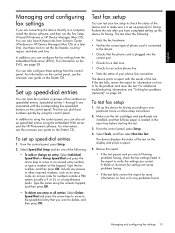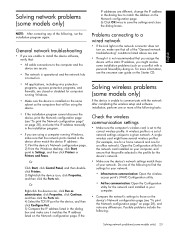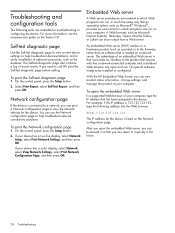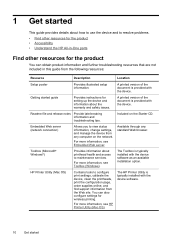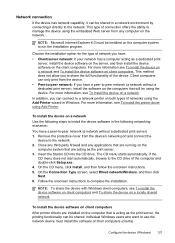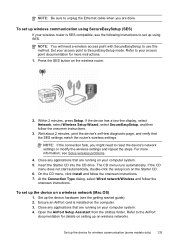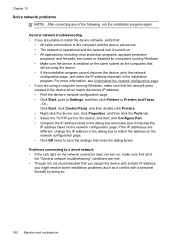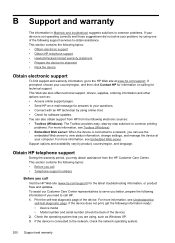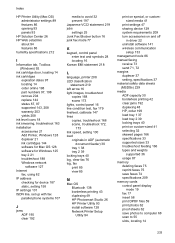HP Officejet Pro L7700 Support Question
Find answers below for this question about HP Officejet Pro L7700 - All-in-One Printer.Need a HP Officejet Pro L7700 manual? We have 3 online manuals for this item!
Question posted by lindaachee on August 16th, 2011
Officejet Pro L7700 Hp Wireless Network Problems
I have a Officejet Pro L7700 hp wireless and am now running Windows 7. Printer has been functioning proberly after installing Windows 7, but now won't print. How do I fix network problems with this printer?
Current Answers
Related HP Officejet Pro L7700 Manual Pages
Similar Questions
My Hp Officejet Pro L7700 Fails Align Printhead
my HP officejet Pro L7700failed Printer alignment, about every 5th line or so of printing has almost...
my HP officejet Pro L7700failed Printer alignment, about every 5th line or so of printing has almost...
(Posted by johnmr88 4 years ago)
Hp Officejet Pro L7700 Wireless Printer Won't Print
(Posted by lovesail 9 years ago)
My Hp Tower Running Windows 8.1 Will Not Load Driver For The K510.
I can print from the computer, but not scan. Tried downloading the driver myself, even the HP store ...
I can print from the computer, but not scan. Tried downloading the driver myself, even the HP store ...
(Posted by stevenporter51 10 years ago)
How To Setup Wireless Printer Hp Officejet Pro L7700
(Posted by brucescsi 10 years ago)
Hp Officejet 6500 Wireless Troubleshooting Windows 7. Won't Print, Icon
disappeared
disappeared
(Posted by Storederic 10 years ago)