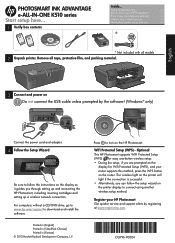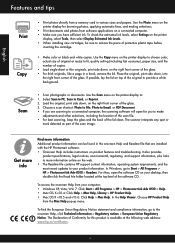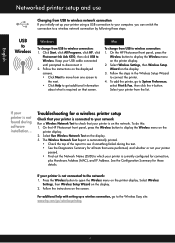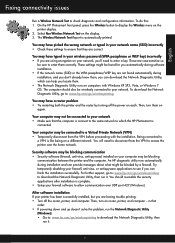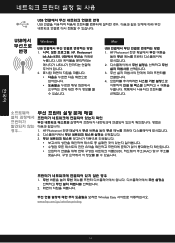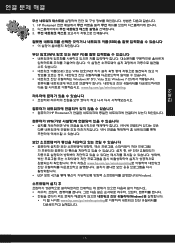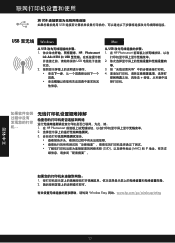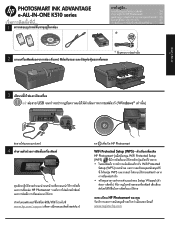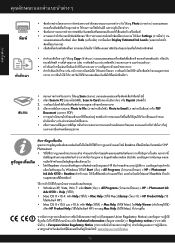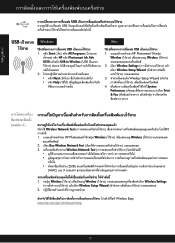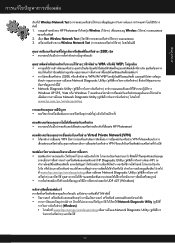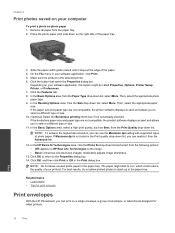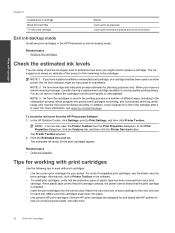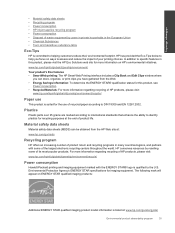HP Photosmart Ink Advantage e-All-in-One Printer - K510 Support Question
Find answers below for this question about HP Photosmart Ink Advantage e-All-in-One Printer - K510.Need a HP Photosmart Ink Advantage e-All-in-One Printer - K510 manual? We have 2 online manuals for this item!
Question posted by stevenporter51 on April 12th, 2014
My Hp Tower Running Windows 8.1 Will Not Load Driver For The K510.
I can print from the computer, but not scan. Tried downloading the driver myself, even the HP store tried to load the driver on to a flashg drive
Current Answers
Related HP Photosmart Ink Advantage e-All-in-One Printer - K510 Manual Pages
Similar Questions
Windows Cant Find A Driver For Hp Laserjet 3200 Series Pcl On The Network. To
locate one manually
locate one manually
(Posted by Tree123 10 years ago)
How To Install Driver For Hp Photosmart Ink Advantage K510
(Posted by artom 10 years ago)
I Keep On Getting An 'out Of Paper' Error Message On My Hp Photosmart K510.
I can't print because I keep on getting "Out of Paper" error message aeven after I load the tray wit...
I can't print because I keep on getting "Out of Paper" error message aeven after I load the tray wit...
(Posted by jopiebadoytwo 11 years ago)
Elite 7100 Mt Window-7 Supported Ethernet Driver.
Elite 7100 MT window-7 supported Ethernet driver not found.Please send me Download link. Thank you
Elite 7100 MT window-7 supported Ethernet driver not found.Please send me Download link. Thank you
(Posted by sukhenmisra 11 years ago)
How Can I Check For The Wifi Address Of My Hp Photosmart Ink Adv Printer, Thanks
(Posted by chalienes 12 years ago)