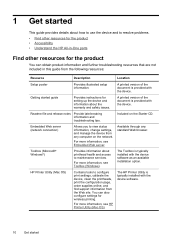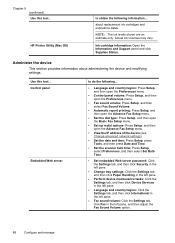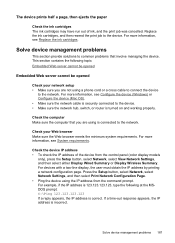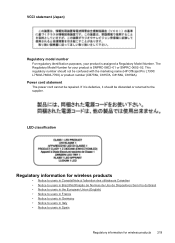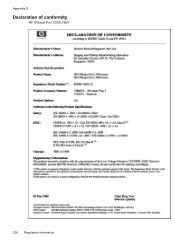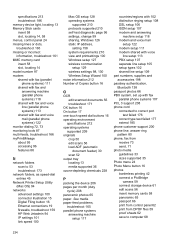HP Officejet Pro L7700 Support Question
Find answers below for this question about HP Officejet Pro L7700 - All-in-One Printer.Need a HP Officejet Pro L7700 manual? We have 3 online manuals for this item!
Question posted by Damjamnj on August 23rd, 2014
How To Setup Hp Officejet Pro L7700 Series Set Up Wireless
The person who posted this question about this HP product did not include a detailed explanation. Please use the "Request More Information" button to the right if more details would help you to answer this question.
Current Answers
Answer #1: Posted by freginold on November 3rd, 2014 4:17 AM
If your printer has the wireless capability built-in, you can find instructions for setting it up starting on page 129 of the user manual.
Related HP Officejet Pro L7700 Manual Pages
Similar Questions
Why Has My Hp Officejet Pro L7700 Series Suddenly Stopped Printing?
(Posted by hcjessb 9 years ago)
How To Setup Hp Officejet Pro 8600 Adhock Airprint
(Posted by demhmachom 9 years ago)
Why Has My Hp Officejet Pro L7700 Series Not Responding
(Posted by biraunea 9 years ago)
How To Get My Hp Officejet Pro L7700 Series Online
(Posted by Moe1rajb 9 years ago)
How To Setup Hp Officejet Pro L7590 Wireless
(Posted by adwtaza 10 years ago)