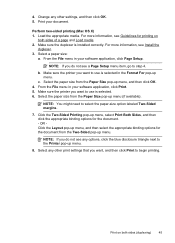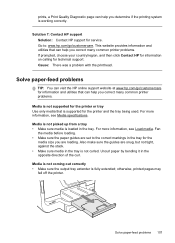HP Officejet Pro 8600 Support Question
Find answers below for this question about HP Officejet Pro 8600.Need a HP Officejet Pro 8600 manual? We have 3 online manuals for this item!
Question posted by asbrakebill on April 10th, 2012
The Document Feed Won't Pull Paper In. I Hear A 'clicking' Sound And Then Get A
The person who posted this question about this HP product did not include a detailed explanation. Please use the "Request More Information" button to the right if more details would help you to answer this question.
Current Answers
Related HP Officejet Pro 8600 Manual Pages
Similar Questions
Printer Gears Making Clicking Sound
When my DJ4500 feeds paper it makes a loud severe clicking sound
When my DJ4500 feeds paper it makes a loud severe clicking sound
(Posted by elp1737 2 years ago)
Officejet 8600 The Document Feed Won't Pull Paper In
(Posted by Dipu66 10 years ago)
Automatic Document Feed
Our Officejet Pro 8600 was just purchased recently and we are still having problems with the faxes g...
Our Officejet Pro 8600 was just purchased recently and we are still having problems with the faxes g...
(Posted by erin45833 11 years ago)
The Automatic Document Feeder Is Not Detecting Paper And Feeding It.
I can't spot what triggers the Automatic Document Feeder to detect when paper is in the Document Loa...
I can't spot what triggers the Automatic Document Feeder to detect when paper is in the Document Loa...
(Posted by ThomL 11 years ago)