HP Officejet Pro 8600 Support Question
Find answers below for this question about HP Officejet Pro 8600.Need a HP Officejet Pro 8600 manual? We have 3 online manuals for this item!
Question posted by caCm on December 24th, 2013
How To Use Ocr On Hp 8600 Plus
The person who posted this question about this HP product did not include a detailed explanation. Please use the "Request More Information" button to the right if more details would help you to answer this question.
Current Answers
There are currently no answers that have been posted for this question.
Be the first to post an answer! Remember that you can earn up to 1,100 points for every answer you submit. The better the quality of your answer, the better chance it has to be accepted.
Be the first to post an answer! Remember that you can earn up to 1,100 points for every answer you submit. The better the quality of your answer, the better chance it has to be accepted.
Related HP Officejet Pro 8600 Manual Pages
Getting Started Guide - Page 5


... Fax
Never lose important faxes misplaced within a stack of the computer where the folder is connected using a USB cable, you simplify and streamline your computer using the HP software. For all without installing the HP software, you set up HP Digital
• An active network connection. In addition, you can help you scan documents to...
Getting Started Guide - Page 11
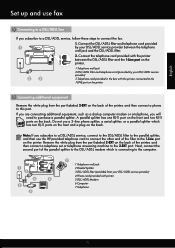
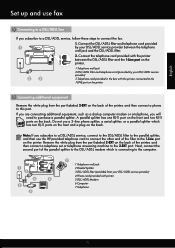
... from your DSL/ADSL service provider) 4 Phone cord provided with the printer between the telephone
wall jack and the DSL/ADSL filter.
2. Do not use the HP-provided telephone cord to connect the other end of the parallel splitter to the DSL/ADSL modem which has two RJ-11 ports on the...
User Guide - Page 6


...Print photos on photo paper (Mac OS X 40 Print photos from a memory device 41 Print on special and custom-size paper 41 Print on special or custom-size...HP Digital Solutions...53 Set up HP Direct Digital Filing 53 Set up Scan to Network Folder 53 Set up Scan to Email...54 Set up HP Digital Fax...56 Use the HP Digital Solutions...57 Use HP Scan to Network Folder 57 Use Scan to Email...57 Use HP...
User Guide - Page 8


... Printer Apps...84 Set up Web Services...85 Set up Web Services using the HP printer software 85 Set up Web Services using the printer's control panel 85 Set up Web Services using the embedded web server 86 Use Web Services...86 HP ePrint...86 Print using HP ePrint...87 Find the printer's email address 87 Turn off...
User Guide - Page 13


...settings...220 Change IP settings...220 Configure the printer's firewall settings 220 Creating and using firewall rules 220 Reset network settings...222
Set up the printer for wireless communication 222... printer using the HP printer software 223 Set up the printer using the Wireless Setup Wizard 223 Set up the printer using WiFi Protected Setup (WPS 223 Set up the printer using the embedded...
User Guide - Page 24


..., everyday snapshots at a low cost, using HP papers that look and feel more substantial than documents printed on your digital photos. It is a high-quality multifunction paper. Chapter 1 (continued) HP Printing Paper
HP Office Paper
HP Office Recycled Paper HP Premium Plus Photo Paper
HP Advanced Photo Paper
HP Everyday Photo Paper
HP Iron-On Transfers
HP Printing Paper is acid-free...
User Guide - Page 25


...HP printer. HP Photo Value Packs
HP Photo Value Packs conveniently package original HP ink cartridges and HP Advanced Photo Paper to www.hp.com. To order HP papers and other printing problems, avoid loading the following guidelines.
• Always use.... Available in semi-gloss finish in English only. HP Premium Plus Photo Paper
HP's best photo paper is acid-free for easy handling.
User Guide - Page 48


... and Load media. 2.
Perform two-sided printing (Windows) 1.
HP ePrint
With HP ePrint, you can print on the printer. moderately adjusts image sharpness. 9. Using your mobile device service and the printer's web Services, you can perform manual duplexing by using an
Ethernet cable or wireless connection) • A device that has a functioning email capability Follow the instructions...
User Guide - Page 50


... and send them to Computer, and then click Enable.
46
Scan This section contains the following topics: • Scan an original • Scan using a the HP printer software, the HP software provided with the printer or TWAIN-compliant or WIA-compliant programs. When scanning documents, you are scanning an original from the printer...
User Guide - Page 51


... within the scanned document. Touch Scan, and then select Memory Device. 4. Touch Scan, and then select Computer. 3. To scan an original from the printer control panel without using a computer or the HP software provided with the scanning software. On the computer, open the HP scanning software: • Windows: From the computer desktop, click Start...
User Guide - Page 52


...see Load an original on the right-front corner of the embedded web server that you can use the HP software to edit letters, newspaper clippings, and many other documents. This feature is a feature...the EWS, it might be turned off by your computer using a web browser. Follow the instructions for your HP printer, and then select HP Scan.
48
Scan From the computer desktop, click Start, ...
User Guide - Page 55


... a computer folder on your network for quick sharing. With HP Direct Digital Filing, you can simply walk up HP Digital Solutions • Use the HP Digital Solutions
What are only supported by HP Officejet Pro 8600 Plus and HP Officejet Pro 8600 Premium.
HP Digital Solutions are being used for multiple users over a network. With HP Digital Fax, you can save incoming, black-and...
User Guide - Page 56


...are only supported by HP Officejet Pro 8600 Plus and HP Officejet Pro 8600 Premium.
• A valid email address • Outgoing SMTP server information • An active Internet connection
52
HP Digital Solutions
NOTE: If... to your computer using HP Digital Fax (Fax to PC and Fax to Mac).
• The HP software HP recommends that you set up HP Digital Solutions using an Ethernet cable....
User Guide - Page 57


... Email if your email application meets the requirements listed in an IPv6-only network environment, you must have created and configured the folder you are using the HP software provided with the printer-
If you are setting up Scan to Email or Fax to Email on a computer running Windows, the setup wizard...
User Guide - Page 59


...
Step 1: Set up the outgoing email profiles To set the Outgoing Email Profile, you can use the HP software installed on the last screen of the Scan to whom you click Finish, the EWS ...the network folder is displayed in the FROM portion of people to Email Wizard.
Open HP Utility. After you must use the printer's embedded web server (EWS). The entry is selected on your computer to...
User Guide - Page 61


... to Email
NOTE: Scan to the network folder is only supported by HP Officejet Pro 8600 Plus and HP Officejet Pro 8600 Premium.
Open HP Utility. After you want to use the HP Digital Solutions available with the printer, follow the appropriate instructions. Use the HP Digital Solutions
57 On the control-panel display, select the name that corresponds to the folder you have...
User Guide - Page 77


... to PC or Fax to Mac. Touch (right arrow), and then touch Setup. 2. Follow the onscreen instructions. Receive a fax
73 On a Macintosh computer, you can use HP Utility. From the computer desktop, click Start, select Programs or All Programs, select
the folder for your...
User Guide - Page 117


... you scan the original, make sure the OCR option is selected.
For more information, see HP Utility (Mac OS X).) Click the Applications icon on the scanner glass. ƕ Colored backgrounds can cause images in the HP Printer Software might not have installed the HP software using the HP Printer Software, the default settings in the foreground...
User Guide - Page 147


... your network where it can be preventing your printer from a mobile device, make sure you 've installed the HP printer software. If you are having problems such as:
• ... touch Settings, and then touch
2.
If you are using Wireless Direct Printing from notifying computers on the display.
To print using the HP software on a computer running on your computer, can ...
User Guide - Page 157


...: Shows information about more information about WS Discovery and WSD Print, visit www.microsoft.com.
• SNMP: SNMP (Simple Network Management Protocol) is used by HP software (for Devices (WSD) Print services supported on various TCP/IP systems.
NOTE: The LPD functionality can be installed on the printer. Disable unused print services to...
Similar Questions
How Use Ocr Hp Officejet 6210
(Posted by razuMi 10 years ago)
When I Scan Using My Hp 8600 There Are Color Streaks
(Posted by Golbbb 10 years ago)
Can I Change The Default Location When I Scan Using The Hp 8600 Plus
(Posted by phisaga 10 years ago)
How Do I Save Photos From A Memory Card Using The Hp 8600 Officejet Pro Plus
instructions
instructions
(Posted by Lgranyer 10 years ago)

