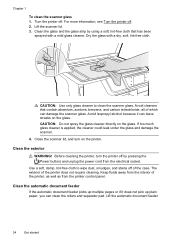HP Officejet Pro 8600 Support Question
Find answers below for this question about HP Officejet Pro 8600.Need a HP Officejet Pro 8600 manual? We have 3 online manuals for this item!
Question posted by slipgeke on May 29th, 2014
How Do I Turn Online My 8600 Printer
The person who posted this question about this HP product did not include a detailed explanation. Please use the "Request More Information" button to the right if more details would help you to answer this question.
Current Answers
Answer #1: Posted by bengirlxD on May 29th, 2014 6:22 AM
See page 18 of the manual link included below for wireless setup instructions for your Officejet pro 8600:
Feel free to resubmit the question if you didn't find it useful.
Related HP Officejet Pro 8600 Manual Pages
Similar Questions
How To Turn Off Ink Warning On Hp Officejet Pro 8600
(Posted by redmsoccer 10 years ago)
How To Turn On A Printer That Is Offline To Online Officejet 4500 G510a-f
(Posted by kehafiz 10 years ago)
Hp Officejet Pro 8600 Is Stuck Offline And Won't Turn Online :(
(Posted by raw7MANZA 10 years ago)
How To Turn Off Fax Confirmation On Hp Officejet Pro 8600
(Posted by josclu 10 years ago)
Everytime You Turn On The Printer, Does It Have To Do An Alignment Page?
(Posted by connie1299 11 years ago)