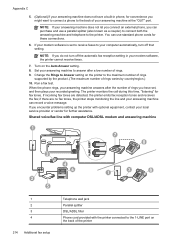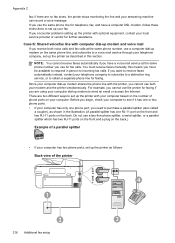HP Officejet Pro 8600 Support Question
Find answers below for this question about HP Officejet Pro 8600.Need a HP Officejet Pro 8600 manual? We have 3 online manuals for this item!
Question posted by sgrosEDi on May 14th, 2014
How To Stop Receiving Fax Confirmation Sheet On A Hp8600
The person who posted this question about this HP product did not include a detailed explanation. Please use the "Request More Information" button to the right if more details would help you to answer this question.
Current Answers
Related HP Officejet Pro 8600 Manual Pages
Similar Questions
My Machine Has Stopped Printing Fax Verification Sheets And Won't Copy As A Cop
Has stopped working as a copier and printing fax verification sheets
Has stopped working as a copier and printing fax verification sheets
(Posted by rupercol 8 years ago)
Hp Officejet 7310 How To Receive Fax Confirmations
(Posted by Kc5jbongo 10 years ago)
How To Change The Phone Number On A Fax Confirmation Sheet
(Posted by smfurant 10 years ago)
How To Receive Fax Confirmation Woth Picture Image On Officejet Pro 8600
(Posted by Drpery6 10 years ago)
How Do You Stop The Fax Confirmation On The Hp M1217 Printer
(Posted by brijoe 12 years ago)