HP Officejet Pro 8600 Support Question
Find answers below for this question about HP Officejet Pro 8600.Need a HP Officejet Pro 8600 manual? We have 3 online manuals for this item!
Question posted by muca on May 21st, 2014
How So I Setup My Fax Machine To Receive Faxes Automatically On Hp Officejet
6500
Current Answers
There are currently no answers that have been posted for this question.
Be the first to post an answer! Remember that you can earn up to 1,100 points for every answer you submit. The better the quality of your answer, the better chance it has to be accepted.
Be the first to post an answer! Remember that you can earn up to 1,100 points for every answer you submit. The better the quality of your answer, the better chance it has to be accepted.
Related HP Officejet Pro 8600 Manual Pages
Getting Started Guide - Page 6


...setup wizard can also choose paper and print quality settings on the network. Note: HP Direct Digital Filing does not support Active Directory.
Certain Printer Apps also allow you can automatically detect the email settings for HP...use Scan to Email and Fax to Email
Note: These features are only supported by HP Officejet Pro 8600 Plus and HP Officejet Pro 8600 Premium.
• A ...
Getting Started Guide - Page 10


...: If you want to receive faxes automatically instead, contact your telephone wall jack.
You can be sure to obtain a separate telephone line for faxing,
you encounter
problems setting up the printer with the printer) ready.
For more information, see the setup poster
be sure you connect the printer to use a phone cord other than the...
Getting Started Guide - Page 15


... not currently set to press Start on their fax machine. a. The
2. If you can hang up and use fax
English
Receive faxes
You can be reduced. As a result, the number of rings specified by the Rings to Answer setting. Learn more information about the following :
phone that can receive faxes automatically or manually.
When you subscribe to obtain...
Getting Started Guide - Page 17


This method is always recommended that you to send and receive faxes with all digital service lines or providers, in your printer by using the Internet. Note: HP does not guarantee that allows you discuss with traditional analog phone services.
HP printers are in a digital phone environment (such as the following:
• DSL: A Digital subscriber...
Getting Started Guide - Page 22


..., it might be causing the fax test to fail. Phone lines with poor sound quality (noise) can disconnect all the other devices and run the test again....setup problems
English
The printer is having problems sending and receiving faxes
• Make sure you use the phone cord or adapter that came with your modem is not set to receive faxes automatically.
• If you have an answering machine...
User Guide - Page 55


... Digital Filing, you simplify and streamline your office productivity. With HP Digital Fax, you can simply walk up HP Digital Solutions • Use the HP Digital Solutions
What are only supported by HP Officejet Pro 8600 Plus and HP Officejet Pro 8600 Premium. saving money on your network for quick sharing. HP Digital Solutions are being used for multiple users over a network. These...
User Guide - Page 56


... and HP Officejet Pro 8600 Premium.
• A valid email address • Outgoing SMTP server information • An active Internet connection
52
HP Digital Solutions
You must have the following:
For all HP Digital Solutions • A network connection
The printer can be connected to log onto the network.
For Scan to Email, Fax to Email
NOTE: Scan to...
User Guide - Page 60


... HP Digital Fax, the printer automatically receives faxes and saves them directly to a network folder (Fax to Network Folder) or forwards them as configuring default SUBJECT and body text that is working correctly. NOTE: Fax to Email is added to Email.
On the Scan tab, click Email Address Book. 3. The entry is only supported by HP Officejet Pro 8600 Plus and HP Officejet Pro 8600...
User Guide - Page 61


... and HP Officejet Pro 8600 Premium. Change any scan settings, and then touch Start Scan. Embedded web server (EWS) 1. If prompted, enter the PIN. 5.
Windows 1. Open HP Utility. NOTE: The connection might take some time, depending on the last screen of the glass or print-side up HP Digital Fax, you want to the network folder is...
User Guide - Page 62


...are using Fax to Email and if your inbox, you receive print, by HP Officejet Pro 8600 Plus and HP Officejet Pro 8600 Premium.
58
HP Digital Solutions
HP Digital Fax does not notify you when faxes are saved... 3. Change any black-and-white faxes that you have specified: • If you are using Fax to Network Folder, this process happens in the automatic document feeder (ADF).
2. If ...
User Guide - Page 71


... that it fits on the phone, the person you must receive faxes manually. Or, turn off the Auto Answer option, you are speaking with can receive faxes automatically or manually. If you to receive a manual fax. This can receive faxes manually from a phone that the printer does not automatically answer incoming calls. Use the instructions in the main tray. 2. Set...
User Guide - Page 80


... the following steps: 1. HP recommends that came with the printer. Touch Fax Setup, and then touch Speed Dial Setup. 4. To set or change the initial settings or to answer faxes automatically.
Enter your fax number, and then touch Done. You must be available to the incoming fax call or else the printer does not receive faxes.
76
Fax Load paper in...
User Guide - Page 81


...to a line with distinctive ring, have an answering machine on this setup, the answering machine answers the call , automatically determines the distinctive ring pattern assigned by your telephone ...receives the fax. To set distinctive ring. Touch Fax Setup, and then touch Basic Fax Setup. 3. For example, set your answering machine to a low number of an incoming call and receives the fax...
User Guide - Page 84


... information, see Send a fax in Error Correction Mode. NOTE: HP does not guarantee that your local service provider for traditional fax transmission over Internet Protocol. TIP: Support for further assistance.
80
Fax If you experience problems faxing, try using the Internet. If you cannot send and receive color faxes. (For more information about Internet faxing, contact your Internet...
User Guide - Page 122


... more information on setting up the printer for faxing, see Additional fax setup. • If you are using for the printer and check for information on Fax" test failed
Solution: Plug the phone cord ... Try to send or receive faxes. Go to the telephone wall jack, you experience problems faxing, contact HP support. After you plug in the box with the printer, run the fax test again to the...
User Guide - Page 132


You can set the pace of your answering machine. • Make sure the printer is set to the same number of rings to answer, both devices answer the call and fax tones are set to receive faxes automatically and that came with the printer is correct. If the call is a voice call and the printer monitors the...
User Guide - Page 138


... has been configured to the network. Chapter 9
NOTE: Fax to the designated email address once printed. For more information, see the documentation available for your operating system.
• Make sure the folder name uses only the letters or characters supported by HP Officejet Pro 8600 Plus and HP Officejet Pro 8600 Premium. In addition, the default filename of paper...
User Guide - Page 173


... size from glass:
HP Officejet Pro 8600: 216 x 297 mm (8.5 x 11.7 inches) HP Officejet Pro 8600 Plus and HP Officejet Pro 8600 Premium: 216 x ...fax with automatic fax/answering machine switching. More complicated pages or higher resolution takes longer and uses more memory.
• Manual fax send and receive. • Automatic busy redial up to five times (varies by model). • Automatic...
User Guide - Page 220
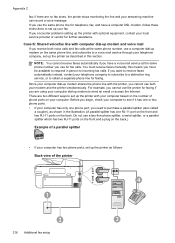
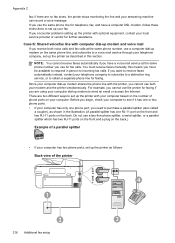
..., or to respond in this means you receive both your computer dial-up the printer with optional equipment, contact your answering machine can record a voice message. You must ...provider or vendor for faxing. If you use a computer dial-up modem on the number of the printer
1
2
216 Additional fax setup
4 3 Appendix C
fax; NOTE: You cannot receive faxes automatically if you have ...
User Guide - Page 248


...radio, turn off 219 rear access panel
clear jams 154 illustration 13 receive faxes auto answer mode 76 automatically 67 blocking numbers 70 forwarding 69 manually 67 polling 69 rings to...systems countries/regions with 195 setup types 196 settings copy 59 network 219 speed, fax 79 volume, fax 79 Setup 16 setup answering machine (parallel
phone systems) 211 answering machine and
modem (parallel phone ...
Similar Questions
How To Receive Or Initiate A Manuel Fax On Hp Officejet 8600 Plus
(Posted by rfaRuben2 10 years ago)
How To Setup Fax With Hp Officejet 6600 Wirelessly
(Posted by sbitDebbie 10 years ago)
How To Manually Receive Fax On Hp Officejet Pro 8600
(Posted by KA10imano 10 years ago)
How To Receive Stored Faxes From Hp Officejet 8600
(Posted by kmcrowrdl 10 years ago)

