HP Officejet 6600 Support Question
Find answers below for this question about HP Officejet 6600.Need a HP Officejet 6600 manual? We have 3 online manuals for this item!
Question posted by sbitDebbie on August 29th, 2013
How To Setup Fax With Hp Officejet 6600 Wirelessly
The person who posted this question about this HP product did not include a detailed explanation. Please use the "Request More Information" button to the right if more details would help you to answer this question.
Current Answers
There are currently no answers that have been posted for this question.
Be the first to post an answer! Remember that you can earn up to 1,100 points for every answer you submit. The better the quality of your answer, the better chance it has to be accepted.
Be the first to post an answer! Remember that you can earn up to 1,100 points for every answer you submit. The better the quality of your answer, the better chance it has to be accepted.
Related HP Officejet 6600 Manual Pages
Getting Started Guide - Page 3


......20
Problems setting up the printer 20 Problems installing the software 21 Problems setting up fax...21 Wireless (802.11) setup problems 23 Problems using Web Services 25 Use the embedded web server (EWS 26 HP limited warranty statement...27
Safety Information
Always follow basic safety precautions when using this printer near water, or...
Getting Started Guide - Page 10


... standard phone cord that you will use for faxing. additional devices or services with the printer, see the boxes..., see the user guide. For more information, see the setup poster included in this section or see the user guide. ...HP recommends that you encounter problems setting up the printer with the printer. For more
• Loaded A4-
Answer feature.
English
Set up and use fax...
Getting Started Guide - Page 16


... the power. To view the call history on page 4.
4. Touch right arrow , and then touch Setup.
2. Touch Fax Setup, touch down arrow , and then touch Fax Reports.
3. Set up and use fax
Reprint received faxes from memory when you turn on Fax Send Report • Other reports
These reports provide useful system information about the printer.
Note...
Getting Started Guide - Page 23


...the user guide?" After you are sending to your wireless network. Click the Applications icon on the HP Utility toolbar, double-click HP Setup Assistant, and then follow the onscreen instructions.
23...in the Hewlett-Packard folder in the order listed. Open HP Utility. (HP Utility is the fax number you want to your wireless network, complete the following countries/regions-you might be ...
Setup Poster - Page 1


... software
While the printer initializes, you can enjoy quicker service, more information see www.hp.com/go/inkusage.
Note: Ink from the cartridges is used in the printing process ...the output tray.
3a
3c
4b
3b
Connect the power cord and the adapter.
OFFICEJET 6600/6700
1
1a
1b
Start
www.hp.com/support
2
Remove tape and packing materials.
Note: Some of different ways,...
User Guide - Page 10


...the German telephone network 148 Australia wired fax statement 148 European Union Regulatory Notice 149 ...HP inkjet supplies recycling program 152 Disposal of waste equipment by users in private households in the European Union.....153 Power consumption...154 Chemical Substances...154 Battery information...154 Battery disposal in Canada 150 Notice to users of peripheral devices for wireless...
User Guide - Page 11


... with computer dial-up modem and voice mail 188 Serial-type fax setup...189 Test fax setup...190
D Network setup Set up the printer for wireless communication 191 Before you begin...191 Set up the printer on your wireless network 192 Set up the printer using the HP printer software (Recommended 192 Set up the printer using the...
User Guide - Page 18


...and reduce the environmental impact of your printing choices.
Displays the Setup screen for the printer.
14
Get started NOTE: Ink level warnings...fax and other options.
You do not need to replace cartridges until prompted to avoid possible printing delays. For more information, see HP ePrint.
This icon has a red border when an ink cartridge needs attention. Shows that a wireless...
User Guide - Page 80


...8226; Clear jams
HP support
If you have a problem, follow these suggestions did not solve your problem, try using Web Services and HP websites • Solve wireless problems • Configure...; Solve fax problems • Solve problems using one of the following features: • Fast access to qualified online support specialists • HP software and driver updates for the HP printer &#...
User Guide - Page 118


....
For more information, see Solve wireless problems.
114 Solve a problem
Chapter 8
The computer cannot receive faxes (Fax to PC and Fax to Mac) Cause: The computer selected to receive faxes is turned off . Solution: If the computer receiving faxes is switched on at all times. Cause: Different computers are configured for setup, both computers should be switched...
User Guide - Page 121
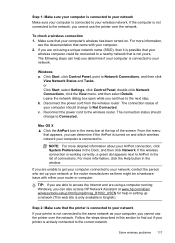
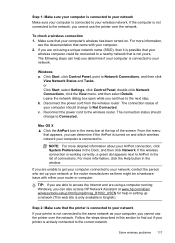
... is only available in English). Click Start, click Control Panel, point to the wireless router. Disconnect the power cord from the wireless router. Mac OS X ▲ Click the AirPort icon in the menu bar at www.hp.com/sbso/ wireless/tools-setup.html?jumpid=reg_R1002_USEN for help you are not using a computer running Windows, you...
User Guide - Page 123


... version of the printer driver in your Printers or Printers and Faxes or Devices and Printers folder. If
Solve wireless problems 119 For more information, see Configure your computer are still...instructions for additional troubleshooting help
Step 5: Make sure the wireless version of the printer is set as you install the HP software again, the installer might be interfering. If the ...
User Guide - Page 124


...Printers or Printers and Faxes or Devices and
Printers. - b. Right-click the printer icon for the version of the printer driver that is connected wirelessly has HP network re-discovery ...connected to your printer name, and then click Printer Setup & Software. 2. On the computer desktop, click Start, select Programs or All Programs, click HP,
select your network over a Virtual Private Network (VPN...
User Guide - Page 130


...having a replacement cartridge available to do not need to call HP, it is connected to a network, you can print a ...the Home screen, touch (right arrow), and then touch Setup. You do so.
3. Ink Delivery System Information: Shows... use the network configuration page to run a Wireless Network Test. Printer Information: Shows printer information ...Fax Text and how to
126 Solve a problem
User Guide - Page 131


...through those services. This HP-proprietary TCP/IP port on small networks for Devices (WSD) Print services supported on the printer.
Understand the network configuration page 127 General Information: Shows information about your wireless network connection, such as printers, web servers, fax machines, video cameras, files systems, backup devices (tape drives), databases, directories...
User Guide - Page 148


... from regulatory agencies in your product is SDGOB-1051. This regulatory number should not be confused with the marketing name (HP Officejet 6600 e-All-in Japan • Notice to users of peripheral devices for wireless products
Regulatory Model Number
For regulatory identification purposes, your country/region. The Regulatory Model Number for your product is assigned...
User Guide - Page 153


... and available (in the search field). Products with wireless LAN devices Some countries may be used . For the latest requirements,... see www.arcep.fr.
For outdoor use only or restrictions of Conformity issued by HP for this product is valid only if powered with the correct CE-marked AC adapter provided by one of Wireless...
User Guide - Page 171


... to the phone line by using the "2-EXT" port on your fax setup.
TIP: You can access these tools through the HP software you run these tools, follow the procedures in this section to...machines) does not allow a physical connection to complete your fax setup. Keep your country/region uses. This enables you to connect other telecom devices to set up the printer for later use serial-type ...
User Guide - Page 198


...addresses to a wireless router (MAC filtering...wirelessly without a wireless router (such as a Linksys wireless....
194 Network setup If the router...Wireless Network Test. Test the wireless connection
Print the wireless test page for encryption and employs 802.1X authentication with one wireless device to
another wireless device.
Click System Preferences in the Dock, click Print & Fax...
User Guide - Page 214


H
hardware, fax setup test 101 head 90 header, fax 58 Help 14 Hewlett-Packard Company
notices 3 HP Utility (Mac OS X)
opening 198 humidity specifications 143
I
ink cartridges check ink levels 72 locating 12 ...supported 137 settings, change 195 solve problems 124 system requirements 137 view and print settings 196 wireless communication setup 191 wireless settings 126
noise information 143
210
Similar Questions
How To Setup Fax Hp Deskjet 45oo Wireless
(Posted by skelmpena 10 years ago)
What Does Poll To Receive Fax Hp Officejet 4500 Wireless
(Posted by bclion 10 years ago)
How To Add Date And Time To A Confirmation Fax Hp Officejet 6600
(Posted by Alinkeh 10 years ago)

