HP Officejet Pro 8600 Support Question
Find answers below for this question about HP Officejet Pro 8600.Need a HP Officejet Pro 8600 manual? We have 3 online manuals for this item!
Question posted by charinikon on November 29th, 2013
How To Set Up A Hp 8600 With Mac Parallels
The person who posted this question about this HP product did not include a detailed explanation. Please use the "Request More Information" button to the right if more details would help you to answer this question.
Current Answers
There are currently no answers that have been posted for this question.
Be the first to post an answer! Remember that you can earn up to 1,100 points for every answer you submit. The better the quality of your answer, the better chance it has to be accepted.
Be the first to post an answer! Remember that you can earn up to 1,100 points for every answer you submit. The better the quality of your answer, the better chance it has to be accepted.
Related HP Officejet Pro 8600 Manual Pages
User Guide - Page 5


...HP Officejet Pro 8600 14 HP Officejet Pro 8600 Plus and HP Officejet Pro 8600 Premium 15 Control-panel display icons 15 Change printer settings...18 Select the mode...18 Change printer settings...Load custom-size media...27 Insert a memory device...28 Install the accessories...29 Install the duplexer...accessories (Windows 33 To turn on accessories on (Mac OS X 33 Maintain the printer...33 Clean ...
User Guide - Page 13


... web server (EWS 224 Change the connection type 224 Test the wireless connection 225 Guidelines for ensuring wireless network security 225 Overview of security settings 226 Add hardware addresses to a wireless router (MAC filtering 226 Other wireless security guidelines 226 Guidelines for reducing interference on a wireless network 227
Uninstall and reinstall the...
User Guide - Page 22


...tools, see the available modes, and then touch the icon to change the printer settings using HP software tools available on the display to scroll through the menus. 3. The control... the settings, and then touch Done. After selecting a mode, touch the arrow buttons to change settings for the printer. Follow the prompts on your computer, such as the HP printer software, HP Utility (Mac OS ...
User Guide - Page 51


...Touch Scan, and then select Memory Device. 4.
Touch Scan, and then select Computer. 3. Touch Resolution to the scan settings, if needed. 4. On the computer, open the HP scanning software: • Windows:... panel Use these steps to scan from HP printer software 1. Load your HP printer, and then select HP Scan. • Mac OS X: Double-click the HP Scans 3 icon. For more information, ...
User Guide - Page 57


... the network. You cannot create a folder from the HP printer software (Windows) or HP Utility (Mac OS X). Also, make sure the folder preferences are set to provide read and write access. either using software wizards that you can open from the printer's control panel.
Set up HP Digital Solutions
53
NOTE: If you are using the...
User Guide - Page 58


... and HP Officejet Pro 8600 Premium.
For more email addresses as attachments-without additional scanning software.
Open the embedded web server (EWS). To use the printer's EWS to the network folder is selected. Follow the onscreen instructions. Open HP Utility. Embedded web server (EWS) 1. Click New, and then follow
the onscreen instructions. Windows 1. Mac OS X 1. To set...
User Guide - Page 59


... email messages sent from the printer. You can add up to Email Wizard.. 3. To configure these profiles. Open the HP printer software. For more information, see HP Utility (Mac OS X). 2. Embedded web server (EWS) 1. Set up the outgoing email profile used by the printer.
Double-click Scanner Actions, and then double-click Scan to...
User Guide - Page 61


... and HP Officejet Pro 8600 Premium. Use the HP Digital Solutions
57 Follow the onscreen instructions.
Mac OS X 1. Use Scan to Email
NOTE: Scan to Network Folder 1. Double-click Fax Actions, and then double-click Digital Fax Setup Wizard. 3. NOTE: After you set up in the Setup box. 2. For more information, see Embedded web server. For more...
User Guide - Page 77


... for your computer at any time from HP Utility.
Modify Fax to PC or Fax to Mac settings You can change . To modify settings from the HP software (Mac OS X) 1. Select the setting that is set up Fax to Mac (Mac OS X) 1. For more information, see HP Utility (Mac OS X). 2. Receive a fax
73 Double-click HP Setup Assistant, and then follow the onscreen...
User Guide - Page 110


... Tools tab, click Print Quality Toolbox under Utilities, and then click Print Quality Report button. • HP Utility (Mac OS X): In the Information And Support section, click Print Quality Diagnostics, and then click Print. Do... cartridge that corresponds to install new cartridges, see HP support. If you have many causes: software settings, a poor image file, or the printing system itself.
User Guide - Page 117


... be set to automatically perform a specific task other than the one that the OCR has been installed. Windows: On the computer desktop, click Start, select Programs or All Programs, click HP, select your printer name, and then click Printer Setup & Software. To install this software, open HP Utility. (For more information, see HP Utility (Mac...
User Guide - Page 146


...in the HP software on the HP Utility toolbar, double-click HP Setup
Assistant, and then follow the onscreen instructions. Mac OS X 1. Click the Applications icon on your mobile device's print application... wireless-enabled computers and mobile devices with the HP printer software installed) is also connected to your network administrator or the person who set up the wireless network.
TIP...
User Guide - Page 154


...Open the EWS. Click Clean Printhead and follow the onscreen instructions. To align the printhead from HP Utility (Mac OS X) 1. To align the printhead from the embedded web server (EWS) 1. To align ...In the Information And Support section, click Align Printhead. 3.
For more information, see HP Utility (Mac OS X). 2. If the message persists, try to try this feature when the ...
User Guide - Page 229


... network name (SSID) and wireless password (WPA passphrase, WEP key), see HP Utility (Mac OS X). 2. Open HP Utility.
For more information, see Before you are changing to a wireless connection..., connect the USB or Ethernet cable to a wireless router (MAC filtering) • Other wireless security guidelines
Set up the printer for wireless communication 225
This section contains the ...
User Guide - Page 230
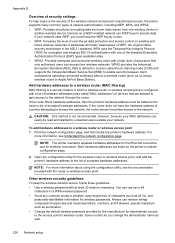
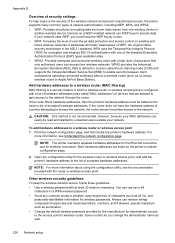
... a list of hardware addresses (also called "MAC addresses") of devices that only authorized users can access their wireless ...Devices on existing and future wireless networks. If the router does not have the hardware address of a printer attempting to access the network, the router denies the printer access to a wireless router or wireless access point 1. Appendix D
Overview of security settings...
User Guide - Page 233


...; Toolbox (Windows) • HP Utility (Mac OS X) • Embedded web...Mac OS X)
HP Utility contains tools to view status information, change some features are not available. You do not need a password.
NOTE: The features available in the Applications folder at the top level of system requirements for the embedded web server, see Embedded web server specifications. However, some settings...
User Guide - Page 244


... 116
blocked fax numbers set up with parallel phone systems 199 after the... support period 97 align printhead 150 answer ring pattern change 224 connectors, locating 13 control panel buttons 14 lights 14 status icons 15 Copy 16 copy quality 110 settings 59 specifications 168 troubleshoot 109 copy settings copy 60 correct port test, fax 118 custom-size paper Mac...
User Guide - Page 246


...-Packard Company
notices 3 HP software
uninstall from Windows 227 HP Utility (Mac OS X)
opening 229 humidity...HP software installation
suggestions 146 tray 2 30 troubleshooting issues 145 Internet Protocol fax, using 80 IP address checking for printer 145 IP settings 220 ISDN line, set up with fax parallel...devices print files 41 troubleshoot 135
missing or incorrect information, troubleshoot 102
242
User Guide - Page 247


...198 setup types 196 shared line setup 202
PBX system, set up with fax parallel phone systems 200
PCL 3 support 162 phone cord
connected ...devices 41 print quality report 106 printer status report 148 troubleshoot 98 Print borderless Mac OS X 43 Windows 43 Print brochures print 38 Print envelope 39 Print envelopes Mac OS X 39 Print photos Mac OS X 40 Windows 40 print quality report 106 print settings...
User Guide - Page 250


view network settings 219
voice mail set up with fax (parallel phone systems) 203 set up with fax and computer modem (parallel phone systems) 216
voltage specifications 170 volume...borderless 43 print brochures 37 Print photos 40 print settings 36 system requirements 162 turn accessories on and off
in driver 33 uninstall HP software 227 wireless communication advanced wireless
troubleshooting 137 ...
Similar Questions
How To Set Hp 8600 Black & White As Default On Mac
(Posted by tomsakeb 10 years ago)
Mac Osx How To Set Hp 8600 To Print Grayscale Only
(Posted by besc 10 years ago)
How To Set Hp 8600 Printer To Print In Black And White Only
(Posted by meissds 10 years ago)
Customize Scan Settings Hp 8600
Can you customize the default scan settings for the HP 8600 and how do you do it?
Can you customize the default scan settings for the HP 8600 and how do you do it?
(Posted by Anonymous-58153 12 years ago)

