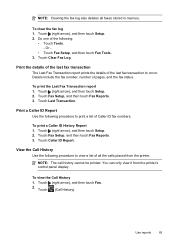HP Officejet Pro 8600 Support Question
Find answers below for this question about HP Officejet Pro 8600.Need a HP Officejet Pro 8600 manual? We have 3 online manuals for this item!
Question posted by fanriz on October 20th, 2013
How To Retrieve Fax Stored In Memory Hp Office Deskjet 8600
The person who posted this question about this HP product did not include a detailed explanation. Please use the "Request More Information" button to the right if more details would help you to answer this question.
Current Answers
Related HP Officejet Pro 8600 Manual Pages
Similar Questions
Is It Possible To Remove Fax Confirmation From Hp Office Jet 8600.
(Posted by Therbjc1 10 years ago)
How Do You Retrieve Faxes In Memory On The Hp Officejet Pro 8600 Premium
(Posted by Vlary 10 years ago)
How To Fax On My Hp Office Jet 8600 Using A Calling Card
(Posted by jimmHank19 10 years ago)