HP Officejet Pro 8600 Support Question
Find answers below for this question about HP Officejet Pro 8600.Need a HP Officejet Pro 8600 manual? We have 3 online manuals for this item!
Question posted by mjsArlie on August 2nd, 2013
Hp Office Jet 8600 How Set To Manual Faxing
The person who posted this question about this HP product did not include a detailed explanation. Please use the "Request More Information" button to the right if more details would help you to answer this question.
Current Answers
There are currently no answers that have been posted for this question.
Be the first to post an answer! Remember that you can earn up to 1,100 points for every answer you submit. The better the quality of your answer, the better chance it has to be accepted.
Be the first to post an answer! Remember that you can earn up to 1,100 points for every answer you submit. The better the quality of your answer, the better chance it has to be accepted.
Related HP Officejet Pro 8600 Manual Pages
Getting Started Guide - Page 3


... cord cannot be damaged.
7. If the printer does not operate normally, see www.hp.com/go/inkusage.
3 English
Contents
Use the printer...4 HP Digital Solutions...5 Web Services...6 Update the printer...8
Set up and use fax...9 Set up fax...9 Use fax ...14 Fax and digital phone services 17
Set up wireless (802.11) communication 18 Solve setup problems...20
Problems...
Getting Started Guide - Page 5


... network for quick sharing. HP Direct Digital Filing
HP Direct Digital Filing provides robust, general-office scanning-as well as email attachments- HP Digital Fax
Never lose important faxes misplaced within a stack of the computer where the folder is connected using Fax to PC or Fax to Mac.
For more ! HP recommends that you set up HP Digital
• An active...
Getting Started Guide - Page 9


....hp.fi/faxconfig www.hp.com/fr/faxconfig www.hp.com/de/faxconfig www.hp.com/ie/faxconfig www.hp.com/it/faxconfig www.hp.no/faxconfig www.hp.nl/faxconfig www.hp.pt/faxconfig www.hp.es/faxconfig www.hp.se/faxconfig
www.hp.com/ch/fr/faxconfig www.hp.com/ch/de/faxconfig www.hp.com/uk/faxconfig
9 Set up and use fax...
Getting Started Guide - Page 15


...sure you can receive faxes manually. b.
Set up the line. If you are on the Auto Answer option (the default setting) from memory • Poll to receive a fax • Forward faxes to receive the fax, you initiate the manual fax before the printer answers.
Instead, you are still connected (called "manual faxing").
4.
Receive a fax manually
When you must receive...
Getting Started Guide - Page 21


... section contains information about solving problems you might experience problems when sending faxes, receiving faxes, or both.
Windows Device Manager.
• If the computer cannot recognize the HP
software CD in the
to Step 2. For more information, see "Set up fax, check the following list of possible problems and solutions:
21 If prompted, choose your country...
User Guide - Page 7


...
6 Fax Send a fax...61 Send a standard fax...61 Send a standard fax from the computer 62 Send a fax manually from a phone 63 Send a fax using monitor dialing 64 Send a fax from memory...64 Schedule a fax to send later 65 Send a fax to multiple recipients 66 Send a fax in Error Correction Mode 66 Receive a fax...67 Receive a fax manually...67 Set up backup fax...68 Reprint received faxes from...
User Guide - Page 12


... 193 Supplies...193 Ink cartridges and printheads 193 HP media...194
C Additional fax setup Set up faxing (parallel phone systems 195 Select the correct fax setup for your home or office 196 Case A: Separate fax line (no voice calls received 198 Case B: Set up the printer with DSL 199 Case C: Set up the printer with a PBX phone system or...
User Guide - Page 24


... blacks and vivid colors. HP Office Paper is a high-quality multifunction paper. To order HP papers and other everyday documents. Chapter 1 (continued) HP Printing Paper
HP Office Paper
HP Office Recycled Paper HP Premium Plus Photo Paper
HP Advanced Photo Paper
HP Everyday Photo Paper
HP Iron-On Transfers
HP Printing Paper is a high-quality multifunction paper. It features ColorLok...
User Guide - Page 40


... and attachments using HP's ePrint feature.
For more information, see Select print media. Make sure the printer you want to change print quality, print on special and custom-size paper
Print borderless documents
Print documents
Follow the instructions for your documents, see Load media. 2. Print documents (Windows) 1. Change the settings manually only when...
User Guide - Page 55


... Direct Digital Filing HP Direct Digital Filing provides robust, general-office scanning-as well as basic, versatile, document-management capabilities-for quick sharing. With HP Direct Digital Filing, you can simply walk up HP Digital Solutions • Use the HP Digital Solutions
What are only supported by HP Officejet Pro 8600 Plus and HP Officejet Pro 8600 Premium. These scanned documents...
User Guide - Page 56


... HP Officejet Pro 8600 Plus and HP Officejet Pro 8600 Premium.
• A valid email address • Outgoing SMTP server information • An active Internet connection
52
HP Digital Solutions
You can be connected to Mac. NOTE: If the printer is located For information about finding the computer name, see the documentation for your computer using HP Digital Fax (Fax to PC and Fax...
User Guide - Page 57


... more information about creating folders on the network and setting folder preferences, see Embedded web server. Set up HP Direct Digital Filing, follow the appropriate instructions.
Set up HP Digital Solutions
You can set up the HP Digital Solutions. NOTE: If you are setting up Scan to Email or Fax to Email on a computer connected to Email if your...
User Guide - Page 60


...Fax to create an email distribution list. CAUTION: HP Digital Fax is only supported by HP Officejet Pro 8600 Plus and HP Officejet Pro 8600 Premium.
Click New to add a single email address.
-OrClick Group to Email.
NOTE: Fax...working correctly. Set up HP Digital Fax With HP Digital Fax, the printer automatically receives faxes and saves them directly to a network folder (Fax to Network ...
User Guide - Page 61


...For more information, see Load an original on the right-front corner of the Digital Fax Setup Wizard. Embedded web server (EWS) 1. Load your original print-side down on ... to the network folder is only supported by HP Officejet Pro 8600 Plus and HP Officejet Pro 8600 Premium.
Use HP Scan to Email is working correctly. Change any scan settings, and then touch Start Scan. Use Scan to...
User Guide - Page 71


... your computer using HP Digital Fax (Fax to PC and Fax to use Legalsize paper, the printer reduces the fax so that it fits on the phone, the person you are speaking with can send you a fax while you turn off the Auto Answer setting so that is stored in memory.
• Receive a fax manually • Set up the handset...
User Guide - Page 73


... are still in Memory.
Touch Poll to another fax machine to send a fax that you verify the number you are a security feature that require the receiving fax machine to provide a pass code to eight of the other fax machine. 4. Touch Start Fax.
HP recommends that it is a working fax line. Touch Fax Settings or Fax Setup, and then select Advanced...
User Guide - Page 80


... type • Set the redial options • Set the fax speed • Set the fax sound volume
Configure the fax header The fax header prints your name and fax number on the Auto Answer setting if you want the printer to answer faxes automatically.
Touch Fax Setup, and then touch Basic Fax Setup. 3. To set up the fax header by using the HP software provided...
User Guide - Page 173


..." line of gray) • Maximum scan size from glass:
HP Officejet Pro 8600: 216 x 297 mm (8.5 x 11.7 inches) HP Officejet Pro 8600 Plus and HP Officejet Pro 8600 Premium: 216 x 356 mm (8.5 x 14 inches) •.../ITU Group 3 fax with automatic fax/answering machine switching. More complicated pages or higher resolution takes longer and uses more memory.
• Manual fax send and receive....
User Guide - Page 208
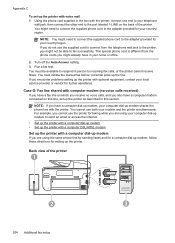
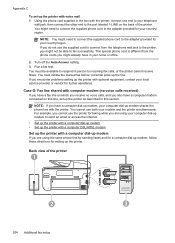
... Set up the printer with a computer dial-up modem • Set up the printer with a computer DSL/ADSL modem
Set up the printer with voice mail 1. You must initiate the manual fax before...
3
204 Additional fax setup Case G: Fax line shared with the printer, connect one end to your home or office.
2. You must be able to fax successfully. If you encounter problems setting up the printer...
User Guide - Page 246


... 90 clean printhead 149 diagnostic page 106 print quality report 106 printhead 149 replace ink cartridges 90
manual faxing receive 67 send 63, 64
margins setting, specifications 167
media ADF capacity 23 clear jams 154 duplexing 44 HP, order 194 load tray 24 load tray 2 31 locking trays 32 print on custom-size 41...
Similar Questions
How To Change Scan Settings On Hp Office Jet 8600
(Posted by poteembp2 10 years ago)
How To Set Default Scan To Black On Hp Office Jet 8600
(Posted by Ctjoshos 10 years ago)
How To Fax On My Hp Office Jet 8600 Using A Calling Card
(Posted by jimmHank19 10 years ago)
Hp Office Jet 8600 System Administrator Or The Person Who Set Up The Printer
(Posted by glsman 10 years ago)

