HP Officejet Pro 8600 Support Question
Find answers below for this question about HP Officejet Pro 8600.Need a HP Officejet Pro 8600 manual? We have 3 online manuals for this item!
Question posted by smmcrtal on May 15th, 2014
How To Printing Double Sided On Hp8600
The person who posted this question about this HP product did not include a detailed explanation. Please use the "Request More Information" button to the right if more details would help you to answer this question.
Current Answers
There are currently no answers that have been posted for this question.
Be the first to post an answer! Remember that you can earn up to 1,100 points for every answer you submit. The better the quality of your answer, the better chance it has to be accepted.
Be the first to post an answer! Remember that you can earn up to 1,100 points for every answer you submit. The better the quality of your answer, the better chance it has to be accepted.
Related HP Officejet Pro 8600 Manual Pages
Getting Started Guide - Page 6


...Officejet Pro 8600 Plus and HP Officejet Pro 8600 Premium.
• A valid email address
• Outgoing SMTP server information
• An active Internet connection
Finding email settings
If you can send an email, you quickly access the Internet, obtain documents, and print...many more.
Certain Printer Apps also allow you to print to your web-connected printer anytime, from store ...
Getting Started Guide - Page 7


...Double-click the HP Installer icon on
the software CD, and then follow when using the email application on your computer or mobile device, see "Use Web Services" on this option allows the software to print. Use Web Services
To print using HP ePrint
To print...name and password (if prompted).
4. Follow the instructions for printing documents using HP ePrint, complete the following :
• ...
Getting Started Guide - Page 18


... on the printer's
• Mac OS X: Double-click the HP Installer icon on
the software CD... name of your
wireless network.
• Depending on the back or side of security required, your
wireless network might use this option allows the...the wireless router. password.
1. Selecting this tool, visit the HP Wireless Printing Center (www.hp.com/go/wirelessprinting), and then
If you set up the...
Setup Poster - Page 1


OFFICEJET PRO 8600 1
2
Start
www.hp.com/go /inkusage.
7
Register the printer.
By taking just a few quick minutes to the desired height.
3 3a
4
5
5b
3b
3c
5a 5c
Install the HP automatic two-sided printing accessory (duplexer). If you did not register your printer. Install the optional tray 2. In addition, some residual ink is left in...
User Guide - Page 5


... started Accessibility...10 Eco...11 Understand the printer parts...12 Front view...12 Printing supplies area...13 Back view...13 Use the printer control panel...14 Overview of buttons and lights 14 HP Officejet Pro 8600 14 HP Officejet Pro 8600 Plus and HP Officejet Pro 8600 Premium 15 Control-panel display icons 15 Change printer settings...18 Select the...
User Guide - Page 6


... (Mac OS X 40 Print photos from a memory device 41 Print on special and custom-size paper 41 Print on special or custom-size paper (Mac OS X 42 Set up custom sizes (Mac OS X 42 Print borderless documents...43 Print borderless documents (Windows 43 Print borderless documents (Mac OS X 43 HP ePrint...44 Print on both sides (duplexing 44
3 Scan...
User Guide - Page 11


... on both sides of a page 168 Print specifications...168 Copy specifications...168 Fax specifications...168 Scan specifications...169 Web Services and HP website specifications 169 Web Services specifications 169 HP website specifications 170 Environmental specifications 170 Electrical specifications...170 Acoustic emission specifications 170 Memory device specifications 171 Memory card...
User Guide - Page 27


...feeder, refer to your originals in the automatic document feeder. 1. The ADF does not support double-sided documents or other paper sizes.
Load an original in the automatic document feeder (ADF)
You ... were detected. Slide the media into the document feeder tray. You must load your original print-side up into the automatic document feeder until they stop at the left and right edges of ...
User Guide - Page 37


... the printer icon, and then click Properties. 3. Open the System Preferences and then select Print & Fax. 2. Maintain the printer
33
Touch (right arrow), touch Setup, touch Preferences, and...Load media in top working condition. Select the Device Settings tab. To configure the trays 1.
Or Click Start, click Control Panel, and then double-click Printers. 2. To turn on accessories (...
User Guide - Page 43


...Click Paper/Quality, and then select the appropriate envelope type from a memory device
Print photos
39
For more information, see Load media. 2.
c. Select the ...envelopes print-side down list.
Select the Orientation option. Photo paper should be called Properties, Options, Printer Setup, Printer, or Preferences. 5. On the File menu in your software application, click Print....
User Guide - Page 45


....
Use only custom-size paper that you want, and then click Print to select, edit, or print the
photos.
7.
To print selected photos
NOTE: This function is only available in the HP printing software in a grainy image.
8. For more information about using memory devices, see Media specifications.
The gray shading is supported by varying patterns...
User Guide - Page 46


... special or custom-size paper (Mac OS X) • Set up custom sizes (Mac OS X)
Print on special or custom-size paper (Mac OS X)
NOTE: Before you can print on the left side of the screen, double-click Untitled, and type a name for the new, custom size.
5. Make sure the printer you want to begin...
User Guide - Page 49
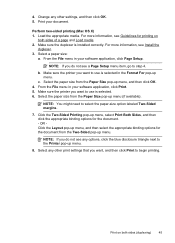
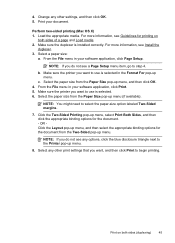
... appropriate binding options for the document. -
NOTE: If you do not see Guidelines for printing on both sides of a page and Load media. 2.
b. NOTE: If you want to use is installed correctly. Print on
both sides (duplexing)
45
Perform two-sided printing (Mac OS X) 1. Load the appropriate media.
c. From the File menu in your document. Make...
User Guide - Page 51


... many other documents. Load your original print-side down on the right-front corner of the glass or print-side
up in the ADF. Touch Scan, and then select Memory Device. 4. Touch Start Scan.
Make changes... a memory card. Load your HP printer, and then select HP Scan. • Mac OS X: Double-click the HP Scans 3 icon. Touch Scan, and then select Computer. 3. Make changes to scan ...
User Guide - Page 53


... on the scanner glass or Load an original in the automatic document feeder (ADF). 2. Load your original print-side down menu. This icon is located in the Hewlett-Packard folder in the scan:
I want to ...
.... 4.
3. Mac OS X 1. Click Save. Select the type of the glass or print-side
up menu. 5. To start the scan, click Scan, and then follow the onscreen instructions...
User Guide - Page 61


...depending on the last screen of the glass or print-side up HP Digital Fax, you have entered the ... finished check box is only supported by HP Officejet Pro 8600 Plus and HP Officejet Pro 8600 Premium. Follow the onscreen instructions. 4.
On the... Email
NOTE: Scan to Network Folder 1. Windows 1. Double-click Fax Actions, and then double-click Digital Fax Setup Wizard. 3. Load your computer's...
User Guide - Page 62


...For more information, see when new faxes arrive. NOTE: Fax to Email and if your original print-side down on network traffic and connection speed. On the control-panel display, select the name that you...to the Outgoing
Email Profile you receive print, by HP Officejet Pro 8600 Plus and HP Officejet Pro 8600 Premium.
58
HP Digital Solutions
Chapter 4
1. If prompted, enter the PIN. 5.
User Guide - Page 165


... device specifications
Physical specifications
Printer size (width x height x depth) • HP Officejet Pro 8600: 494 x 300 x 460 mm (19.4 x 11.8 x 18.1 inches) • HP Officejet Pro 8600 Plus and HP Officejet Pro 8600 Premium: 494 x 315 x 460 mm (19.4
x 12.4 x 18.1 inches) • With Tray 2: Adds 82 mm (2.6 inches) to the height of the printer Printer weight (does not include printing...
User Guide - Page 245


...77 parallel phone systems 201
dots or streaks, troubleshoot copies 111
dots, troubleshoot scan 116
double-sided printing 44 driver
accessories settings 33 warranty 159 DSL, fax setup with (parallel phone systems)...up (parallel phone systems) 200 line condition test, failed 122 log, clear 82 log, print 82 manual receive 67
modem and answering machine, shared with (parallel phone systems) 212
modem...
User Guide - Page 247


... double-sided 44 fax logs 82 fax reports 81 faxes 68 last fax details 83 photos from memory
devices 41 print quality report 106 printer status report 148 troubleshoot 98 Print borderless Mac OS X 43 Windows 43 Print brochures print 38 Print envelope 39 Print envelopes Mac OS X 39 Print photos Mac OS X 40 Windows 40 print quality report 106 print settings print...
Similar Questions
How To Print Double Sided On An Hp8600 Printer
(Posted by jornstelt 10 years ago)
How To Print Double Sided Hp Officejet Pro 8600 In Word
(Posted by brzmateo 10 years ago)
What Are The Settings Used To Print Double Sided On An Hp Officejet 6500a Plus
e710
e710
(Posted by Batmacfa 10 years ago)
How Can I Set Up Officejet Pro 8600 Premium To Print Double Side By Default
(Posted by captDupw 10 years ago)
How To Print Double Sided Copies On Hp Officejet 6500a Plus
(Posted by tumik 10 years ago)

