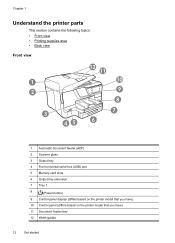HP Officejet Pro 8600 Support Question
Find answers below for this question about HP Officejet Pro 8600.Need a HP Officejet Pro 8600 manual? We have 3 online manuals for this item!
Question posted by Snognanam on April 26th, 2014
Printer Getting Network Error When Sending Scanned Documents
The person who posted this question about this HP product did not include a detailed explanation. Please use the "Request More Information" button to the right if more details would help you to answer this question.
Current Answers
Related HP Officejet Pro 8600 Manual Pages
Similar Questions
Can You Scan Documents On Hp Officejet 8600 And Save As Pdf
(Posted by bdeGaret 10 years ago)
How To Send Scanned Documents To Specific Folder Hp Officejet 8600
(Posted by caronragui 10 years ago)
Hp Officejet 4500 Does Not Send Scanned Documents To Email
(Posted by hOLLbjoh 10 years ago)
How Do I Save Scanned Documents From Hp Office Jet 8600 To Mac
(Posted by m1kerj 10 years ago)
Get An Error That 'scan Setup Wizard Disabled' On Ur Device
i want to scan documents from my printer to the PC. when i install the HPSSW.exe file, it detects th...
i want to scan documents from my printer to the PC. when i install the HPSSW.exe file, it detects th...
(Posted by kanwarsameer22 12 years ago)