HP Officejet Pro 8600 Support Question
Find answers below for this question about HP Officejet Pro 8600.Need a HP Officejet Pro 8600 manual? We have 3 online manuals for this item!
Question posted by pllitt on November 6th, 2013
How Print Mirror Image Hp 8600 Ask.com
The person who posted this question about this HP product did not include a detailed explanation. Please use the "Request More Information" button to the right if more details would help you to answer this question.
Current Answers
There are currently no answers that have been posted for this question.
Be the first to post an answer! Remember that you can earn up to 1,100 points for every answer you submit. The better the quality of your answer, the better chance it has to be accepted.
Be the first to post an answer! Remember that you can earn up to 1,100 points for every answer you submit. The better the quality of your answer, the better chance it has to be accepted.
Related HP Officejet Pro 8600 Manual Pages
Getting Started Guide - Page 6


... only supported by HP Officejet Pro 8600 Plus and HP Officejet Pro 8600 Premium.
• A valid email address
• Outgoing SMTP server information
• An active Internet connection
Finding email settings
If you are needed. You can also scan and store your printer when you to access the network folder (if necessary).
And you to print to log onto...
Getting Started Guide - Page 7


... page,
follow the onscreen instructions.
3. Note: The information page also includes the email address you are sending might not print. On your computer or mobile device, open your printer's HP ePrint email address, touch (HP ePrint) from the Home screen.
7 For a list of the email message.
To obtain your email application. English
Use the...
Getting Started Guide - Page 8


...more information, visit www.eprintcenter.com. Touch Check for and ...• Supported file types:
--PDF --HTML --Standard text file formats
--Microsoft Word, PowerPoint
--Image files, such as PNG, JPEG, TIFF, GIF, BMP
Note: You might be able to ... Apps with HP ePrint.
Learn more!
However, HP cannot guarantee that the printer will print other types of files with ePrintCenter.
Getting Started Guide - Page 18


...setting up your wireless network, you still cannot find this tool, visit the HP Wireless Printing Center (www.hp.com/go/wirelessprinting), and then
If you are installing the software, you set up...
1.
If you can help retrieve this information, see the user guide.
18 Place the HP software CD into the computer, and then follow the onscreen instructions.
For more information, see ...
Getting Started Guide - Page 23


...complete the following countries/regions-you must use .
1. After resolving the problems... Open HP Utility. (HP Utility is the fax number you are still encountering problems, see "Where's the ...for your operating system:
Windows
Mac OS X
1.
on page 4.) Or visit the HP Wireless Printing Center (www.hp.com/go/wirelessprinting). Click Connect a new printer, and then select the type of the ...
Setup Poster - Page 1


Install the optional tray 2. Note: Ink from the cartridges is used in the printing process in a number of the pictures in the cartridge after it is used .
www.hp.com
Printed in printhead servicing, which keeps print nozzles clear and ink flowing smoothly. OFFICEJET PRO 8600 1
2
Start
www.hp.com/go /inkusage.
7
Register the printer.
In addition, some sounds. By taking...
User Guide - Page 24


....
Get sharp, crisp images when you are specifically designed for casual photo printing. It resists water, smears, fingerprints, and humidity. Recommended papers for photo printing
For the best print quality, HP recommends using paper designed for the type of these papers might not be available.
20
Get started It is a high-quality multifunction paper made with...
User Guide - Page 25


... gloss (satin matte). HP Photo Value Packs
HP Photo Value Packs conveniently package original HP ink cartridges and HP Advanced Photo Paper to www.hp.com.
To order HP papers and other printing problems, avoid loading the following guidelines.
• Always use this time, some of the HP website are long lasting and vivid, print after print. Features an instant-dry...
User Guide - Page 47


.... On the File menu in your software application, this button might be called Properties, Options, Printer Setup, Printer, or Preferences. 5. Depending on which you are printing the image. In the Borderless Printing option, click Print Borderless, and then click the OK button. 7. Load paper in your software application, click...
User Guide - Page 48


... manual duplexing by using an
Ethernet cable or wireless connection) • A device that is installed correctly. TIP: You can print documents to a printer that you or sitting thousands of a page and Load media. 2. NOTE: Two-sided printing requires an HP Automatic Two-sided Printing Accessory (duplexer) to be sitting next to you want, and then...
User Guide - Page 60


...that is only supported by HP Officejet Pro 8600 Plus and HP Officejet Pro 8600 Premium. Click New, and then follow the onscreen instructions. 4. NOTE: Before you can configure HP Digital Fax to use either ... Image File Format) or PDF files. Change any settings, and then click Apply. On the Scan tab, click Email Address Book. 3.
Received faxes are printed instead of being saved.
56
HP ...
User Guide - Page 91


...printed using HP ePrint, as well as guidelines to use the Printer Apps on your printer, touch Apps on your printer's HP ePrint email address, complete the following steps: 1.
On your computer or mobile device... visit (www.eprintcenter.com).
NOTE: To remove all Web Services, see the documentation provided with ePrintCenter.
Turn off HP ePrint To turn off HP ePrint, complete the ...
User Guide - Page 99


... systems, see www.hp.com/go to begin the support process. Call HP support. The HPLIP website does not provide support for calls made on a land line. Click the Ask a question button to the HP website at the following topics: • Before you may apply for Linux printing. For more information, see HP support by printer, country...
User Guide - Page 116


...; Check the printer The printer might be edited • Error messages appear • Scanned image quality is poor • Scan defects are apparent
Scanner did not scan or text is loaded..., the printing and scanning processes share memory, which delays processing a short while.
Chapter 9
Solve scan problems
TIP: You can visit the HP online support website at www.hp.com/go/customercare...
User Guide - Page 119


...405; Make sure that the resolution and color settings are printed on media that appears on the scanner glass. ƕ Adjust the HP software settings according to how you plan to use the ...For more information, see Maintain the printer. ƕ The defects might skew, which causes unclear images. In Windows, you load the originals into the ADF. NOTE: Scanning at a higher resolution.
...
User Guide - Page 141


... power and then turning it back on in this tool might help retrieve this information for some systems. To use this tool, visit the HP Wireless Printing Center (www.hp.com/go/ wirelessprinting), and then click Network Diagnostic Utility in the Quick Links section. (At this time, this order: router first and then the...
User Guide - Page 174


... PowerPoint ƕ Image files, such as PNG, JPEG, TIFF, GIF, BMP
NOTE: You might need to use other types of files with HP ePrint. However, HP cannot guarantee that...Print in Draft mode, noise levels per ISO 7779
HP Officejet Pro 8600 • Sound pressure (bystander position)
LpAm 57 (dBA) (mono Draft print) • Sound power
LwAd 7.1 (BA)
HP Officejet Pro 8600 Plus and HP Officejet Pro 8600...
User Guide - Page 186
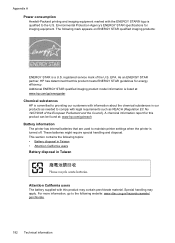
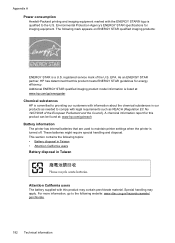
Appendix A
Power consumption
Hewlett-Packard printing and imaging equipment marked with the ENERGY STAR® logo is turned off. A chemical information report for this product can be found at : www.hp.com/go/energystar
Chemical substances
HP is a U.S. Environmental Protection Agency's ENERGY STAR specifications for energy efficiency. These batteries might require special handling and ...
User Guide - Page 226


... service template can add to this limitation and includes all services supported by the print server. A message appears stating that the network defaults have been reset. For...For more information about setting up and using the printer wirelessly, visit the HP Wireless Printing Center (www.hp.com/go/wirelessprinting). Maximum number of services you can be added. This section contains...
User Guide - Page 227


...3.
Set up the printer for some systems. To use this tool, visit the HP Wireless Printing Center (www.hp.com/go/wirelessprinting), and then click Network Diagnostic Utility in the Quick Links section. (... (EWS)
NOTE: If you have already been using a computer running Windows, HP provides a tool called HP Home Network Diagnostic Utility that came with your printer to quickly set up the ...
Similar Questions
How To Set Printer To Print Mirror Image Hp Photosmart C4680
(Posted by jencool 9 years ago)
How Can I Print Mirror Image Hp Deskjet 1050
(Posted by Cmap 10 years ago)

