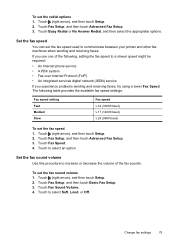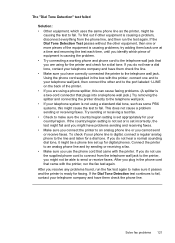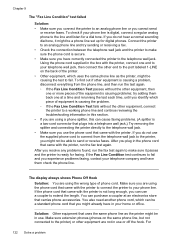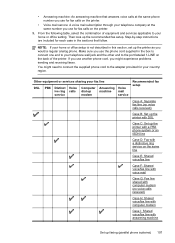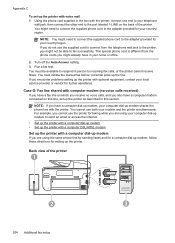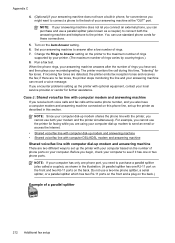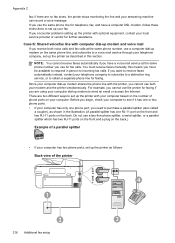HP Officejet Pro 8600 Support Question
Find answers below for this question about HP Officejet Pro 8600.Need a HP Officejet Pro 8600 manual? We have 3 online manuals for this item!
Question posted by DWBUSTO on March 13th, 2014
Is It Possible To Use Your Printer As A Fax Throught The Internet Not An Analog
phone line?
Current Answers
Related HP Officejet Pro 8600 Manual Pages
Similar Questions
How To Fax Extension Number With Printer Fax
(Posted by eiretbewil 10 years ago)
How To Fax From Hp Officejet 6700 Without Phone Line
(Posted by RelSop 10 years ago)
How To Use The Fax Machine At Home For Hp Officejet 4500 G510n-z
(Posted by gigelac 10 years ago)
How Do I Configure My Hp 8600 For Lan Use With Out An Internet Connection?
I can send documents across my LAN for printing, but if the Internet connection is removed from the ...
I can send documents across my LAN for printing, but if the Internet connection is removed from the ...
(Posted by Anonymous-81361 11 years ago)
I Will Not Be Using The Fax Feature On The Hp8600 Pro, Plus. how Do I
stop the printer from doing a fax test on its own. It seems to do it especially when I am printing.
stop the printer from doing a fax test on its own. It seems to do it especially when I am printing.
(Posted by hcaresupp 11 years ago)