HP Officejet Pro 8600 Support Question
Find answers below for this question about HP Officejet Pro 8600.Need a HP Officejet Pro 8600 manual? We have 3 online manuals for this item!
Question posted by magienr on August 9th, 2014
How Do I Lock The Wireless Access On My Hp 8600
The person who posted this question about this HP product did not include a detailed explanation. Please use the "Request More Information" button to the right if more details would help you to answer this question.
Current Answers
There are currently no answers that have been posted for this question.
Be the first to post an answer! Remember that you can earn up to 1,100 points for every answer you submit. The better the quality of your answer, the better chance it has to be accepted.
Be the first to post an answer! Remember that you can earn up to 1,100 points for every answer you submit. The better the quality of your answer, the better chance it has to be accepted.
Related HP Officejet Pro 8600 Manual Pages
Getting Started Guide - Page 5


... them with the printer.
Tip: If you can forward faxes through a wireless connection or using the HP software. On computer running Windows, network addresses are being used for quick sharing... For more information about finding the computer name, see the documentation for personal or group access or to a computer folder on paper and ink, as well as basic, versatile, documentmanagement...
Getting Started Guide - Page 6


... and HP Officejet Pro 8600 Premium.
• A valid email address
• Outgoing SMTP server information
• An active Internet connection
Finding email settings
If you are needed. And you can also scan and store your online images from anywhere, using a computer. You must be connected to Email if your account, you quickly access the Internet...
Getting Started Guide - Page 24


... from large
metal objects, such as filing cabinets, and other electromagnetic devices, such as microwaves and cordless telephones, as these objects can absorb radio waves and lower signal strength.
• Position the access point or wireless router in
a central location in this order: router first, then the printer, and then the computer.
Make...
Getting Started Guide - Page 25


...computer network that the printer's email address is connected to access local devices (like your proxy server requires a username and password, make...using HP ePrint, check the following :
connecting to use these settings are sending documents that meet the HP ePrint ...Web Services
If you are valid:
using an Ethernet or wireless connection.
• Check the settings being used by the...
User Guide - Page 5


...Accessibility...10 Eco...11 Understand the printer parts...12 Front view...12 Printing supplies area...13 Back view...13 Use the printer control panel...14 Overview of buttons and lights 14 HP Officejet Pro 8600 14 HP Officejet Pro 8600 Plus and HP Officejet Pro 8600... paper 26 Load custom-size media...27 Insert a memory device...28 Install the accessories...29 Install the duplexer...29 Install ...
User Guide - Page 18


... appear on . Cancel button: Stops a job, exits a menu, or exits settings. HP Officejet Pro 8600
1
2
3
4
9 8
Label 1 2
3 4 5 6 7 8 9
76
5
Name and Description Home button: Returns to the printer control panel features for each printer model.
Wireless icon: The icon is lit when the 802.11 wireless feature is on the display, see Finding the printer model number. Right...
User Guide - Page 19


...
Control-panel display icons
Icon
Purpose Shows that a wired network connection exists. This is for wireless communication. HP Officejet Pro 8600 Plus and HP Officejet Pro 8600 Premium
12
3
4
8
5
7
6
Label 1 2 3
4 5 6 7 8
Name and Description Wireless icon: The icon is lit when the 802.11 wireless feature is on the display, see Set up the printer for infrastructure mode.
User Guide - Page 55


...)
NOTE: Scan to Email and Fax to Email features are only supported by HP Officejet Pro 8600 Plus and HP Officejet Pro 8600 Premium. In addition, you to receive important faxes from anywhere while working away ... to a shared network folder for personal or group access or to one or more email addresses for quick sharing.
4 HP Digital Solutions
The printer includes a collection of digital solutions...
User Guide - Page 56


...wireless connection or using HP Digital Fax (Fax to PC and Fax to log onto the network. You must have the following:
For all HP...only supported by HP Officejet Pro 8600 Plus and HP Officejet Pro 8600 Premium.
• A valid email address • Outgoing...access to the folder. • A username and password for your computer using Fax to PC or Fax to an email message using the HP...
User Guide - Page 98


... following features: • Fast access to qualified online support specialists • HP software and driver updates for the HP printer • Valuable troubleshooting information...using Web Services and HP websites • Solve HP Digital Solutions problems • Solve memory device problems • Solve wired (Ethernet) network problems • Solve wireless problems • Configure...
User Guide - Page 145


... Printer. If the print job is connected to the checkmark. 3. If you install the HP software again, the installer might be interfering. Right-click the printer icon, and then click... Private Network (VPN) A Virtual Private Network (VPN) is connected wirelessly, and select Set as you can connect the printer to access local devices (like your printer) on hold, click Resume. 4. Determine if ...
User Guide - Page 146


... 2. On the computer desktop, click Start, select Programs or All Programs, click HP,
select your mobile device's print application.
To turn on Wireless Direct Printing To turn on Wireless Direct Printing, complete the following steps for your wireless-enabled computers and mobile devices with a Wireless Direct Printing connection. TIP: You can print directly to
use.
To view...
User Guide - Page 157


...; SNMP: SNMP (Simple Network Management Protocol) is accessed by network management applications for device management. This HP-proprietary TCP/IP port on various TCP/IP systems.
NOTE: The LPD functionality can be used by HP software (for IP address and name resolution (through those services. See your wireless network connection, such as printers, web servers...
User Guide - Page 165


... specifications • Electrical specifications • Acoustic emission specifications • Memory device specifications
Physical specifications
Printer size (width x height x depth) • HP Officejet Pro 8600: 494 x 300 x 460 mm (19.4 x 11.8 x 18.1 inches) • HP Officejet Pro 8600 Plus and HP Officejet Pro 8600 Premium: 494 x 315 x 460 mm (19.4
x 12.4 x 18.1 inches) •...
User Guide - Page 173


...scan size from glass:
HP Officejet Pro 8600: 216 x 297 mm (8.5 x 11.7 inches) HP Officejet Pro 8600 Plus and HP Officejet Pro 8600 Premium: 216 x 356 mm (8.5 x 14 inches) • Maximum scan size from ADF: 216 x 356 mm (8.5 x 14 inches)
Web Services and HP website specifications
Web Services specifications
An Internet connection using either a wired (Ethernet) or wireless connection.
• Up...
User Guide - Page 228


..., see Embedded web server. 2.
NOTE: For more information, see the documentation provided with the router or wireless access point.
TIP: You can use WPS, make sure your wireless network uses WEP or is printed at all, use the HP software to a network, you have a (WPS) button or a button labeled "WPS". If the printer connects...
User Guide - Page 230
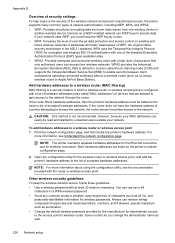
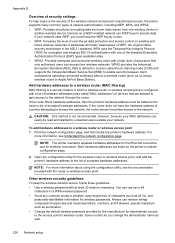
... 802.1X authentication with one wireless device to 64
characters in the 802.11 standard. To add hardware addresses to the list of accepted hardware addresses.
WPA uses the Temporal Key Integrity Protocol (TKIP) for the wireless router or wireless access point, and add the printer's hardware address to a wireless router or wireless access point 1. CAUTION: This method...
User Guide - Page 231


... your computer. 6. After connecting and turning on the printer, you installed the HP software. • Windows • Mac OS X
Windows
To uninstall - • Turn off administrative access over the Internet on your router, if possible. method 1 1. Other programs that came with the wireless devices on the network. • Keep all of one another party...
User Guide - Page 246


... 115
H
hardware, fax setup test 117 head 149 header, fax 76 Help 16 Hewlett-Packard Company
notices 3 HP software
uninstall from Windows 227 HP Utility (Mac OS X)
opening 229 humidity specifications 170
I
ink cartridge access door, locating 13
ink cartridges check ink levels 90 locating 13 ordering online 193 part numbers 148, 193...
User Guide - Page 249


... tray 2 30 load media 24 locating 12 locking 32 media sizes supported 164 media types and ... media not picked up from
tray 107 memory devices 135 missing or incorrect
information 102 multiple pages ...HP software installation
suggestions 146 installation issues 145 solve network problems 146 wired network 136 wireless problems 136 TWAIN unable to activate
source 114 two-sided printing 44
U
uninstall HP...
Similar Questions
Can You Run Windows And Mac Wireless On Hp 8600 At The Same Time
(Posted by Knodave 9 years ago)
Do You Need A Phone Jack For Wireless Fax Hp 8600 Pro
(Posted by CyCsti 10 years ago)
Connection Fails When I Type The Wep Password For The Wireless On Hp 8600
printer
printer
(Posted by LindyAkhoo 10 years ago)
How Do I Access Hp 8600 Operating Manual On Mac
(Posted by jualosi 10 years ago)

