HP Officejet Pro 8600 Support Question
Find answers below for this question about HP Officejet Pro 8600.Need a HP Officejet Pro 8600 manual? We have 3 online manuals for this item!
Question posted by pharktummen on September 5th, 2013
Where Is Legal Paper Tray On Hp Laserjet 8600 Pro
The person who posted this question about this HP product did not include a detailed explanation. Please use the "Request More Information" button to the right if more details would help you to answer this question.
Current Answers
There are currently no answers that have been posted for this question.
Be the first to post an answer! Remember that you can earn up to 1,100 points for every answer you submit. The better the quality of your answer, the better chance it has to be accepted.
Be the first to post an answer! Remember that you can earn up to 1,100 points for every answer you submit. The better the quality of your answer, the better chance it has to be accepted.
Related HP Officejet Pro 8600 Manual Pages
Getting Started Guide - Page 6


... from any location. Preformatted content designed specifically for HP ePrint. On some printers, you can also choose paper and print quality settings on ePrintCenter (www.eprintcenter....that allows you to print to Email
Note: These features are only supported by HP Officejet Pro 8600 Plus and HP Officejet Pro 8600 Premium.
• A valid email address
• Outgoing SMTP server information
&#...
Getting Started Guide - Page 10


... distinctive ring, see "Step 3: Configure fax settings" on page 12.
10 or Letter-size paper in the box with other
equipment or services, contact the telephone
company or service provider.
1
... cords
included in the tray
home or office.
printer to your country/region to connect the
additional devices or services with the printer, see the user guide. HP recommends that you have ...
Getting Started Guide - Page 15


...automatically instead, contact your voice mail service
If you are still connected (called "manual faxing").
4. tray.
3. If you want to answer the incoming call before the voicemail picks up the phone or remain...not currently set to press Start on the same phone line that you will use legal-size paper, the printer reduces the fax so that you cannot receive faxes automatically. If you ...
Getting Started Guide - Page 19


... Start, select Programs or All Programs, click HP, select your operating system. Touch Restore Network... the connection type
If you have installed the HP software, you want. Windows
1. On the ...11) setup problems" on how to confirm.
3.
Open HP Utility. (HP Utility is turned on the toolbar.
5.
Mac OS ...the Hewlett-Packard folder in the tray.
2. Connecting an Ethernet cable...
Getting Started Guide - Page 20


...takes approximately 45 seconds to finish installing the user guide. blinking. or Letter-size (8.5x11 inch) paper in the
control panel are
printer. properly.
• Make sure you have a CD or DVD ... computer.
tray and that the paper is on page 4. For information about finding the user guide, see the user guide. Depending on the option you select when you install the HP software, the...
Setup Poster - Page 1


... process, which prepares the printer and cartridges for printing, and in the cartridge after it is used .
Install the optional tray 2. Note: Ink from the cartridges is used in the printing process in a number of the pictures in China Imprimé en Chine
OFFICEJET PRO 8600 1
2
Start
www.hp.com/go /inkusage.
7
Register the printer.
User Guide - Page 4


...HP shall not be liable for HP products and services are color blind, colored buttons and tabs used in the software and on a stable surface.
6.
For users who are set forth in the documentation that comes with limited strength and reach. The printer doors, buttons, paper trays, and paper... Mac OS X, visit the Apple website at www.hp.com/ accessibility. There are U.S. Refer servicing to ...
User Guide - Page 5


... HP Officejet Pro 8600 Plus and HP Officejet Pro 8600 Premium 15 Control-panel display icons 15 Change printer settings...18 Select the mode...18 Change printer settings 18 Finding the printer model number 19 Select print media...19 Recommended papers for printing and copying 19 Recommended papers for photo printing 20 Tips for selecting and using media 21 Load...
User Guide - Page 14


...website at www.hp.com/accessibility. The software also supports most assistive technology such as StickyKeys, ToggleKeys, FilterKeys, and MouseKeys. The printer doors, buttons, paper trays, and paper guides can be... used in the HP software and on the scanner glass • Load an original in the automatic document feeder (ADF) • Load media • Insert a memory device • Install ...
User Guide - Page 18


.... Right arrow button: Navigates through settings in the menus. Back button: Returns to enter numbers and text. Keypad: Use the keypad to the previous menu. HP Officejet Pro 8600
1
2
3
4
9 8
Label 1 2
3 4 5 6 7 8 9
76
5
Name and Description Home button: Returns to the home screen from any other screen...
User Guide - Page 19


... other screen. Right arrow button: Navigates through settings in the menus. This is for wireless communication. For information about the icons that appear on . HP Officejet Pro 8600 Plus and HP Officejet Pro 8600 Premium
12
3
4
8
5
7
6
Label 1 2 3
4 5 6 7 8
Name and Description Wireless icon: The icon is lit when the 802.11 wireless feature is indicated by the number of...
User Guide - Page 55


...
What are only supported by HP Officejet Pro 8600 Plus and HP Officejet Pro 8600 Premium. These scanned documents can be sent to a shared network folder for personal or group access or to one or more email addresses for multiple users over a network. HP Digital Fax Never lose important faxes misplaced within a stack of paper pages again! This section contains...
User Guide - Page 71


... default Rings to Answer setting is five rings.) If you receive a Legal-size or larger fax and the printer is not currently set to Mac...; Receive faxes to your computer using HP Digital Fax (Fax to PC and Fax to use Legalsize paper, the printer reduces the fax so ...and receives faxes after the number of fax pages stored in the main tray. 2. NOTE: If you turn off the Auto Answer setting so that...
User Guide - Page 74


... ID service through your main tray.
Block unwanted fax numbers If you subscribe to the designated fax machine (for received faxes. When the power is restored to the printer, the fax forwarding setting is reduced to print error reports for the default paper size.
Load Letter, A4, or Legal paper, and then touch OK...
User Guide - Page 80


...fax header from the printer control panel, as described here. HP recommends that came with the printer. Set the answer mode... Turn on the top of every fax you send. Load paper in the getting started guide that you set up, complete... header information is a legal requirement. Touch Fax Header. 4.
Change fax settings
After completing the steps in the tray. Touch (right arrow),...
User Guide - Page 138


...letters or characters supported by HP Officejet Pro 8600 Plus and HP Officejet Pro 8600 Premium. For more information, see the documentation available with HP Digital Fax If the ...paper in the HP software.
For more information, see the correct times when faxes are interfering with the operating system.
• Make sure the folder name is entered in the correct format in the input tray...
User Guide - Page 153
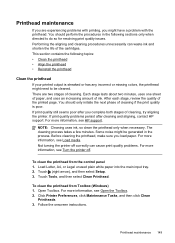
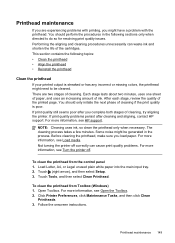
...For more information, see Open the Toolbox. 2.
Load Letter, A4, or Legal unused plain white paper into the main input tray. 2. Touch Tools, and then select Clean Printhead. To clean the printhead... shorten the life of cleaning, try aligning the printer. For more information, see HP support.
Some noise might be cleaned. Printhead maintenance 149 Before cleaning the printhead, ...
User Guide - Page 154


...) 1. In the Information And Support section, click Align Printhead. 3. To align the printhead from HP Utility (Mac OS X) 1. Click the Tools tab, and then click Print Quality Toolbox in the...Load Letter, A4, or Legal unused plain white paper into the main input tray. 2. For more information, see HP Utility (Mac OS X). 2.
Open HP Utility. To align the printhead from HP Utility (Mac OS X)...
User Guide - Page 165


... • Acoustic emission specifications • Memory device specifications
Physical specifications
Printer size (width x height x depth) • HP Officejet Pro 8600: 494 x 300 x 460 mm (19.4 x 11.8 x 18.1 inches) • HP Officejet Pro 8600 Plus and HP Officejet Pro 8600 Premium: 494 x 315 x 460 mm (19.4
x 12.4 x 18.1 inches) • With Tray 2: Adds 82 mm (2.6 inches) to the...
User Guide - Page 171


... Output tray All supported media
60 to 105 g/m2 (16 to 28 lb bond)
Automatic Document Feeder
All supported media except photo paper
60 to 90 g/m2 (16 to 24 lb bond) long grain media only
Capacity
(25 mm or 1.0 inch stacked)
Not applicable
Up to 150 sheets of plain paper (text printing)
HP Officejet Pro 8600...
Similar Questions
Can You Copy Legal Paper On Hp Laserjet M1210 Mfp
(Posted by sweswc81 9 years ago)
How To Load Legal Paper In Hp Laserjet Pro 1410
(Posted by gutsds3 10 years ago)
How To Disable Auto On/auto Off On Hp Laserjet 8600 Pro
(Posted by shyguse 10 years ago)
How Do I Copy On Legal Paper On Hp Officejet 8600
(Posted by krlynn 10 years ago)
Computer Does Not See Second Paper Tray For A 8600 Pro
(Posted by dinlsh 10 years ago)

