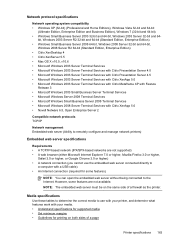HP Officejet Pro 8600 Support Question
Find answers below for this question about HP Officejet Pro 8600.Need a HP Officejet Pro 8600 manual? We have 3 online manuals for this item!
Question posted by PErpelas on November 21st, 2013
How To Install Officejet 8600 On Terminal Server 2003
The person who posted this question about this HP product did not include a detailed explanation. Please use the "Request More Information" button to the right if more details would help you to answer this question.
Current Answers
Related HP Officejet Pro 8600 Manual Pages
Similar Questions
Hp Laserjet Pro Cm1415fnw Will This Work On A Terminal Server 2003
(Posted by suSham 9 years ago)
How To Install Hp Officejet Pro 8600 On Server 2003
(Posted by aremtoni 10 years ago)
Cannot Airprint From Terminal Server, Hp Officejet Pro 8600
(Posted by Wiggijr 10 years ago)
How Can I Get Hp Officejet 8600 To Work On Windows Server 2003
(Posted by angetma 10 years ago)
Hp 2840 In Terminal Server
Hi. I have a customer who tries to print to 2840 through Terminal Server. The driver installed on t...
Hi. I have a customer who tries to print to 2840 through Terminal Server. The driver installed on t...
(Posted by jenyk2010 12 years ago)