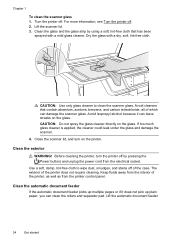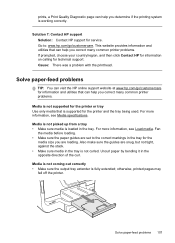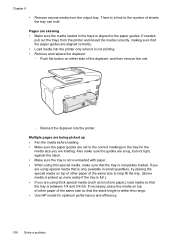HP Officejet Pro 8600 Support Question
Find answers below for this question about HP Officejet Pro 8600.Need a HP Officejet Pro 8600 manual? We have 3 online manuals for this item!
Question posted by fihclee on January 5th, 2014
Hp8600 Won't Pick Paper Up
The person who posted this question about this HP product did not include a detailed explanation. Please use the "Request More Information" button to the right if more details would help you to answer this question.
Current Answers
Related HP Officejet Pro 8600 Manual Pages
Similar Questions
Hp Laserjet M2727 Nf Is Not Picking Paper
HP LaserJet M2727 nf is not picking paper when papers are loaded in the tray. Kindly provide me an i...
HP LaserJet M2727 nf is not picking paper when papers are loaded in the tray. Kindly provide me an i...
(Posted by maibu 10 years ago)
Can I Print An Unique Invitation Sized Paper On Hp Officejet 8600 Plus
(Posted by miniki 10 years ago)
How To Load Photo Paper In Hp Officejet Pro 8600
(Posted by soguseaba 10 years ago)
How To Scan A Legal Size Paper On Hp Officejet Pro 8600 Plus
how to scan a legal size paper on hp officejet pro 8600 plus
how to scan a legal size paper on hp officejet pro 8600 plus
(Posted by vanessasornay 11 years ago)
What Makes The Printer Not Pick Paper Properly When Printing
My printer hp 1050 which has not stayed for half a year is disturbing so much it cant pick the paper...
My printer hp 1050 which has not stayed for half a year is disturbing so much it cant pick the paper...
(Posted by padriko 11 years ago)