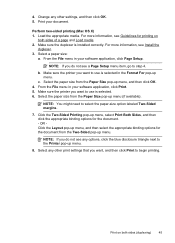HP Officejet Pro 8600 Support Question
Find answers below for this question about HP Officejet Pro 8600.Need a HP Officejet Pro 8600 manual? We have 3 online manuals for this item!
Question posted by roymtjmoore1 on May 8th, 2014
Hp 8600 Paper Size Mismatch. The Paper Size Detected By The Printer Sensor Does
not match the paper size selected in software. if the paper loaded in the printer is the correct size, change the selected paper size in your software and re-send the print j
Current Answers
Related HP Officejet Pro 8600 Manual Pages
Similar Questions
Hp 8600 Always Ask To Accept Incoming Fax How To Correct This Reply
(Posted by pinat 9 years ago)
Hp 8600 Fax Test Failed You Are Not Using The Correct Phone Cord
(Posted by ladwo 10 years ago)
Price Of Hp Photosmart Premium Fax E-all-in-one Printer C410d (cq521d)
What is the Price of HP Photosmart Premium Fax e-All-in-One Printer C410d (CQ521D) in INR ?
What is the Price of HP Photosmart Premium Fax e-All-in-One Printer C410d (CQ521D) in INR ?
(Posted by malvikagupta2907 11 years ago)
Hp 8600 Pro Premium E-all-in-one Printer Email Addresses Problem
I am unable to actually save more than 1 email address in my address book on my HP 8600 Pro Premium ...
I am unable to actually save more than 1 email address in my address book on my HP 8600 Pro Premium ...
(Posted by racebannon1958 11 years ago)
My Hp 8600 Won't Pick Up Photo Paper. This Is A Replacement For One I Purchased
My HP 8600 won't pick up photo paper. This is a replacement for one I purchased 1 week ago, and it h...
My HP 8600 won't pick up photo paper. This is a replacement for one I purchased 1 week ago, and it h...
(Posted by proindustrialdb 12 years ago)