HP Officejet Pro 8600 Support Question
Find answers below for this question about HP Officejet Pro 8600.Need a HP Officejet Pro 8600 manual? We have 3 online manuals for this item!
Question posted by ssrkor on September 9th, 2014
How Do I Fix Paper Mismatch On Hp8600 Mac
The person who posted this question about this HP product did not include a detailed explanation. Please use the "Request More Information" button to the right if more details would help you to answer this question.
Current Answers
There are currently no answers that have been posted for this question.
Be the first to post an answer! Remember that you can earn up to 1,100 points for every answer you submit. The better the quality of your answer, the better chance it has to be accepted.
Be the first to post an answer! Remember that you can earn up to 1,100 points for every answer you submit. The better the quality of your answer, the better chance it has to be accepted.
Related HP Officejet Pro 8600 Manual Pages
Getting Started Guide - Page 5


...fax printing altogether-
and all HP Digital Solutions
For Scan to Network Folder, Fax to Mac. With HP Digital Fax, you to one or more information, see "Where's the user... up HP Digital Solutions using the HP software provided with business partners as helping reduce paper consumption and waste. saving money on page 4.
These scanned documents can configure specific scan...
Getting Started Guide - Page 6


.... You must be connected to Email
Note: These features are only supported by HP Officejet Pro 8600 Plus and HP Officejet Pro 8600 Premium.
• A valid email address
• Outgoing SMTP server information
•...who can do this section. You can also choose paper and print quality settings on the Web.
6 For example, the Windows or Mac OS X username and password used to your printer ...
Getting Started Guide - Page 19


... an Ethernet cable turns off the printer's wireless capabilities. Mac OS X
1. Click Applications on page 23. Follow the instructions for information on and paper is turned on how to confirm.
3.
Windows
1. Double...Touch Restore Network Defaults, and then touch Yes to fix the problem and rerun the test.
Open HP Utility. (HP Utility is working properly, complete the...
Getting Started Guide - Page 20


... inch) paper in the
printer. using (such as a USB cable or Ethernet cable) are • Make sure you use the SETUP cartridges that the power source is not jammed in
the name.
• Mac OS ... Make sure the (Power) light is on , it
• Make sure you have correctly loaded paper in the
control panel are
printer.
Follow the onscreen instructions to warm up the printer. When the...
Getting Started Guide - Page 26
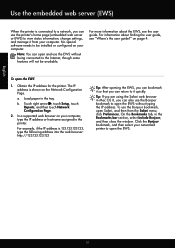
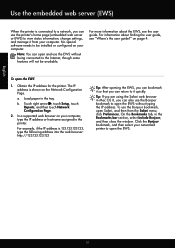
...guide?" The IP address is shown on page 4.
Tip: If you are using the Safari web browser in Mac OS X, you can also use the Bonjour bookmark to it quickly. Note: You can open the EWS....To open Safari, and then from your computer.
On the Bookmarks tab, in the tray.
Load paper in the Bookmarks bar section, select Include Bonjour, and then close the window. To use the Bonjour...
User Guide - Page 5


... buttons and lights 14 HP Officejet Pro 8600 14 HP Officejet Pro 8600 Plus and HP Officejet Pro 8600 Premium 15 Control-panel display icons 15 Change printer settings...18 Select the mode...18 Change printer settings 18 Finding the printer model number 19 Select print media...19 Recommended papers for printing and copying 19 Recommended papers for photo printing 20...
User Guide - Page 6


... X 39 Print photos...39 Print photos on photo paper (Windows 40 Print photos on photo paper (Mac OS X 40 Print photos from a memory device 41 Print on special and custom-size paper 41 Print on special or custom-size paper (Mac OS X 42 Set up custom sizes (Mac OS X 42 Print borderless documents...43 Print borderless documents (Windows...
User Guide - Page 9


... Copy defects are apparent 111 The printer prints half a page, then ejects the paper 111 Paper mismatch...111
Solve scan problems...112 Scanner did nothing...112 Scan takes too long...112 Part...HP Digital Fax problems 133
Solve memory device problems 135 The printer cannot read the memory device 135 The printer cannot read photos on the memory device 136
Solve wired (Ethernet) network problems...
User Guide - Page 14


...with limited strength and reach. The printer doors, buttons, paper trays, and paper guides can be executed through keyboard commands. For more ...automatic document feeder (ADF) • Load media • Insert a memory device • Install the accessories • Maintain the printer • Turn the...make it accessible for Mac OS X, visit the Apple website at www.hp.com/accessibility...
User Guide - Page 41


... in your software application, click Page Setup. 4. Change the paper orientation on the Layout tab, and paper source, media type, paper size, and quality settings on the HP software, see HP ePrint. Load paper in the tray. Print documents (Mac OS X) 1. For more information on the Paper/Quality tab. Make sure the printer you do not...
User Guide - Page 42


... Print or OK to use is selected in your software application, click Page Setup. Load paper in Grayscale option.
6.
Print on envelopes (Mac OS X)
38
Print Change the paper orientation on the Layout tab, and paper source, media type, paper size, and quality settings on your operating system. • Print on envelopes (Windows) • Print...
User Guide - Page 43


.... 5. Select any other tabs in the input tray. On the File menu in your software application, click Page Setup. Depending on photo paper (Mac OS X) • Print photos from a memory device
Print photos
39 From the File menu in your software application, this button might start to Landscape. 6. NOTE: If you want , and...
User Guide - Page 44


..., Printer Setup, Printer, or Preferences. 5. For more information, see a Page Setup menu item, go to use is selected. 4. Load paper in the tray. Load paper in the tray. Print photos on photo paper (Mac OS X) 1. Make sure the printer you do not see HP ePrint. To change settings, click the option that opens the...
User Guide - Page 45


... light is created by the printer. Insert your application supports custom-size paper, set the size in Mac OS X. Print on special and custom-size paper
If your memory device into the appropriate slot on custom-size paper. For more information about using memory devices, see Media specifications.
The gray shading is not blinking. Select any...
User Guide - Page 48


...
appropriate Photo Fix options: • Off: Applies no automatic adjustments to you can perform manual duplexing by using an
Ethernet cable or wireless connection) • A device that you can...options, click the blue disclosure triangle next to enable and set up menu.
7. Click Paper Type/Quality from email connected mobile phones, netbooks, other print settings that has a functioning...
User Guide - Page 113


... at www.hp.com/go/customercare for information and utilities that can help you are apparent • The printer prints half a page, then ejects the paper • Paper mismatch
No copy came out • Check the power Make sure that the originals have been loaded correctly.
User Guide - Page 115


... the ink cartridges Make sure the correct ink cartridges are installed and the ink cartridges are not low on the scanner glass or lid backing. Paper mismatch
Check the settings Verify that the loaded media size and type matches the control panel settings. For more information, see Media specifications. • Too light...
User Guide - Page 238


... meets specifications and is not wrinkled, folded,
or damaged. Try using the printer again. Appendix G
Paper Mismatch
The paper size or type selected in the printer driver does not match the paper loaded in the printer is currently paused. While offline, the printer cannot be used. Click Start, point to avoid jams, see Maintain...
User Guide - Page 246


...-size media 27 load envelopes 25 load media 24 locking trays 32 log, fax print 82
M
Mac OS custom-size paper 42 Print borderless 43 Print photos 40 print settings 37 turn accessories on and off in driver 33... faxes 68 save faxes 68 specifications 162
memory cards insert 28 specifications 171
memory devices print files 41 troubleshoot 135
missing or incorrect information, troubleshoot 102
242
User Guide - Page 247


...12 media supported 167
P
pages per month (duty cycle) 162
paper jams 154, 157 size, set for fax 70
paper-feed problems, troubleshoot 107
parallel phone systems answering machine setup 211 ...
devices 41 print quality report 106 printer status report 148 troubleshoot 98 Print borderless Mac OS X 43 Windows 43 Print brochures print 38 Print envelope 39 Print envelopes Mac OS X 39 Print photos Mac ...
Similar Questions
How To Fix Paper Mismatch Officejet Pro 8600
(Posted by atenalvaro0 10 years ago)
How To Fix Paper Jam On Feed Tray Hp Officejet 4500
(Posted by danncar 10 years ago)
How To Fix 'paper Mismatch On Hp Officejet 6500a Plus Printer
(Posted by MJAsopenrhy 10 years ago)
Hp Officejet Pro 8600 How To Fix Paper Mismatch While Copying
(Posted by ckduncahotr 10 years ago)

