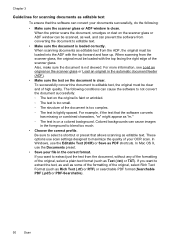HP Officejet Pro 8600 Support Question
Find answers below for this question about HP Officejet Pro 8600.Need a HP Officejet Pro 8600 manual? We have 3 online manuals for this item!
Question posted by gavm on October 8th, 2013
Error When Copying Reload Original In The Automatic Document Feeder (adf) Try
again hp officejet pro 8600 premium
Current Answers
Related HP Officejet Pro 8600 Manual Pages
Similar Questions
M1522nf How To Install The Automatic Document Feeder (adf) Input Tray
(Posted by andrreshm 10 years ago)
How To Remove A Paper Jam From The Automatic Document Feeder Adf) On Hp
Officejet Pro 8600 Plus
Officejet Pro 8600 Plus
(Posted by hardQ64 10 years ago)
Can Hp 8600 Pro Printer Make A Copy Through The Auto Document Feeder On Legal
size paper?
size paper?
(Posted by joetbau 10 years ago)
Why Does My Hp Officejet Pro 8600 Plus Automatic Document Feeder Puts A Line
across the copy
across the copy
(Posted by signjwe 10 years ago)
Hp Color Laserjet Scanner Cm3530 - Automatic Document Feeder Jam
I have looked for a jam in the automatic document feeder and taken it apart. No paper exists. I have...
I have looked for a jam in the automatic document feeder and taken it apart. No paper exists. I have...
(Posted by dbarish 13 years ago)