HP Officejet Pro 8600 Support Question
Find answers below for this question about HP Officejet Pro 8600.Need a HP Officejet Pro 8600 manual? We have 3 online manuals for this item!
Question posted by hmc7887 on January 14th, 2014
How To Do Draft Quick Print On Hp Officepro 8600 Quick Print?
The person who posted this question about this HP product did not include a detailed explanation. Please use the "Request More Information" button to the right if more details would help you to answer this question.
Current Answers
There are currently no answers that have been posted for this question.
Be the first to post an answer! Remember that you can earn up to 1,100 points for every answer you submit. The better the quality of your answer, the better chance it has to be accepted.
Be the first to post an answer! Remember that you can earn up to 1,100 points for every answer you submit. The better the quality of your answer, the better chance it has to be accepted.
Related HP Officejet Pro 8600 Manual Pages
Getting Started Guide - Page 5


... scan documents directly to computer folders on your network or quickly share them with the printer.
Tip: If you can turn off fax printing altogether- Note: If the printer is located. For more...
• The network address for multiple users over a network. Use the printer
English
HP Digital Solutions
The printer includes a collection of digital solutions that can help you to receive...
Getting Started Guide - Page 6


... Email, Fax to Email
Note: These features are only supported by HP Officejet Pro 8600 Plus and HP Officejet Pro 8600 Premium.
• A valid email address
• Outgoing SMTP server information
• An active Internet connection
Finding email settings
If you quickly access the Internet, obtain documents, and print them faster and with only one line of app content to...
Getting Started Guide - Page 18


...the wireless network name and password or cannot remember this tool, visit the HP Wireless Printing Center (www.hp.com/go/wirelessprinting), and then
If you still cannot find them on
...communication
If the printer supports wireless (802.11) communication, complete the following steps in the Quick Links section. (At this time, this tool might use this information, see the documentation ...
Setup Poster - Page 1


... quick minutes to the desired height.
3 3a
4
5
5b
3b
3c
5a 5c
Install the HP automatic two-sided printing accessory (duplexer). Note: Ink from the cartridges is used in the printing ... initialization process, which prepares the printer and cartridges for printing, and in China Imprimé en Chine OFFICEJET PRO 8600 1
2
Start
www.hp.com/go /inkusage.
7
Register the printer. Note:...
User Guide - Page 5


Contents
1 Get started Accessibility...10 Eco...11 Understand the printer parts...12 Front view...12 Printing supplies area...13 Back view...13 Use the printer control panel...14 Overview of buttons and lights 14 HP Officejet Pro 8600 14 HP Officejet Pro 8600 Plus and HP Officejet Pro 8600 Premium 15 Control-panel display icons 15 Change printer settings...18 Select the mode...18...
User Guide - Page 15


... will save energy during the night and weekends.
For more information about HP's environmental initiatives, visit www.hp.com/hpinfo/ globalcitizenship/environment/. To configure this way, you can schedule ...cartridges as soon as ink and paper, try the following :
• Change the print mode to a draft setting. In this feature, touch
(eco button) on the printer's control panel ...
User Guide - Page 18


...the Help menu. Control-panel display: Touch the screen to the previous menu. Cancel button: Stops a job, exits a menu, or exits settings. HP Officejet Pro 8600
1
2
3
4
9 8
Label 1 2
3 4 5 6 7 8 9
76
5
Name and Description Home button: Returns to enter ...
The following diagrams and related tables provide a quick reference to the printer control panel features for each printer model.
User Guide - Page 21


... has a red border when an ink cartridge needs attention. HP Officejet Pro 8600 model
Displays a screen where you receive a low-ink warning message, consider having a replacement cartridge available to avoid possible printing delays. HP Officejet Pro 8600 Plus and HP Officejet Pro 8600 Premium models
Displays the status of your printing choices. TIP: You can see Set the answer mode (Auto...
User Guide - Page 24


...x 7 inch), and two finishes - It produces documents that are specifically designed for casual photo printing. HP's best photo paper is suitable for light or white fabrics) are printing. It is a high-quality multifunction paper.
This affordable, photo paper dries quickly for producing professional quality photos. It is acid-free for easy handling without smudging.
Recommended...
User Guide - Page 25


...longer lasting documents. To order HP papers and other printing problems, avoid loading the ...quickly for Products and Services and select Ink, toner and paper. Get sharp, crisp images when you time and take the guesswork out of the HP website are long lasting and vivid, print after print.
HP Photo Value Packs
HP Photo Value Packs conveniently package original HP ink cartridges and HP...
User Guide - Page 55


..., and either scan documents directly to Email features are HP Digital Solutions? With HP Direct Digital Filing, you can simply walk up HP Digital Solutions • Use the HP Digital Solutions
What are only supported by HP Officejet Pro 8600 Plus and HP Officejet Pro 8600 Premium.
This section contains the following : • HP Direct Digital Filing (including Scan to Network Folder and...
User Guide - Page 65


...up speed-dials to send faxes quickly and easily to send and receive faxes, including color faxes. Using the printer control panel, you need printed confirmation that your faxes were successfully... sent, enable fax confirmation before sending the fax. You can verify the fax is set up correctly by using either the control panel or the HP...
User Guide - Page 78


... speed-dial entries • Delete speed-dial entries • Print a list of speed-dial entries
Set up and change speed...dial entries from the printer's control panel, you dial those numbers quickly by using the printer's control panel. Touch Add/Edit Speed ...to include any pauses or other required numbers, such as the HP software included with the printer and the printer's embedded web server...
User Guide - Page 88


...quickly access the Internet, obtain documents, and print them faster and with only one line of app content to your printer's HP ePrint email address to print, and get help you to view your HP ePrint job status, manage your HP... using a USB cable. On some printers, you to print to your web-connected printer anytime, from HP that can help for your documents digitally on ePrintCenter, you...
User Guide - Page 98


... tips and resources • Solve printer problems • Print quality troubleshooting • Solve paper-feed problems • Solve copy problems • Solve scan problems • Solve fax problems • Solve problems using Web Services and HP websites • Solve HP Digital Solutions problems • Solve memory device problems • Solve wired (Ethernet) network problems...
User Guide - Page 116


For more quickly. ƕ If you acquire an image through TWAIN, you can change the settings so that the original scans in the...the TWAIN program for information. • Check the status of the printer If you sent a print or copy job before you tried to scan more information, see the HP software Help for information and utilities that can help you correct many common printer problems. NOTE: If...
User Guide - Page 141


...help retrieve this information for some systems. To use this tool, visit the HP Wireless Printing Center (www.hp.com/go/ wirelessprinting), and then click Network Diagnostic Utility in the order ... troubleshooting Perform the following suggestions in the Quick Links section. (At this time, this order: router first and then the printer. To print a Print Wireless Network Test page, touch (right ...
User Guide - Page 174


...mA
Power consumption 34 watts printing (Fast Draft Mode); 36 watts copying (Fast Draft Mode)
Acoustic emission specifications
Print in Draft mode, noise levels per ISO 7779
HP Officejet Pro 8600 • Sound pressure (bystander position)
LpAm 57 (dBA) (mono Draft print) • Sound power
LwAd 7.1 (BA)
HP Officejet Pro 8600 Plus and HP Officejet Pro 8600 Premium • Sound pressure (bystander...
User Guide - Page 184
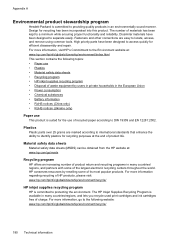
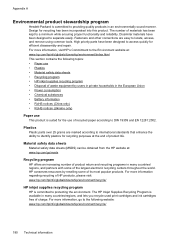
... sheets • Recycling program • HP inkjet supplies recycling program • Disposal ... purposes at : www.hp.com/go to the following ...HP products, please visit: www.hp.com/hpinfo/globalcitizenship/environment/recycle/
HP inkjet supplies recycling program
HP...HP website at the end of materials has been kept to access quickly for recycling has been incorporated into this product. The HP...
User Guide - Page 227


... for some systems. To use this tool, visit the HP Wireless Printing Center (www.hp.com/go/wirelessprinting), and then click Network Diagnostic Utility in the Quick Links section. (At this time, this information, see Before...the printer using WiFi Protected Setup (WPS)
Wi-Fi Protected Setup (WPS) allows you to quickly set up the printer using the embedded web server (EWS)
NOTE: If you have not...
Similar Questions
How To Enable Webscan On Hp Officepro 8600 On Mac
(Posted by drucmh 10 years ago)
How Do I Print A Tshirt Iorn On On A Hp Officepro 8600
(Posted by kscher 10 years ago)
How To Forward Incoming Fax To Email On Hp Officepro 8600
(Posted by Nicalesh 10 years ago)
Why Do I Get A Page Of Stripes When I Scan From Hp Officepro 8600 To A Computer
(Posted by JEN70epz0 10 years ago)

