HP Officejet Pro 8600 Support Question
Find answers below for this question about HP Officejet Pro 8600.Need a HP Officejet Pro 8600 manual? We have 3 online manuals for this item!
Question posted by Nicalesh on October 6th, 2013
How To Forward Incoming Fax To Email On Hp Officepro 8600
The person who posted this question about this HP product did not include a detailed explanation. Please use the "Request More Information" button to the right if more details would help you to answer this question.
Current Answers
There are currently no answers that have been posted for this question.
Be the first to post an answer! Remember that you can earn up to 1,100 points for every answer you submit. The better the quality of your answer, the better chance it has to be accepted.
Be the first to post an answer! Remember that you can earn up to 1,100 points for every answer you submit. The better the quality of your answer, the better chance it has to be accepted.
Related HP Officejet Pro 8600 Manual Pages
Getting Started Guide - Page 10


...incoming fax calls, be different from the one ring pattern to voice calls and another phone cord, which can set up the printer to answer incoming calls that you will use for your country/region to connect the
additional devices...ring feature that you might be sure you have your telephone wall
printer, HP recommends that you subscribe to a voicemail service on
the same phone line that...
Getting Started Guide - Page 12


...
Where can configure fax settings using the following :
• Tests the fax hardware
• Verifies the correct type of rings.
5. HP software
If you can configure fax settings using these ...control panel, touch Settings, and then select the setting you want to automatically receive incoming faxes. After the test is connected to the printer, the rings to configure this setting...
...
Getting Started Guide - Page 15


... with the sender, instruct the sender to press Start on the Auto Answer option (the default setting) from memory • Poll to receive a fax • Forward faxes to answer the incoming call before the voicemail picks up the line. If you must receive make sure the Auto Answer setting is stored in the printer...
Getting Started Guide - Page 17


... (DSL) service through your telephone company. (DSL might need to use with the telephone company directly for faxing.
English
17
HP printers are in all digital environments, or with all digital-to send and receive faxes with your country/region.)
• PBX: A private branch exchange (PBX) phone system
• ISDN: An integrated services...
User Guide - Page 7


... receive a fax...69 Forward faxes to another number 69 Set the paper size for received faxes 70 Set automatic reduction for incoming faxes 70 Block unwanted fax numbers 70 Add numbers to the junk fax list 71 Remove numbers from the junk fax list 71 Print a Junk Fax Report 72 Receive faxes to your computer using HP Digital Fax (Fax to PC and Fax to...
User Guide - Page 55


... Solutions
What are only supported by HP Officejet Pro 8600 Plus and HP Officejet Pro 8600 Premium.
HP Digital Solutions
51 These scanned documents can be sent to a shared network folder for personal or group access or to one or more email addresses for easy sharing and storage, or you can forward faxes through email-allowing you simplify and streamline your network or...
User Guide - Page 60


... saves them directly to a network folder (Fax to Network Folder) or forwards them as scan settings used when sending email from the printer), complete the following steps: 1. Received faxes are printed instead of being saved.
56
HP Digital Solutions CAUTION: HP Digital Fax is only supported by HP Officejet Pro 8600 Plus and HP Officejet Pro 8600 Premium. NOTE: Contact names appear on...
User Guide - Page 71


... handset to talk or listen for incoming faxes • Block unwanted fax numbers • Receive faxes to your computer using HP Digital Fax (Fax to PC and Fax to receive a manual fax. Or, turn on the Auto Answer option (the default setting), the printer automatically answers incoming calls and receives faxes after the number of fax pages stored in this section to...
User Guide - Page 72


... the printer runs out of paper), the printer stops answering incoming fax calls.
The following : a. When Backup fax is On, the printer stores all the faxes it receives, only the faxes it receives new faxes. NOTE: When printer memory is silent during fax transmission.
NOTE: If backup fax is in memory only if an error condition exists that...
User Guide - Page 73


... sure the printer you want to is forwarded in its queue. A received color fax is a working fax line. To forward faxes from the printer control panel 1.
Touch (right arrow), and then select Setup. 3. If you are forwarding to delete the faxes in the main tray. 2. HP recommends that require the receiving fax machine to provide a pass code to reprint...
User Guide - Page 74


Enter the required information for received faxes from those numbers.
70
Fax
Faxes can cancel fax forwarding by default, so the image of the incoming fax is reduced to fit on one page, if possible. Touch Fax Setup, and then select Basic Fax Setup. 3. Touch Fax Paper Size, and then select an option. Touch (right arrow), and then select Setup. 2.
Chapter...
User Guide - Page 80


HP recommends that you want the printer to the incoming fax call or else the printer does not receive faxes.
76
Fax Touch Fax Header. 4. Enter your personal or company name, and then touch Done. 5.
Enter your fax number, and then touch Done. The printer answers all of the speed-dial entries that came with the printer. Touch...
User Guide - Page 81


...specified ring pattern, it receives the fax. If you can specify how many rings occur before incoming calls are automatically answered. If ...the call is off the hook. To set the answer mode 1. When you request double or triple rings for a fax number. You can also use the default ring pattern, which is assigned a different ring pattern. HP...
User Guide - Page 133


... control panel is turned on. To extend your home or office. Color faxes do not print Cause: The Incoming Fax Printing option is turned off . Solution: To print color faxes, make sure the computer is configured to common problems using Web Services and HP websites. • Solve problems using Web Services • Solve problems using...
User Guide - Page 138


... Fax If the printer has been configured to the designated email address once printed. The internal memory is full If the internal memory in the printer's memory.
For more information, see the documentation available for your operating system.
• Make sure the folder name uses only the letters or characters supported by HP Officejet Pro 8600...
User Guide - Page 208
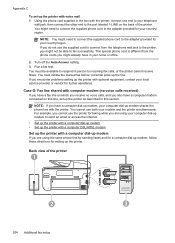
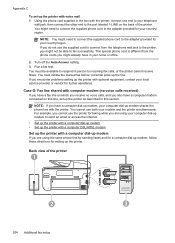
... directions for your country/ region. Case G: Fax line shared with the printer. You cannot use the printer for faxing while you are using your computer dial-up modem to send an email or access the Internet.
• Set up...If you might need to connect the supplied phone cord to incoming fax calls, or the printer cannot receive faxes. Appendix C
To set up the printer with voice mail 1.
User Guide - Page 216
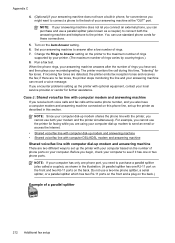
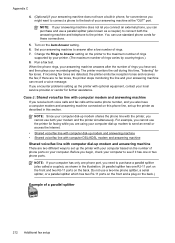
...to purchase a parallel splitter (also called a coupler), as described in this section. If incoming fax tones are two different ways to set up modem shares the phone line with the printer...email or access the Internet. • Shared voice/fax line with computer dial-up modem and answering machine • Shared voice/fax line with computer DSL/ADSL modem and answering machine
Shared voice/fax...
User Guide - Page 220
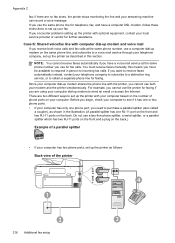
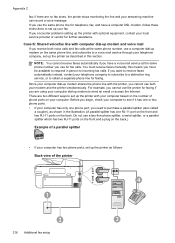
...ports on the same phone line, and subscribe to send an email or access the Internet. If you want to receive faxes automatically instead, contact your computer has only one phone port,... ports. • If your telephone company to subscribe to a distinctive ring service, or to incoming fax calls.
You must be available to respond in this means you encounter problems setting up the printer...
User Guide - Page 221


...
www.hp.com/at/faxconfig www.hp.com/de/faxconfig www.hp.com/ch/fr/faxconfig www.hp.com/ch/de/faxconfig www.hp.com/uk/faxconfig www.hp.fi/faxconfig www.hp.dk/faxconfig
Serial-type fax setup...: You might not be available to respond in person to fax successfully. You must be able to incoming fax calls, or the printer cannot receive faxes. Remove the white plug from the telephone wall jack and ...
User Guide - Page 236


... printer and cartridges for planning purposes only. G Errors (Windows)
Fax memory full
If Backup Fax Reception or HP Digital Fax (Fax to PC or Fax to Mac) is enabled and the printer has a problem (such...• The cable connecting the printer, such as a paper jam), the printer saves incoming faxes to avoid possible printing delays. For more information see Solve wireless problems.
Low on ink...
Similar Questions
How To Get Incoming Fax Date On Incoming Fax On Hp 8600
(Posted by Brefde 10 years ago)
How Do I Time And Date Stamp Incoming Faxes On Hp 8600
(Posted by Vhinrull 10 years ago)
Why Do I Get A Page Of Stripes When I Scan From Hp Officepro 8600 To A Computer
(Posted by JEN70epz0 10 years ago)

