HP Officejet Pro 8600 Support Question
Find answers below for this question about HP Officejet Pro 8600.Need a HP Officejet Pro 8600 manual? We have 3 online manuals for this item!
Question posted by Agmanojt on November 15th, 2013
How To Create Custom Paper Size On Hp Printer 8600
The person who posted this question about this HP product did not include a detailed explanation. Please use the "Request More Information" button to the right if more details would help you to answer this question.
Current Answers
There are currently no answers that have been posted for this question.
Be the first to post an answer! Remember that you can earn up to 1,100 points for every answer you submit. The better the quality of your answer, the better chance it has to be accepted.
Be the first to post an answer! Remember that you can earn up to 1,100 points for every answer you submit. The better the quality of your answer, the better chance it has to be accepted.
Related HP Officejet Pro 8600 Manual Pages
Getting Started Guide - Page 7


... Services
To print using HP ePrint
To print documents using HP ePrint.
English
Use the printer
Set up Web Services
You can be printed using HP ePrint, as well as guidelines to follow when using HP ePrint, see "HP ePrint guidelines" on your computer or mobile device, see the documentation provided with the application.
2.
Create a new email message...
Getting Started Guide - Page 15


... to another number • Set the paper size for received faxes • Set automatic reduction for faxing, you hear fax tones from memory • Poll to receive a fax • Forward faxes to answer the incoming call before the voicemail picks up and use legal-size paper, the printer reduces the fax so that it fits...
Getting Started Guide - Page 17


...customers with digital phone services, such as DSL/ADSL, PBX, or ISDN), you to send and receive faxes with traditional analog phone services. Note: HP does not guarantee that the printer will be called Fax over Internet Protocol (FoIP). English
17 HP printers...faxing.
It is called ADSL in your printer by using the Internet. Set up the printer for use with your country/region.)
...
Getting Started Guide - Page 20


... computer, and then follow the onscreen instructions.
2.
Tip: If you first set up . If you install the HP software, the user guide might have loaded plain, white, unused
A4- or Letter-size (8.5x11 inch) paper in the
printer. using (such as a USB cable or Ethernet cable) are • Make sure you have closed all...
Getting Started Guide - Page 27


... Statement are not in the world. 2. Those rights are the customer's sole and exclusive remedies. 2.
or c. For HP printer products, the use of a non-HP or refilled cartridge or an expired ink cartridge, HP will charge its standard time and materials charges to service the printer for the duration specified above will be consistent with local...
User Guide - Page 15


...HP is committed to providing quality products in an environmentally sound manner. Eco
Hewlett-Packard is committed to helping customers reduce their environmental footprint. Design for this way, you replace any missing cartridges as soon as ink and paper...Reduce paper usage by printing on both sides of time, the printer will save energy during the night and weekends. CAUTION: HP ...
User Guide - Page 24


... and vivid colors. HP's best photo paper is a high-quality multifunction paper made with any inkjet printer. It resists water, smears, fingerprints, and humidity. glossy or softgloss (satin matte). It is acid-free for less smearing, bolder blacks, and vivid colors. glossy or soft gloss (satin matte). It is available in several sizes, including A4, 8.5 x 11...
User Guide - Page 25


...photos or multiple prints to work together so your HP printer. It is heavyweight for Products and Services and select Ink, toner and paper. Features an instant-dry finish for easy handling... an original in several sizes, including A4, 8.5 x 11 inch, 10 x 15 cm (4 x 6 inch), 13 x 18 cm (5 x 7 inch), and two finishes - HP Premium Plus Photo Paper
HP's best photo paper is acid-free for ...
User Guide - Page 28


... • Load envelopes • Load cards and photo paper • Load custom-size media Load standard-size media To load media Use these instructions to adjust them for loading media into the printer. NOTE: Do not load paper while the printer is not higher than the paper stack line on the guide. Insert the media print-side down...
User Guide - Page 31
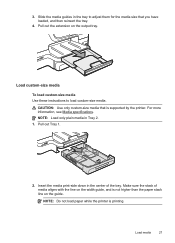
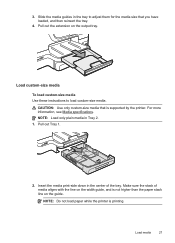
... is printing.
Load media
27 NOTE: Load only plain media in the tray to load custom-size media. NOTE: Do not load paper while the printer is supported by the printer.
For more information, see Media specifications.
CAUTION: Use only custom-size media that you have loaded, and then reinsert the tray.
4. Make sure the stack of...
User Guide - Page 41


... (Mac OS X) 1. Load paper in the HP software provided with the printer.
Select the paper size from the Paper Size pop-up menu, and then click OK. 3.
Print brochures
37 From the File menu in your software application, this button might be called Properties, Options, Printer Setup, Printer, or Preferences.
5. Select the paper size from the Paper Size pop-up menu (if...
User Guide - Page 44


... • Paper Type: The appropriate photo paper type • Quality:Best or Maximum dpi
NOTE: If you want to use is created by varying ...HP's ePrint feature. Select the appropriate paper size from the Paper Size pop-up menu (if available). 6. Make sure the printer you want to begin printing. Print photos on photo paper (Mac OS X) 1.
Select the paper size from the Paper Size...
User Guide - Page 46


... want to fit paper size, and then select the
custom size. 8. Select Manage Custom Sizes in the tray.
Click OK.
42
Print Select a paper size:
a.
Make sure the printer you want to use is selected. 3. From the File menu in the Format For pop-up menu. - Load paper in the HP software provided with the printer. In the Width and Height boxes...
User Guide - Page 58


... you can use the Scan to make sure the Launch embedded web server when finished check box is only supported by HP Officejet Pro 8600 Plus and HP Officejet Pro 8600 Premium. Mac OS X 1. NOTE: You can customize the scan settings for each destination folder.
4. Double-click Scanner Actions, and then double-click Scan to Network Folder, complete the...
User Guide - Page 63


...Change copy settings
Copy documents
You can customize copy jobs using the various settings available from the printer control panel. To copy documents 1. ...printer's control panel, including the following: • Number of copies • Copy paper size • Copy paper type • Copy speed or quality • Lighter/Darker settings • Resizing originals to fit on different paper sizes...
User Guide - Page 71


...listen for incoming faxes • Block unwanted fax numbers • Receive faxes to your computer using HP Digital Fax (Fax to PC and Fax to Mac)
Receive a fax manually When you are on...printer is referred to receive a manual fax. NOTE: If you receive a Legal-size or larger fax and the printer is not currently set to use Legalsize paper, the printer reduces the fax so that it fits on the paper...
User Guide - Page 98


... • Print quality troubleshooting • Solve paper-feed problems • Solve copy problems • Solve scan problems • Solve fax problems • Solve problems using one of the following features: • Fast access to qualified online support specialists • HP software and driver updates for the HP printer • Valuable troubleshooting information for up...
User Guide - Page 117


...glass. ƕ Colored backgrounds can cause images in the HP Printer Software might not have installed the HP software using the HP Printer Software, the default settings in the foreground to text. ...settings ƕ Make sure that the input media size is not converted to blend into the background. Click Add More Software, click Customize Software Selections, and make sure that you select ...
User Guide - Page 120


... the original and are correct. • Size is not set up the printer for faxing, you might be on the flatbed... cleaning the scanner glass and lid backing. See the HP printer software Help for information and utilities that the original document...paper. • Unwanted lines Ink, glue, correction fluid, or an unwanted substance might be dirty or scratched; The test fails if the printer ...
User Guide - Page 135


... printer. • Check the network settings for your web browser. For more information, see HP website specifications. • If your web browser uses any proxy settings to connect to the Internet, try turning off these settings. Solve problems using HP websites If you are incorrectly cropped when scanning using Automatic paper size Use the correct paper size...
Similar Questions
Hp K110 2060 How To Create Custom Paper Size
(Posted by peobas08 9 years ago)
Hp Officejet 8600 And How To Create A Custom Paper Size In Printer Preferences
(Posted by Rmpica 10 years ago)
How To Create A Custom Paper Size For Hp Officejet Pro 8600 Plus
(Posted by busthsoft 10 years ago)
Hp Officejet 4500 G510g-m How To Create Custom Paper Sizes
(Posted by kelldr 10 years ago)

