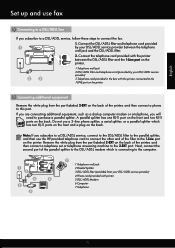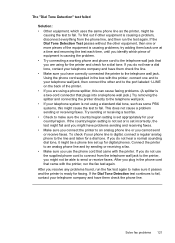HP Officejet Pro 8600 Support Question
Find answers below for this question about HP Officejet Pro 8600.Need a HP Officejet Pro 8600 manual? We have 3 online manuals for this item!
Question posted by Custyes on June 15th, 2014
How To Connect Hp 8600 To Comcast Phone Line
The person who posted this question about this HP product did not include a detailed explanation. Please use the "Request More Information" button to the right if more details would help you to answer this question.
Current Answers
Answer #1: Posted by TechSupport101 on June 15th, 2014 9:16 AM
Hi. The Getting Started Guide here http://www.helpowl.com/manuals/HP/OfficejetPro8600/122352 has a generic phone connection instructions that should be able to help.
Related HP Officejet Pro 8600 Manual Pages
Similar Questions
How To Set Up A Hardwire Network Connection Hp 8600 Printer To A Router
(Posted by courtmeliss 10 years ago)
Can I Fax Via A Network Connection Rather Than A Phone Line
have the printer/scanner/fax networked into the system with static IP address. scans fine, prints fi...
have the printer/scanner/fax networked into the system with static IP address. scans fine, prints fi...
(Posted by nevss 11 years ago)