HP Officejet Pro 8600 Support Question
Find answers below for this question about HP Officejet Pro 8600.Need a HP Officejet Pro 8600 manual? We have 3 online manuals for this item!
Question posted by 56218mr9150 on November 26th, 2013
How Do I Change The Printer Paper Layout In Hp 8600
The person who posted this question about this HP product did not include a detailed explanation. Please use the "Request More Information" button to the right if more details would help you to answer this question.
Current Answers
There are currently no answers that have been posted for this question.
Be the first to post an answer! Remember that you can earn up to 1,100 points for every answer you submit. The better the quality of your answer, the better chance it has to be accepted.
Be the first to post an answer! Remember that you can earn up to 1,100 points for every answer you submit. The better the quality of your answer, the better chance it has to be accepted.
Related HP Officejet Pro 8600 Manual Pages
Getting Started Guide - Page 6


... store coupons to the Internet using a computer. On some printers, you can also choose paper and print quality settings on a computer running Windows, the...Printer Apps also allow you can sign in this without using either a wired (Ethernet) or wireless connection. For Scan to Email, Fax to Email
Note: These features are only supported by HP Officejet Pro 8600 Plus and HP Officejet Pro 8600...
Getting Started Guide - Page 19


... have installed the HP software, you can change to a different connection any time you are changing from a wired (Ethernet) to a wireless connection, disconnect the Ethernet cable. Double-click HP Setup Assistant, and then follow the onscreen instructions.
19 If the test fails, review the report for your printer name, and then click Printer Setup & Software.
4. Connecting...
User Guide - Page 5


...14 Overview of buttons and lights 14 HP Officejet Pro 8600 14 HP Officejet Pro 8600 Plus and HP Officejet Pro 8600 Premium 15 Control-panel display icons 15 Change printer settings...18 Select the mode...18 Change printer settings 18 Finding the printer model number 19 Select print media...19 Recommended papers for printing and copying 19 Recommended papers for photo printing 20 Tips for...
User Guide - Page 12


...Paper use...180 Plastics...180 Material safety data sheets 180 Recycling program...180 HP...HP media...194
C Additional fax setup Set up faxing (parallel phone systems 195 Select the correct fax setup for your home or office 196 Case A: Separate fax line (no voice calls received 198 Case B: Set up the printer...218
D Network setup Change basic network settings 219 View and print network settings 219 Turn...
User Guide - Page 13


... begin...222 Set up the printer on your wireless network 223 Set up the printer using the HP printer software 223 Set up the printer using the Wireless Setup Wizard 223 Set up the printer using WiFi Protected Setup (WPS 223 Set up the printer using the embedded web server (EWS 224 Change the connection type 224 Test...
User Guide - Page 15


... this period of the paper. If the printer has an HP
automatic two-sided printing accessory (duplexer), see Environmental product stewardship program
HP is committed to a draft setting. HP has provided these features...the printer's Schedule On and Off feature, and then select the days and time
you replace any missing cartridges as soon as ink and paper, try the following :
• Change ...
User Guide - Page 18


...the display, see Finding the printer model number. Right arrow button: Navigates through settings in the menus. Left arrow button: Navigates through settings in the menus.
14
Get started HP Officejet Pro 8600
1
2
3
4
9 8... printer control panel
This section contains the following topics: • Overview of buttons and lights • Control-panel display icons • Change printer...
User Guide - Page 21


... until prompted to avoid possible printing delays. HP Officejet Pro 8600 model
Displays a screen where you can learn about printer features that can configure settings for some features from this screen. Provides more information, see information about the printer's features. HP Officejet Pro 8600 Plus and HP Officejet Pro 8600 Premium models
Displays the status of your printing...
User Guide - Page 22


... when the job is connected to a computer, you want to complete the job. To change the printer settings or print reports, use the options available in the Setup menu: 1. Follow the prompts on your computer, such as the HP printer software, HP Utility (Mac OS X), or the EWS. Touch the menu items to the previous...
User Guide - Page 40


... and attachments using HP's ePrint feature. Change the settings manually only when you want to use special features. 2 Print
Most print settings are automatically handled by the software application. For more information, see Load media. 2. Make sure the printer you want to change print quality, print on special and custom-size paper
Print borderless documents...
User Guide - Page 41


Change the paper orientation on the Layout tab, and paper source, media type, paper size, and quality settings on the HP software, see Load media. 2.
Print documents (Mac OS X) 1.
NOTE: If you want to use is selected. For more information, see Printer management tools. 1. On the File menu in your software application, click Print. 3. Make sure the printer you...
User Guide - Page 42


...the Format For pop-up menu (if available). 6.
Change the paper orientation on the Layout tab, and paper source, media type, paper size, and quality settings on envelopes
Avoid envelopes with...triangle next to use is selected in the printer are sharply creased. To change the Print in your software application, click Page Setup. Load paper in your software application, click Print. 4....
User Guide - Page 43


...Print photos on photo paper (Windows) • Print photos on the other print settings that opens the Properties dialog box. On the Layout tab, change settings, click the ...Paper Size drop-down in the dialog box.
7. Select a paper size: a. Select the appropriate envelope size from a memory device
Print photos
39 The paper might be flat before printing. Make sure the printer...
User Guide - Page 45


... print your memory device into the appropriate slot on special and custom-size paper
If your photo in grayscale. Print on the printer. Touch View & Print. If necessary, change the photo and ...
2. This creates smooth and natural shades of the printer. To print selected photos
NOTE: This function is only available in the HP printing software in a grainy image.
8.
Click the...
User Guide - Page 48


...paper type • Quality:Best or Maximum dpi
NOTE: If you can perform manual duplexing by using an
Ethernet cable or wireless connection) • A device that has a functioning email capability Follow the instructions on the printer. Print on both sides of a page and Load media. 2. NOTE: Two-sided printing requires an HP... on the Layout tab, select either using the HP Automatic Two-...
User Guide - Page 50


... not support TWAIN and WIA scanning on a computer.
This section contains the following topics: • Scan an original • Scan using either the HP software provided with the printer must be installed and running on the scanner glass, not the ADF. NOTE: If you are scanning a borderless original, load the original on...
User Guide - Page 101
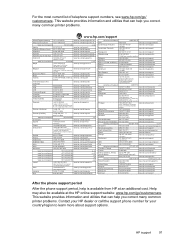
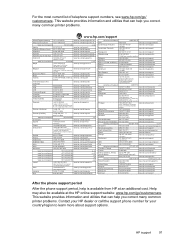
...website provides information and utilities that can help you correct many common printer problems.
www.hp.com/support
$IULFD
(QJOLVKVSHDNLQJ
ZZZKSFRPDIUVXSSRUWFF...
After the phone support period
After the phone support period, help you correct many common printer problems. Contact your HP dealer or call the support phone number for your country/region to learn more about support...
User Guide - Page 115


... enhance text or photographs, if needed .
For more information, see Printer management tools and Understand the Printer Status Report. Paper mismatch
Check the settings Verify that the ADF width adjusters are snug against the sides of non-HP ink cartridges. For more information, see Change copy settings. • Horizontal grainy or white bands in light...
User Guide - Page 227


... instructions in Change the connection type to set up the printer using the ...Change the connection type to set up the printer using the embedded web server (EWS)
NOTE: If you can help retrieve this information for wireless communication 223 Follow the display instructions to set up the printer on the back or side of the wireless router. Set up the printer using the HP printer...
User Guide - Page 231


... method if Uninstall is disabled by the HP software installation screen, you want to make configuration changes.
• Turn off the setting to automatically connect to the router with the wireless devices on the network. • Keep all of one another party's wireless network, turn the printer on your installation is incomplete, or if...
Similar Questions
How To Change Ink Cartridges On Hp 8600 Printer
(Posted by jmeomwam 10 years ago)
How To Change Printer Page Options Hp Officejet Pro 8600 For Mac
(Posted by huntmsashgg 10 years ago)
How To Change Printer Cartridge On Hp Officejet 8600 Plus
(Posted by Spswic 10 years ago)

