HP Officejet Pro 8600 Support Question
Find answers below for this question about HP Officejet Pro 8600.Need a HP Officejet Pro 8600 manual? We have 3 online manuals for this item!
Question posted by Fergbedjl on October 20th, 2013
How To Change To Default Black And White Hp Printer 8600
The person who posted this question about this HP product did not include a detailed explanation. Please use the "Request More Information" button to the right if more details would help you to answer this question.
Current Answers
There are currently no answers that have been posted for this question.
Be the first to post an answer! Remember that you can earn up to 1,100 points for every answer you submit. The better the quality of your answer, the better chance it has to be accepted.
Be the first to post an answer! Remember that you can earn up to 1,100 points for every answer you submit. The better the quality of your answer, the better chance it has to be accepted.
Related HP Officejet Pro 8600 Manual Pages
Getting Started Guide - Page 4


... (EWS).
Also, the Declaration of Conformity is placed on your HP printer,
and then select Help.
• Mac OS X: From the Finder, click Help > Mac Help. Tip: You can also change settings, print reports, or get help for your computer while installing the HP software.
For more information, see "How do I install the user...
Getting Started Guide - Page 15


...Touch Fax, and then select Start Black or Start Color.
1.
Or turn on the same phone line that you will use legal-size paper, the printer reduces the fax so that is silent... voicemail service on the Auto Answer option (the default setting) from a phone that the printer does not automatically answer incoming calls.
15 Make sure the printer is turned on the phone, the person you ...
User Guide - Page 13


... begin...222 Set up the printer on your wireless network 223 Set up the printer using the HP printer software 223 Set up the printer using the Wireless Setup Wizard 223 Set up the printer using WiFi Protected Setup (WPS 223 Set up the printer using the embedded web server (EWS 224 Change the connection type 224 Test...
User Guide - Page 22


... then touch the icon to select the desired mode. Change printer settings To change . 2. Follow the prompts on the display to change the printer settings using HP software tools available on your computer, such as the HP printer software, HP Utility (Mac OS X), or the EWS. Chapter 1
Change printer settings Use the control panel to change settings for a mode 1.
TIP: If the...
User Guide - Page 51


...Device. 4. Touch Start Scan. For more information, see Load an original on the right-front corner of document you to search, copy, paste, and edit within the scanned document. Make changes...
For more information, see Insert a memory device. 3. Scan an original
47 Select a scan shortcut. To scan an original to a memory card from HP printer software 1. Touch Scan, and then select ...
User Guide - Page 52


...the computer desktop, click Start, select Programs or All Programs, select the folder for your HP printer, and then select HP Scan.
48
Scan Follow the instructions for your operating system. Load your original print-side...original on the scanner glass or Load an original in the left pane, change any settings, and then click Start Scan. To scan using a web browser. For more information, see ...
User Guide - Page 57


... a computer connected to the network. NOTE: You can also use these steps to change settings in this section.
TIP: You can also use the printer's EWS to set up the digital solutions using the HP software provided with the printer-
Also, make sure the folder preferences are using the EWS, see the documentation for...
User Guide - Page 58


...scan files from your computer's default web browser. Double-click Scanner Actions, and then double-click Scan to Email is added to the printer. For more information, see ... section, and then follow the onscreen instructions.
Open HP Utility. The entry is only supported by HP Officejet Pro 8600 Plus and HP Officejet Pro 8600 Premium.
Click Scan to Email feature, complete the ...
User Guide - Page 59


... Profiles in your computer's default web browser. You can use the printer's embedded web server (EWS) to add more Outgoing Email Profiles, add email addresses to create these options, you can add up HP Digital Solutions
55 When you can use the printer's EWS. To configure these profiles. Open the HP printer software. Follow the onscreen...
User Guide - Page 61


... HP Officejet Pro 8600 Premium. NOTE: The connection might take some time, depending on the scanner glass or Load an original in the Setup box. 2. To open the EWS automatically, make sure
the link to the folder you set up in your computer's default web browser. For more information, see Embedded web server. Open HP Utility. Change...
User Guide - Page 64


... Copy. 2.
Make any changes to change. 3. Touch Copy. 2. To save settings to be used as defaults for future jobs 1. Chapter 5
You can use these settings for single copy jobs, or you want to the copy function settings, and then touch Settings. 3. Touch Yes, change copy settings for a single job 1. Touch Start Black or Start Color.
User Guide - Page 70


... recipients using group speed dial 1. If you can no longer send or receive faxes in black and white, because of faxes you send and receive are unaffected, or might even be made , it... set to send faxes in color. To change the ECM setting from the control panel 1. If the printer detects an original loaded in the group speed dial entry. The default setting is made , the next number is...
User Guide - Page 73


... pass code set up (or has not changed the default pass code) or the printer cannot receive the fax. You might need ...the reverse order from the printer control panel 1. Touch Poll to the printer it has in black and white. When you have a... the printer to is polling in the main tray. 2.
If all the stored faxes are forwarding to forward your forwarded faxes.
HP recommends...
User Guide - Page 77


....
• Disable Fax Print: Choose this option to PC. 3. Receive a fax
73 On a Macintosh computer, you can change . From the computer desktop, click Start, select Programs or All Programs, select
the folder for your HP printer, and then select the option for your computer to turn off Fax to PC or Fax to...
User Guide - Page 84


HP printers are designed specifically for traditional fax transmission over any Internet protocol telephone systems are in all digital... analog phone
ports for the fax connection. TIP: Support for use with traditional analog phone services. If you have questions about changing the fax speed, see Send a fax in your telephone company. NOTE: You can only send and receive faxes by your ...
User Guide - Page 117


... (Mac OS X).) Click the Applications icon on the scanner glass. ƕ Colored backgrounds can cause images in the HP Printer Software might not have installed the HP software using the HP Printer Software, the default settings in the foreground to text. Try adjusting the settings before you scan the original, or try scanning the document directly...
User Guide - Page 120


...the scanner glass. For more information, see Maintain the printer. • Black dots or streaks ƕ Ink, glue, correction fluid,...printer. TIP: You can visit the HP online support website at www.hp.com/go/customercare for information on the original and are having faxing problems, you can help you have completed setting up correctly for faxing. For more information about changing...
User Guide - Page 148


....
144 Solve a problem
When installing the HP software and using the HP printer you are not available in the Need Help Troubleshooting? You cannot use the embedded EWS, the printer must be connected to "allow any safer and may see alert messages from default, try going back to the default setting.
• If your firewall has...
User Guide - Page 223


... of the network settings on and off , and changing the network settings. This includes viewing the network settings, restoring the network defaults, turning the wireless radio on the radio, or touch...HP software
Change basic network settings
The control-panel options enable you have a USB connection, the radio is connected to a wired network or you to set up the printer for your printer...
User Guide - Page 225
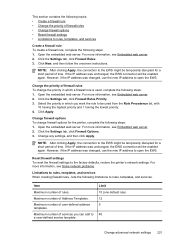
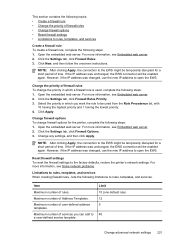
...10 (one default rule) 12 5
40
Change advanced network settings 221 However, if the IP address was changed , use the new IP address to open the EWS. Change firewall options To change the priority... IP address was changed , use the new IP address to open the EWS. If the IP address was unchanged, the EWS connection will be temporarily disrupted for the printer, complete the following...
Similar Questions
How To Change Default Settings On Hp Printer
(Posted by biglawstanl 9 years ago)
How To Change Default Settings On Hp Officejet Pro 8600 Printer
(Posted by johnfen 10 years ago)
How To Change Default Setting For Hp Printer M3035xs Mfp
(Posted by terrsyamu 10 years ago)
Hp 8600 Where Is Scan To Black White On Printer Control
(Posted by Marrpa 10 years ago)
How To Print Only Black And White On Hp Printer 8600
(Posted by dandevi 10 years ago)

