HP Officejet Pro 8100 Support Question
Find answers below for this question about HP Officejet Pro 8100.Need a HP Officejet Pro 8100 manual? We have 4 online manuals for this item!
Question posted by Sabimel on February 2nd, 2014
How To Access The Manufacture Mode For Hp Officejet Pro 8100
The person who posted this question about this HP product did not include a detailed explanation. Please use the "Request More Information" button to the right if more details would help you to answer this question.
Current Answers
There are currently no answers that have been posted for this question.
Be the first to post an answer! Remember that you can earn up to 1,100 points for every answer you submit. The better the quality of your answer, the better chance it has to be accepted.
Be the first to post an answer! Remember that you can earn up to 1,100 points for every answer you submit. The better the quality of your answer, the better chance it has to be accepted.
Related HP Officejet Pro 8100 Manual Pages
Understanding the HP ePrint light - Page 1


... the printer still cannot connect, the HP ePrint light blinks and then turns
off . To turn on the information page that includes the email address you will use for five seconds before turning off . After the update has been installed, HP ePrint turns on HP ePrint, press the HP ePrint button. OFFICEJET PRO 8100
EN Understanding the HP ePrint...
Getting Started Guide - Page 6


... on your computer displays any location.
No special drivers or software are sent, the installation program will use your printer when you enable Web Services on the printer. You cannot use HP ePrint, the printer must be connected to the Internet (either using a USB cable.
Learn more information, see the user guide.
4. It's as...
Getting Started Guide - Page 11


... with the router or wireless access point.
11 and are connecting using a USB cable, make sure
• If the computer cannot recognize the HP
that you are still encountering ...are specifying the correct drive
download the HP software from the HP website (www.hp.com/go /wirelessprinting). Click the Applications icon on the printer's wireless capabilities. Solve setup problems
English
...
Getting Started Guide - Page 15


...of a manufacturer to enforce such disclaimers or limitations; Hewlett-Packard (HP) warrants to the end-user customer that the HP products specified above , which is distributed by HP's warranty, HP shall ...states in performance. 10. Extent of purchase by HP; HP products may not apply to HP. 8.
However, if printer failure or damage is attributable to execute programming instructions....
User Guide - Page 4
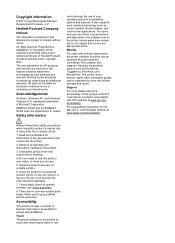
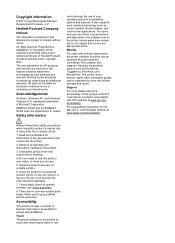
... install or use of injury from wall outlets before cleaning.
4.
For users who are wet.
5. The printer doors, buttons, paper trays, and paper guides can be construed as allowed under copyright laws.
For accessibility information for HP products and services are registered U.S. There are U.S. Refer servicing to change without prior written permission of...
User Guide - Page 6


... sides (duplexing 32
3 HP ePrint Set up HP ePrint...34 Set up HP ePrint using the HP printer software 34 Set up HP ePrint using the printer's control panel 35 Set up HP ePrint using the embedded web server 35 Use HP ePrint...35 Print using HP ePrint...36 Find the printer's email address 36 Turn off HP ePrint...36 Remove Web...
User Guide - Page 10
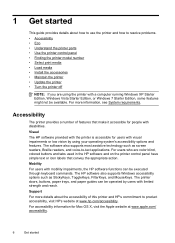
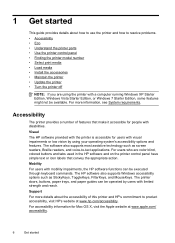
... keyboard commands. For more details about how to use the printer and how to -text applications. Accessibility
The printer provides a number of this printer and HP's commitment to product accessibility, visit HP's website at www.apple.com/ accessibility.
6
Get started
This guide provides details about the accessibility of features that convey the appropriate action. Mobility
For users...
User Guide - Page 11
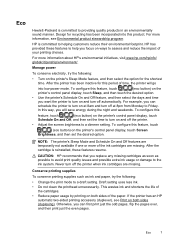
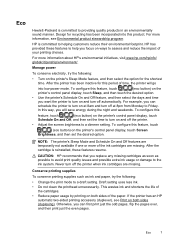
... Schedule On and Off features are temporarily not available if one or more of the ink cartridges are missing. HP has provided these features resume. Never turn on the printer's Sleep Mode feature, and then select the option for this product.
Manage power
To conserve electricity, try the following :
• Turn on and...
User Guide - Page 14


...connection exists.
10
Get started Shows that the printer's ink cartridge access door or top cover is open icon. The light indicates whether the printer is out of paper. Press and hold for... button and light. Press to turn the printer on or off . Chapter 1
Overview of paper icon.
Shows that the printer is on . Press to enable the HP ePrint function. Press to cancel a print ...
User Guide - Page 15
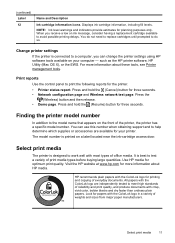
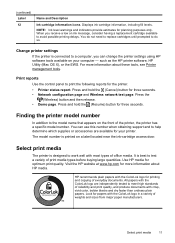
...manufacturers. HP recommends plain papers with the ColorLok logo in a variety of everyday documents. The model number is best to the model name that appears on a label located near the ink-cartridge access.... such as the HP printer software, HP Utility (Mac OS X), or the EWS. Finding the printer model number
In addition to test a variety of the printer, the printer has a specific model...
User Guide - Page 39


... the Internet, enter these
settings. 6. and email-capable computer or mobile device • An HP ePrint-capable printer on the Web Services information sheet to set up HP ePrint.
Set up HP ePrint using the embedded web server
You can use HP ePrint, make sure to automatically check for and install product updates. 5.
On the...
User Guide - Page 44
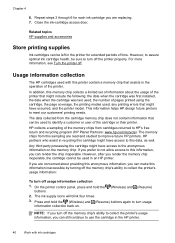
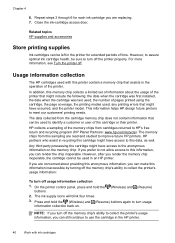
...
The HP cartridges used to the anonymous information on .
Close the ink-cartridge access door. For more information, see Turn the printer off usage information collection
1.
HP partners who assist in the printer for each...cartridge, the page coverage, the printing modes used in the HP printer.
40
Work with this memory chip collects a limited set of the cartridge or their...
User Guide - Page 45
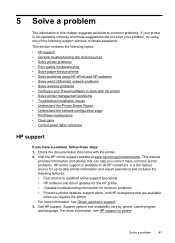
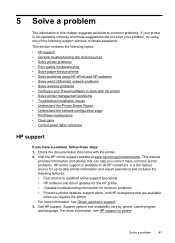
... solutions to common problems. If your printer is not operating correctly and those suggestions did not solve your problem, try using HP ePrint and HP websites • Solve wired (Ethernet)...information and utilities that came with the printer • Solve printer management problems • Troubleshoot installation issues • Understand the Printer Status Report • Understand the ...
User Guide - Page 46


.... If prompted, select your questions. • Connect with an HP technician by printer, country/region, and language. This website also offers technical support, drivers, supplies, ordering information and other options such as:
• Access online support pages. • Send HP an email message for answers to common printing problems. For more information, see www...
User Guide - Page 60


... the only address listed in either the printer's control panel. TIP: For additional help setting up HP ePrint using the printer's control panel. NOTE: You cannot use HP ePrint. Chapter 5
Solve problems using HP ePrint
If you are having problems using HP ePrint, check the following : ◦ Make sure the printer's email address is correct. ◦ Make...
User Guide - Page 64
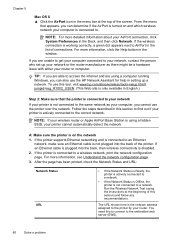
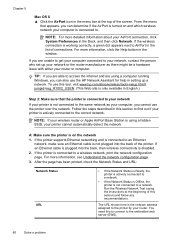
...printer is plugged into the back of connections. TIP: If you are able to access the Internet and are unable to get your computer connected to find out if your router. To use the HP... SSID, your AirPort connection, click System Preferences in setting up your network or the router manufacturer as your computer is actively connected to . jumpid=reg_R1002_USEN. (This Web site is turned ...
User Guide - Page 84
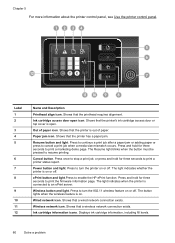
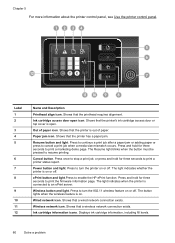
...seconds to resume printing.
Wireless button and light.
Shows that the printer is open icon. Shows that the printer's ink cartridge access door or top cover is out of paper icon. The Resume light... job after a paper jam or adding paper or press to enable the HP ePrint function. The light indicates when the printer is on or off . The button lights when the wireless feature is ...
User Guide - Page 91


... of a manufacturer to HP. 8. Ireland...printer for the particular failure or damage. 5. For software products, HP's limited warranty applies only to a failure to province in Canada, and from any authorized HP service facility in any country where the covered HP product is distributed by HP or by HP. HP does not warrant that the operation of any other rights which the manufacturer...
User Guide - Page 105


The Regulatory Model Number for your product is VCVRA-1101. This regulatory number should not be confused with the marketing name (HP Officejet Pro 8100 ePrinter) or product number. Regulatory information 101
Notice to users in Taiwan
Regulatory model number
For regulatory identification purposes, your product is assigned a Regulatory Model Number.
User Guide - Page 127
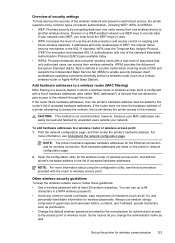
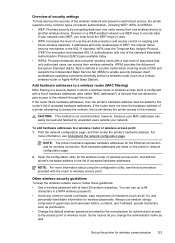
... is a security feature in which a wireless router or wireless access point is defined in counter cipher-block chaining mode (CCM) and supports the Independent Basic Service Set (IBSS) to...unauthorized access, the printer supports many common types of network authentication, including WEP, WPA, and WPA2. • WEP: Provides security by the manufacturer for administrator access to the access point...
Similar Questions
How To Access Ews Page For Hp Officejet Pro 8100?
(Posted by dopoiso 9 years ago)
How To Retrieve Page Count On Hp Officejet Pro 8100
(Posted by geniujo 10 years ago)
Will Hp Officejet Pro 8100 Connect To Wireless Router Without Internet Access
(Posted by loJulie 10 years ago)

