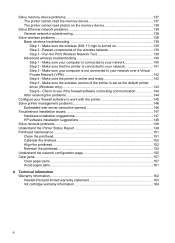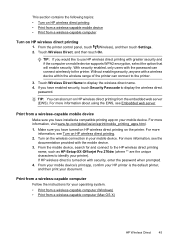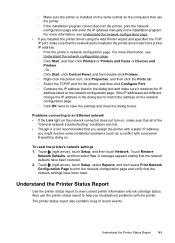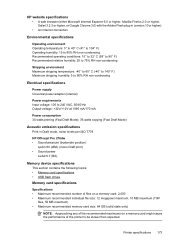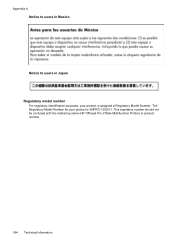HP Officejet Pro 276dw Support Question
Find answers below for this question about HP Officejet Pro 276dw.Need a HP Officejet Pro 276dw manual? We have 1 online manual for this item!
Question posted by doremma on September 7th, 2021
Hard Reset Officejet Pro 267dw To Factory Settings
Current Answers
Answer #1: Posted by SonuKumar on September 7th, 2021 8:40 AM
Restore factory defaults.
To restore the the printer to factory defaults, complete the following steps: Touch (right arrow), and then touch Setup.
Touch Tools.
Touch Restore Factory Defaults. Restore factory defaults.
Please respond to my effort to provide you with the best possible solution by using the "Acceptable Solution" and/or the "Helpful" buttons when the answer has proven to be helpful.
Regards,
Sonu
Your search handyman for all e-support needs!!