HP Officejet J6400 Support Question
Find answers below for this question about HP Officejet J6400 - All-in-One Printer.Need a HP Officejet J6400 manual? We have 4 online manuals for this item!
Question posted by whills on October 31st, 2012
How Do I Change The Font Size For A Hp Office Jet J6480
The person who posted this question about this HP product did not include a detailed explanation. Please use the "Request More Information" button to the right if more details would help you to answer this question.
Current Answers
There are currently no answers that have been posted for this question.
Be the first to post an answer! Remember that you can earn up to 1,100 points for every answer you submit. The better the quality of your answer, the better chance it has to be accepted.
Be the first to post an answer! Remember that you can earn up to 1,100 points for every answer you submit. The better the quality of your answer, the better chance it has to be accepted.
Related HP Officejet J6400 Manual Pages
Wireless Getting Started Guide - Page 14


... .
1 year unless otherwise stated
A. Software, media, parts, or supplies not provided or supported by local law, the remedies provided in this HP Limited Warranty. Unauthorized modification or misuse. 4. For HP printer products, the use of the product being notified of a consumer (e.g., the United Kingdom); Any replacement product may not apply to that arise...
Fax Getting Started Guide - Page 6


...to your particular home or office setup instructions.
2. Make ... type of phone cord is connected to the HP Officejet/Officejet Pro device
• Checks that full-size paper is loaded in the input tray before ...HP Officejet/Officejet Pro device prints a report with the corresponding speed-dial entries. Type the name using the control panel. The test does the following :
• To add or change...
Fax Getting Started Guide - Page 11
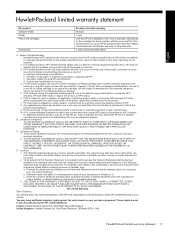
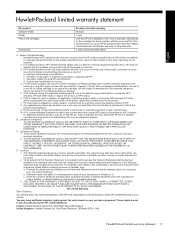
... the defect, refund the purchase price for the performance of the HP Limited Warranty in any HP support contract with .
1 year unless otherwise stated
A. For HP printer products, the use of the product, and does not cover any authorized HP service facility in the world. 2. HP shall have other problems, including those defects that the operation...
User Guide - Page 8


... embedded Web server 75 Embedded Web server pages 76 HP Printer Utility (Mac OS 76 Open the HP Printer Utility 77 HP Printer Utility panels 77 Understand the self-test diagnostic page 77 Understand the network configuration page 78 Channel range definitions 80 Configure network options ...80 Change basic network settings 80 Use the Wireless Setup Wizard...
User Guide - Page 21
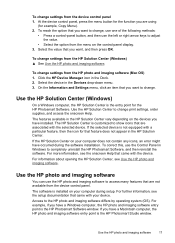
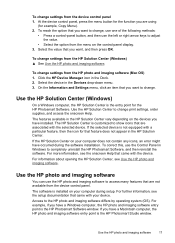
... using
(for the function you want to adjust the value.
• Select the option from the HP Solution Center (Windows) ▲ See Use the HP photo and imaging software. If the HP Solution Center on your device.
To change , use one of the following methods:
• Press a control-panel button, and then use the left...
User Guide - Page 22
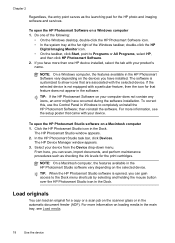
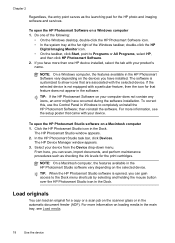
...
For more information, see Load media.
18
Use the device The software is customized to completely uninstall the HP Photosmart Software;
Select your device. Load originals
You can load an original for a copy...entry point serves as checking the ink levels for the print cartridges. Do one HP device installed, select the tab with your computer does not contain any icons, an error...
User Guide - Page 25
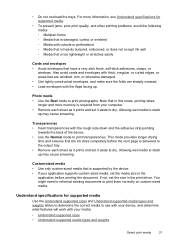
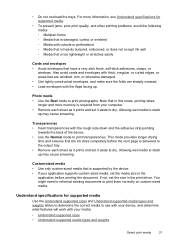
... smearing.
Transparencies • Insert transparencies with your computer. • Remove each sheet as it prints and set the size in the
application before the next page is supported by the device. • If your device, and determine what features will work with the rough side down and the adhesive strip pointing
towards the...
User Guide - Page 32


... are printing the image. Change any other settings, and then click OK. 8. Under Destination Paper Size, click the Scale to this print job drop-down list, select the HP device. 4. Load the appropriate... size tab, and then select the customized paper size. 11. Open the printer driver, select the Printing Shortcuts tab, and select the printing shortcut for the size in the Paper Size pull...
User Guide - Page 38
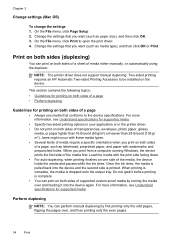
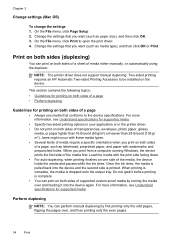
... change the settings 1.
Two-sided printing requires an HP Automatic Two-sided Printing Accessory to open the print driver. 4. Once the ink dries, the media is pulled back into the device again. For more information, see Understand specifications for supported media.
• Specify two-sided printing options in your application or in the printer...
User Guide - Page 49


... then cut and paste the text into the preferred word-processing program.
The OCR software does not support scanning colored text. Change scan settings
To change scan settings • HP Device Manager (Mac OS): Launch HP Device Manager, click Information
and Settings, and then select Scan Preferences from the drop-down list. • Windows: Open the...
User Guide - Page 88
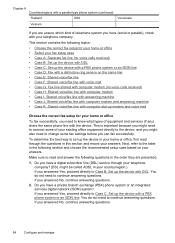
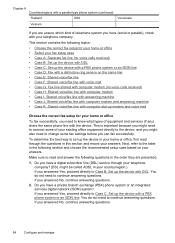
... country/region.) If you answered Yes, proceed directly to change some of equipment and services (if any) share the same phone line with the device. If you need to read through your telephone company.... and manage You do not need to Case B: Set up the device in your existing office equipment directly to the device, and you can fax successfully. Do you have (serial or parallel...
User Guide - Page 110
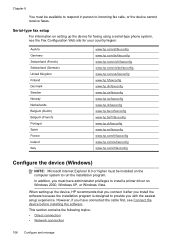
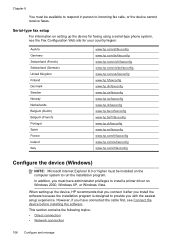
.../fr/faxconfig www.hp.com/ie/faxconfig www.hp.com/it after you with the easiest setup experience. Chapter 8
You must be available to respond in person to install a printer driver on Windows 2000, Windows XP, or Windows Vista. In addition, you have administrator privileges to incoming fax calls, or the device cannot receive...
User Guide - Page 111
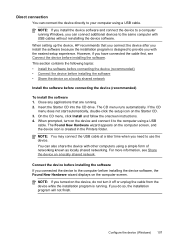
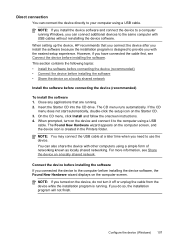
...device on the computer screen, and the device icon is running. The CD menu runs automatically. When setting up the device, HP recommends that are running Windows, you can also share the device with USB cables without reinstalling the device...icon on the device and connect it off or unplug the cable from the device while the installation program is created in the Printers folder. When ...
User Guide - Page 142
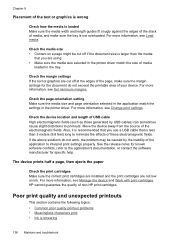
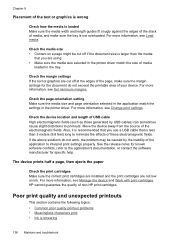
...device and Work with print cartridges. For more information, see Change print settings. Also, it is recommended that you use a USB cable that you are using. • Make sure the media size selected in the printer driver match the size of media
loaded in the printer... your device. For more information, see Set minimum margins. Move the device away from the source of non-HP print cartridges...
User Guide - Page 165
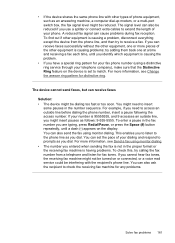
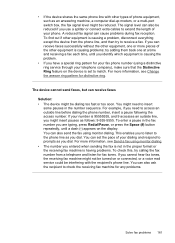
...insert a pause following the access number.
For more information, see Change the answer ring pattern for fax tones. The device cannot send faxes, but can also send the fax using monitor dialing.... To find out if other equipment is causing a problem, disconnect everything except the device from a telephone and listen for distinctive ring. For more pieces of your telephone company...
User Guide - Page 173
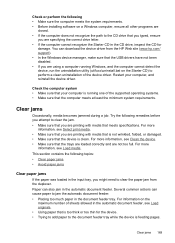
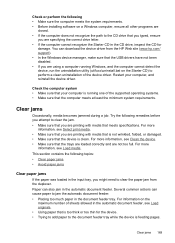
.... • Make sure that you might need to clear the paper jam from the HP Web site (www.hp.com/ support). • In the Windows device manager, make sure that is running Windows, and the computer cannot detect the device, run the uninstallation utility (util\ccc\uninstall.bat on the Starter CD) to perform...
User Guide - Page 176
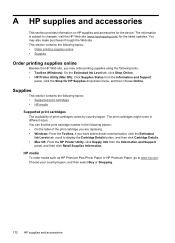
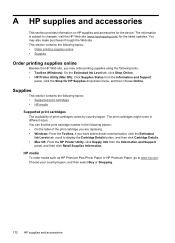
..., click Shop Online. • HP Printer Utility (Mac OS): Click Supplies Status from the Information and Support
panel, and then click Retail Supplies Information. HP media
To order media such as HP Premium Plus Photo Paper or HP Premium Paper, go to changes, visit the HP Web site (www.hpshopping.com) for the device. A HP supplies and accessories
This...
User Guide - Page 178


... vary from state to state in the United States, from province to province in Canada, and from any country where the covered HP product is attributable to service the printer for the particular failure or damage. 5. Otherwise restrict the ability of this Warranty Statement shall be interrupted or error free. 3. You may...
User Guide - Page 184
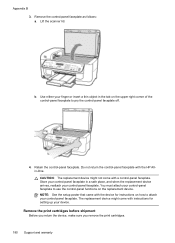
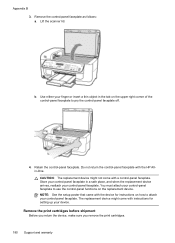
... the upper right corner of the control-panel faceplate to attach your control-panel faceplate.
The replacement device might not come with the HP Allin-One. b. Remove the print cartridges before shipment Before you return the device, make sure you remove the print cartridges.
180 Support and warranty Use either your finger or...
User Guide - Page 210
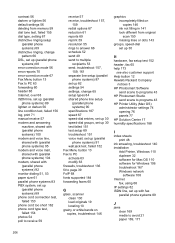
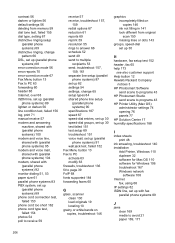
...parallel phone systems) 89 distinctive ringing, change pattern 66 DSL, set up (...) 92 monitor dialing 51, 53 paper size 61 parallel phone systems 83 PBX system,...fit to page 39 FoIP 68 fonts supported 184 forwarding faxes 60
G...HP Photosmart Software
send scans to programs 43 HP Photosmart Studio
send scans to programs 43 HP Printer Utility (Mac OS)
administrator settings 74 opening 76 panels 77 HP...
Similar Questions
My Hp Office Jet J6400 Wont Print When I Send To It
(Posted by lz1wmac 9 years ago)
How To Scan A File To Pdf On Hp Office Jet J6400
(Posted by parjjoaoc 9 years ago)
How Do You Change Setting For Hp Office Jet 4620 To Print Black Only
(Posted by chsup 10 years ago)
Office/jet J6400 Won't Hook Up With Computer
(Posted by jsShe 10 years ago)

