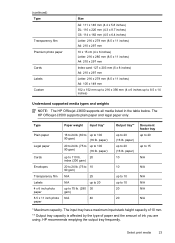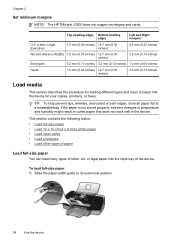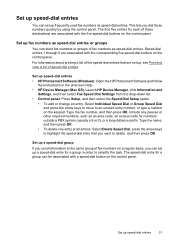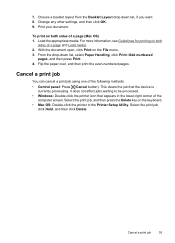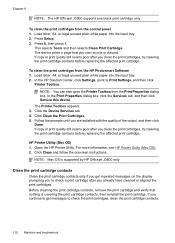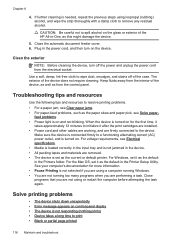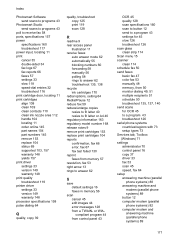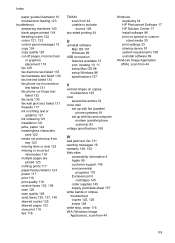HP Officejet J3600 Support Question
Find answers below for this question about HP Officejet J3600 - All-in-One Printer.Need a HP Officejet J3600 manual? We have 2 online manuals for this item!
Question posted by LizCampbell1212 on August 2nd, 2012
What Paper Setting Do You Select In Order To Print On A 4x6 Index Card?
I have a HP Officejet J3600.
Current Answers
Related HP Officejet J3600 Manual Pages
Similar Questions
Hp Officejet Pro 8600 How To Print 4x6 Index Card
(Posted by tpelBeckaR 10 years ago)
What Is The Paper Setting For My Hp Officejet J3600 If I Want To Print On Index
The paper is feeding into the printer correctly but it is still printing outside of the card itself....
The paper is feeding into the printer correctly but it is still printing outside of the card itself....
(Posted by LizCampbell1212 11 years ago)
Can I Print On Index Cards?
I have a iPage document I'd like to print on index cards. Is it possible?
I have a iPage document I'd like to print on index cards. Is it possible?
(Posted by wmbarnes 11 years ago)
Very Slow Printing & Scanning
hp j3608 all inone printer very slow printing & scanning what should we do?
hp j3608 all inone printer very slow printing & scanning what should we do?
(Posted by nasruddinansari786 12 years ago)
How Do I Set Printer
how do i set printer from fax mode to print mode
how do i set printer from fax mode to print mode
(Posted by kartheekus 12 years ago)