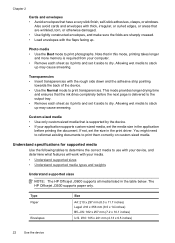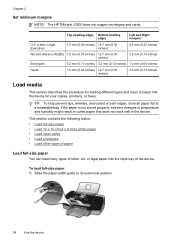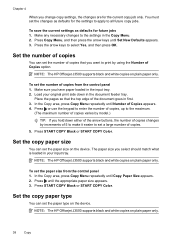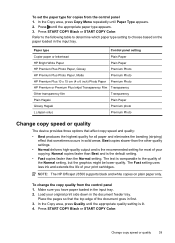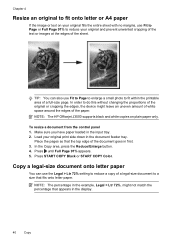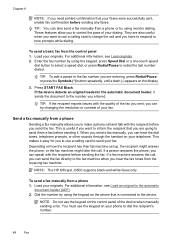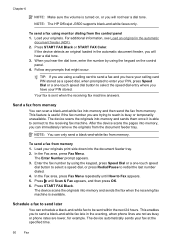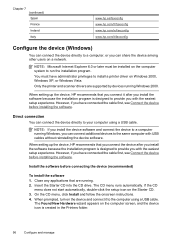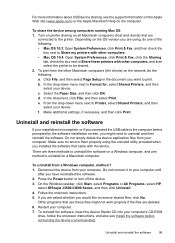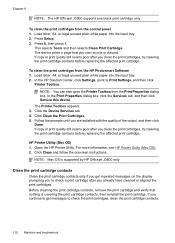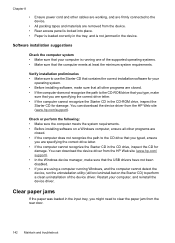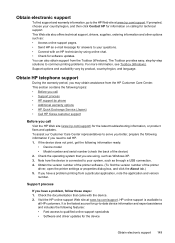HP Officejet J3500 Support Question
Find answers below for this question about HP Officejet J3500 - All-in-One Printer.Need a HP Officejet J3500 manual? We have 2 online manuals for this item!
Question posted by ragawav on July 30th, 2013
How Do I Load The Hp J3500 Driver From Cd?
Current Answers
Answer #1: Posted by RathishC on July 30th, 2013 6:29 PM
Please refer to the links given below for steps on how to install HP printer to your computer using a disk:
http://bit.ly/19w0zbw and https://support.hp.com/us-en/product/details/hp-officejet-j3500-all-in-one-printer-series/3440951?sp4ts.oid=3440951&lang=en&cc=us
Hope this helps.Thanks & Regards
Rathish C
#iworkfordell
Related HP Officejet J3500 Manual Pages
Similar Questions
How do I get hp officejet j3500 icon o n desk top ?