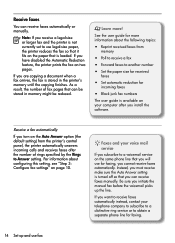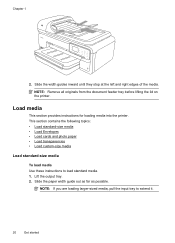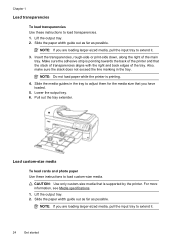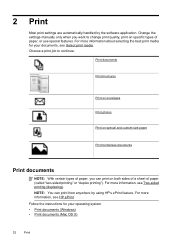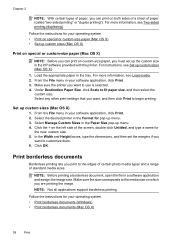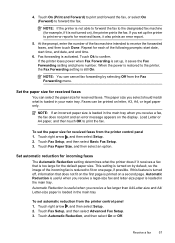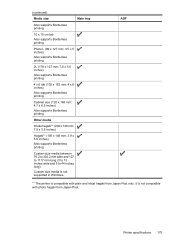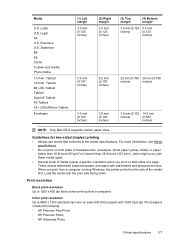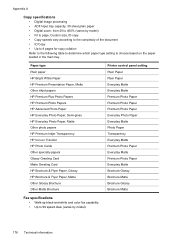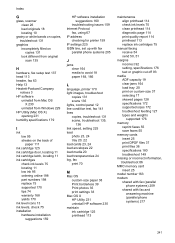HP Officejet 7500A Support Question
Find answers below for this question about HP Officejet 7500A - Wide Format e-All-in-One Printer.Need a HP Officejet 7500A manual? We have 3 online manuals for this item!
Question posted by dapri on March 22nd, 2014
How To Set Custom Size On Officejet 7500
The person who posted this question about this HP product did not include a detailed explanation. Please use the "Request More Information" button to the right if more details would help you to answer this question.
Current Answers
Related HP Officejet 7500A Manual Pages
Similar Questions
Hp 7500 Wide Format How To Print Envelope
(Posted by hanspphila 9 years ago)
How To Setting Margin Hp Officejet 7500 E910
(Posted by RAHAch 10 years ago)
How To Set Custom Paper Size On Hp Officejet 7500a
(Posted by juliakadu 10 years ago)
How To Set Custom Sizes On My Printer?
When I click on the drop down tab under more paper sizes ther is no custom choice
When I click on the drop down tab under more paper sizes ther is no custom choice
(Posted by Anonymous-58015 12 years ago)