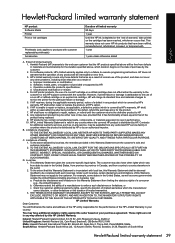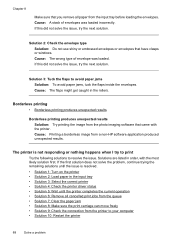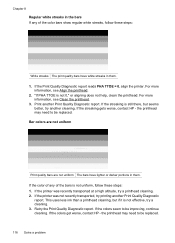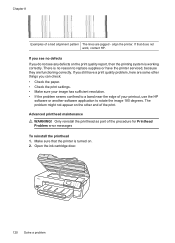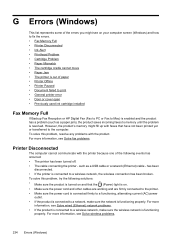HP Officejet 7500A Support Question
Find answers below for this question about HP Officejet 7500A - Wide Format e-All-in-One Printer.Need a HP Officejet 7500A manual? We have 3 online manuals for this item!
Question posted by swaprof on August 20th, 2013
How To Fix Hp 7500a Printhead Error
The person who posted this question about this HP product did not include a detailed explanation. Please use the "Request More Information" button to the right if more details would help you to answer this question.
Current Answers
Related HP Officejet 7500A Manual Pages
Similar Questions
Error Code 0x610000f6 On New Hp 7500a
Bounjour.The printer is out of warranty, long stored, but completely new (just out of the box) Error...
Bounjour.The printer is out of warranty, long stored, but completely new (just out of the box) Error...
(Posted by alasterix 6 years ago)
How To Fix Hp M1522 Scanner Error 5
(Posted by martfu 10 years ago)
Where Exactly Can I Buy Only A Printhead Of Hp 7500a Officejet? Thank U
I have searched o ova but I need to replace my print head fo hp 7500a
I have searched o ova but I need to replace my print head fo hp 7500a
(Posted by kelvinkunyumbu1 10 years ago)
How To Fix Hp 2840 Scanner Error 5
(Posted by lovejezz 10 years ago)
Successful Ink Refill Kits Hp 7500a Wide Format Printer?
I recently purchased this printer, and purchased an ink refill system that required removal of the r...
I recently purchased this printer, and purchased an ink refill system that required removal of the r...
(Posted by leonardsean 11 years ago)