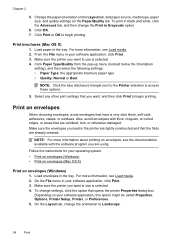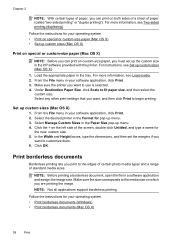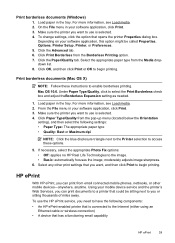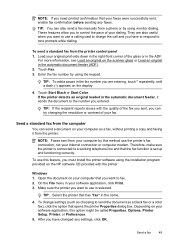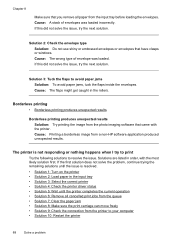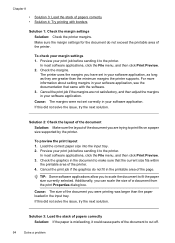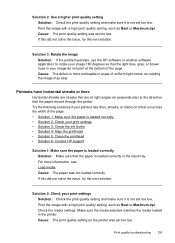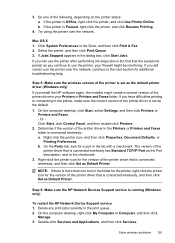HP Officejet 7500A Support Question
Find answers below for this question about HP Officejet 7500A - Wide Format e-All-in-One Printer.Need a HP Officejet 7500A manual? We have 3 online manuals for this item!
Question posted by donnWayned on July 19th, 2014
Does Hp 7500a Have Print Preview
The person who posted this question about this HP product did not include a detailed explanation. Please use the "Request More Information" button to the right if more details would help you to answer this question.
Current Answers
Related HP Officejet 7500A Manual Pages
Similar Questions
Can A Hp 7500a Wide Format Be Used To Print On Plastic
(Posted by 145UTMCO 9 years ago)
Why Does My Text Box Images Print Out Crooked When Print Preview Looks Fine?
Whenever I create text boxes in a word document, the lines for the text box appear fine on print pre...
Whenever I create text boxes in a word document, the lines for the text box appear fine on print pre...
(Posted by carrollsims 10 years ago)
Hp 7500a Print Cartridge Cradle Will Not Move
(Posted by glendjo 10 years ago)
Where Exactly Can I Buy Only A Printhead Of Hp 7500a Officejet? Thank U
I have searched o ova but I need to replace my print head fo hp 7500a
I have searched o ova but I need to replace my print head fo hp 7500a
(Posted by kelvinkunyumbu1 10 years ago)
Shut Down Hangs On 'hp Digital Print Monitor Terminating' In Windows Xp.
afer reinstalling l7590 on new computer network, can not shut down windows xp without first "switchi...
afer reinstalling l7590 on new computer network, can not shut down windows xp without first "switchi...
(Posted by stevenathanail 12 years ago)