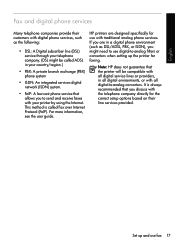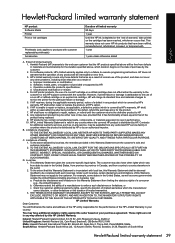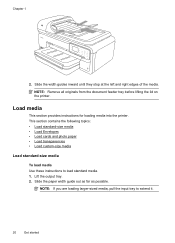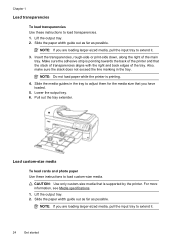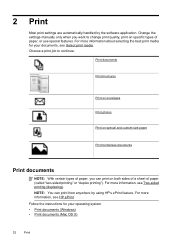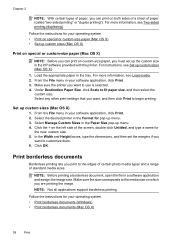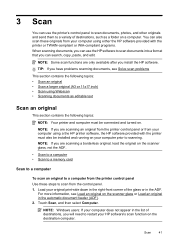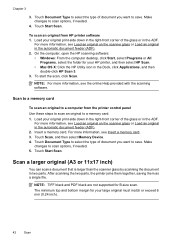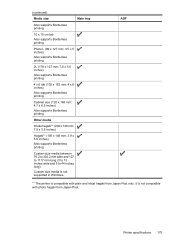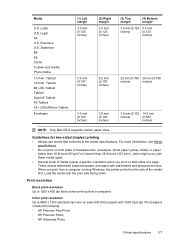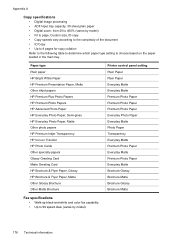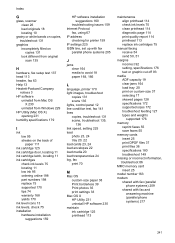HP Officejet 7500A Support Question
Find answers below for this question about HP Officejet 7500A - Wide Format e-All-in-One Printer.Need a HP Officejet 7500A manual? We have 3 online manuals for this item!
Question posted by jamDopeyo on September 2nd, 2014
How To Custom Size In Hp Printer 7500a
The person who posted this question about this HP product did not include a detailed explanation. Please use the "Request More Information" button to the right if more details would help you to answer this question.
Current Answers
Related HP Officejet 7500A Manual Pages
Similar Questions
How To Print On Custom Size Paper On Hp Officejet 7500a Windows Xp
(Posted by JBFRAcp 9 years ago)
How To Troubleshoot Hp Officejet 7500a Wide Format E-all-in-one Printer Scans
with vertical lines
with vertical lines
(Posted by ocshoes 9 years ago)
Is There Special Hp Printer Cartridges For Officejet 4620
(Posted by larArl 10 years ago)
How To Print Envelopes Custom Size Hp Office Ject 6600
(Posted by rstkrz 10 years ago)
Hp Officejet 7500a Wide Format
When printer is turned on it cuts access to internet.
When printer is turned on it cuts access to internet.
(Posted by cedwards22 11 years ago)