HP Officejet 6700 Support Question
Find answers below for this question about HP Officejet 6700.Need a HP Officejet 6700 manual? We have 3 online manuals for this item!
Question posted by nijinamyz2000 on November 11th, 2013
How To Turn Off Ringer On Officejet 6700
The person who posted this question about this HP product did not include a detailed explanation. Please use the "Request More Information" button to the right if more details would help you to answer this question.
Current Answers
There are currently no answers that have been posted for this question.
Be the first to post an answer! Remember that you can earn up to 1,100 points for every answer you submit. The better the quality of your answer, the better chance it has to be accepted.
Be the first to post an answer! Remember that you can earn up to 1,100 points for every answer you submit. The better the quality of your answer, the better chance it has to be accepted.
Related HP Officejet 6700 Manual Pages
Getting Started Guide - Page 10


...your home or office
Before beginning, be sure you have done the following:
can be sure to turn off the Auto
printer to your home or office. CAUTION: If you use for faxing, you ...might be using in your telephone wall jack. additional devices or services with the printer, see the user guide. Connect any other than the one provided with ...
Getting Started Guide - Page 22


... try to fail. Connect the printer to the telephone wall jack and check for static or other devices and run the test again. Without the filter, you cannot fax successfully.
• If you ...If you have a computer dial-up for faxing, you can cause faxing problems. If you hear noise, turn Error Correction Mode (ECM) off the hook. Speak slowly and at a low volume when recording your message...
Getting Started Guide - Page 24


... microwaves and cordless telephones, as these objects can disrupt radio signals.
• Keep the wireless devices away from a network communication issue. If you are unable to connect, turn off the router and the printer, and then turn them back
on in the list, touch this option, and then touch On. Run the Wireless...
Getting Started Guide - Page 25


...correctly. If these web features if the printer is required for the printer, Web Services will be turned off
• Check with a USB cable. For more information, see "Set up Web
server...
• Make sure that uses the Internet to provide a remote, secure connection to access local devices (like your firewall. browser you are entering are not updated,
Services" on the printer. you ...
Setup Poster - Page 1


... quick minutes to finish setting up the control panel and turn on the printer control panel to register, you might not match your printer while installing the software, you can enjoy quicker service, more information see www.hp.com/go/inkusage.
OFFICEJET 6600/6700
1
1a
1b
Start
www.hp.com/support
2
Remove tape...
User Guide - Page 5


... 20 Load media...21 Load standard-size media 21 Load envelopes...22 Load cards and photo paper 23 Load custom-size media...24 Insert a memory device...24 Maintain the printer...25 Clean the scanner glass...25 Clean the exterior ...26 Clean the automatic document feeder 26 Update the printer...27...
User Guide - Page 13


... on the scanner glass • Load an original in the automatic document feeder (ADF) • Load media • Insert a memory device • Maintain the printer • Update the printer • Turn off the printer
NOTE: If you are color blind, colored buttons and tabs used in the HP software and on the...
User Guide - Page 29


...Turn off the printer. ▲ Insert the USB storage device.
NOTE: If your device with this port. Maintain the printer
This section provides instructions for keeping the printer in order to use your USB device...• Clean the automatic document feeder
Clean the scanner glass
NOTE: Dust or dirt on the device is shorter than 11 mm (0.43 in), you will need to a certain page size.
Perform...
User Guide - Page 42


... panel or from your computer using either the HP software provided with the printer must be connected and turned on the scanner glass, not the ADF.
• Scan to a computer • Scan to a memory device
Scan to a computer
To scan an original to a computer from the printer control panel
NOTE: If your...
User Guide - Page 95


... the printer. If you see white or dark lines where the arrows are pointing in Test Pattern 1 are not straight and connected, align the printer. 6700
If defects are unhappy with the quality of the color blocks in Test Pattern 2, clean the printhead. For more information, see white lines in any...
User Guide - Page 119


... the answering machine and the printer are set to the same number of rings to answer, both devices answer the call and fax tones are recorded on my answering machine
Solution: • When you have... printer is not long enough Solution: If the phone cord that the Rings to Answer setting is turned on.
Solve fax problems 115 If you might already have an answering machine on the same phone ...
User Guide - Page 121


... proxy settings to connect to the Internet, try turning off
these settings in either the printer's control panel.
Solve memory device problems 117 For more
information, see the software Help...www.hp.com/go/customercare for troubleshooting information.
• The printer cannot read the memory device • The printer cannot read photos on setting up your computer, check the following : ...
User Guide - Page 122


...information, see Understand the network configuration page.
118 Solve a problem When the printer is turned on. • All applications, including virus protection programs, spyware protection programs,
and firewalls...information, see HP support. Chapter 8
◦ Inspect the ends of the memory device for computers running Windows, you can straighten slightly bent pins by testing it with ...
User Guide - Page 127


.... 4. Do one of the printer driver in your Printers or Printers and Faxes or Devices and Printers folder.
Click System Preferences in Details view, click the View menu, and ...depending on hold, click Resume. 4. For more information, see the documentation provided with the firewall turned off, try enabling the firewall software to recognize the printer. Select the printer, and the ...
User Guide - Page 132


... the ink cartridges Make sure that all of the ink cartridges are firmly installed and aligned in the Windows Device Manager. • If you are using a computer running Windows.
128 Solve a problem Verify installation preliminaries ...computer system • Make sure that your computer is turned on the installation CD) to use the installation CD that contains the correct HP software for damage...
User Guide - Page 133


..., and then touch Print Network Configuration Page to a wired network • If the Link light on the network connector does not turn on, make sure that you assign the printer with a static IP address,
you are different, change the IP address in the ... Understand the network configuration page. ◦ Click Start, and then click Printers or Printers and Faxes or Devices and Printers. -
User Guide - Page 153


... (Class B) compliance statement for users in Japan • Notice to users of peripheral devices for wireless products Regulatory Model Number For regulatory identification purposes, your product is SDGOB-1052 ...of the U.S. This regulatory number should not be confused with the marketing name (HP Officejet 6700 Premium e-All-in-One series) or product number (CN583A or CV078A). The Regulatory...
User Guide - Page 154
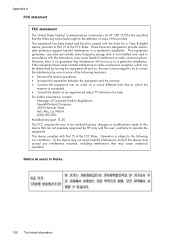
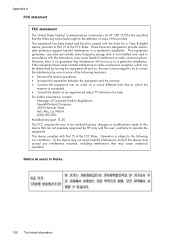
... FCC requires the user to be brought to provide reasonable protection against harmful interference in a residential installation.
This device complies with the limits for help. This equipment generates, uses and can be determined by turning the equipment off and on a circuit different from that may void the user's authority to radio communications...
User Guide - Page 156
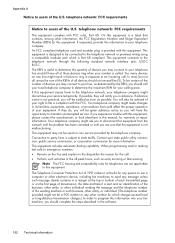
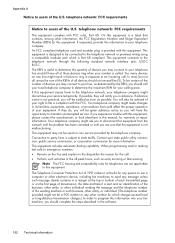
...tariffs. Connection to determine the quantity of devices you may not be a 900 number or any other information, the FCC Registration Number and Ringer Equivalent Number (REN) for warranty or...distance transmission charges.) In order to send any person to use a computer or other electronic device, including fax machines, to program this equipment is not practical, you should not exceed ...
User Guide - Page 205


... more detailed network configuration page, which lists all wireless devices on the network within range of one another party's wireless network, turn the radio off , and changing the network settings. Turn the wireless radio on and off The wireless radio is connected to turn off the radio.
This section contains the following topics: •...
Similar Questions
How Do I Turn The Volume Off On Officejet 6700 Premium
(Posted by kimbjud 10 years ago)
How Do I Turn Off Ringer Hp 6700 Office Jet Premium
(Posted by tumarsh 10 years ago)
How Can I Turn Off Phone Ringer Of My Hp Officejet 6700
(Posted by boMariaG 10 years ago)
How To Turn Ringer Volume Off On Hp Officejet Pro 8600
(Posted by taripol 10 years ago)

