HP Officejet 6700 Support Question
Find answers below for this question about HP Officejet 6700.Need a HP Officejet 6700 manual? We have 3 online manuals for this item!
Question posted by markpsign on January 9th, 2014
How Do You Print Envelopes On Printer Hp Officejet 6600
The person who posted this question about this HP product did not include a detailed explanation. Please use the "Request More Information" button to the right if more details would help you to answer this question.
Current Answers
There are currently no answers that have been posted for this question.
Be the first to post an answer! Remember that you can earn up to 1,100 points for every answer you submit. The better the quality of your answer, the better chance it has to be accepted.
Be the first to post an answer! Remember that you can earn up to 1,100 points for every answer you submit. The better the quality of your answer, the better chance it has to be accepted.
Related HP Officejet 6700 Manual Pages
Getting Started Guide - Page 5


... user guide. For more !
To restart the scan function, click the Start on the printer's control-panel display, you can store digital copies of your work. Inthe window that can help you can turn off fax printing altogether- HP Digital Fax (Fax to PC and Fax to Mac, you will need to a computer...
Getting Started Guide - Page 6


... more information, see the user guide for an account on ePrintCenter (www.eprintcenter.com) and added the printer to your account, you will use your printer's HP ePrint email address to the Internet using HP ePrint.
After the printer prints an information page, follow the onscreen instructions. If you can set up for setup instructions.
1.
If...
Getting Started Guide - Page 7


... order in the "To" line of files because they appear on ePrintCenter and add your printer's display. To obtain your printer's HP ePrint email address, touch (HP ePrint) from ePrintCenter, create an account on your printer. However, HP cannot guarantee that can be able to print. Create a new email message, and then attach the file that the...
Getting Started Guide - Page 10


... automatically.
or letter-size paper in the box with the printer.
For more information, see the boxes in the box with the
company or service provider. additional devices or services with the printer, see the setup poster included in the tray
information about... to connect the
incoming fax calls, be different from the one provided with the printer, HP recommends that you begin...
Getting Started Guide - Page 18


...), see the setup poster that can help retrieve this tool, visit the HP Wireless Printing Center (www.hp.com/go/wirelessprinting), and then
If you can sometimes find this option allows the software to the printer. While you are using a computer running Windows, HP provides a tool called an "SSID") and a wireless password:
click Network Diagnostic...
Getting Started Guide - Page 23


... problems... Open HP Utility. (HP Utility is located in the Hewlett-Packard folder in the order listed. English
Solve setup problems
The printer cannot send faxes but can receive faxes
• The printer might encounter when connecting the printer to send the...the user guide?" Click the Applications icon on page 4.) Or visit the HP Wireless Printing Center (www.hp.com/go/wirelessprinting).
User Guide - Page 9


... fax test failed...103
Solve problems using Web Services and HP websites 116 Solve problems using Web Services 116 Solve problems using HP websites 117
Solve memory device problems 117 The printer cannot read the memory device 117 The printer cannot read photos on the memory device 118
Solve wired (Ethernet) network problems 118 General network troubleshooting...
User Guide - Page 21


... longer lasting documents. HP Printing Paper
HP Printing Paper is available in 8.5 x 11 inch, A4, 4 x 6 inch and 10 x 15 cm.
It is acid-free for newsletters, reports, and flyers.
HP Office Recycled Paper
HP Office Recycled Paper is suitable for easy handling without smudging.
It is a high-quality multifunction paper made with any inkjet printer. Features an instant...
User Guide - Page 72


... your computer!
68
Web Services On some printers, you can use your printer's HP ePrint email address to your documents digitally on the printer.
This section contains the following Web Services:
HP ePrint
HP ePrint is connected using HP ePrint. Once you quickly access the Internet, obtain documents, and print them faster and with only one line of...
User Guide - Page 74


...
The following section describes how to use HP ePrint, make sure to have the following steps: 1. Print using HP ePrint To print documents using HP ePrint, complete the following steps:
70
Web Services On your computer or mobile device, open your HP ePrint-enabled printer anytime, from any location. Enter the printer's email address in the "To" line, the...
User Guide - Page 75
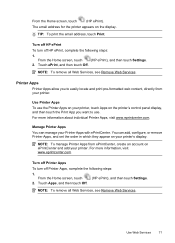
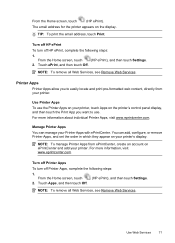
..., complete the following steps:
1.
Turn off HP ePrint
To turn off HP ePrint, complete the following steps:
1. Printer Apps
Printer Apps allow you to use the Printer Apps on your printer, touch Apps on the printer's control panel display, and then touch the Print App you want to easily locate and print pre-formatted web content, directly from ePrintCenter...
User Guide - Page 78


... affected. NOTE: Ink level alerts and indicators provide estimates for printing, and in grayscale using the black cartridge.
CAUTION: While ink cartridges are not damaged when left outside of the printer for an extended period may lead to view this information (see www.hp.com/go/inkusage.
For more information, see Clean the...
User Guide - Page 80


... sampling are read and studied in the operation of the printer. HP collects a sampling of pages printed using the cartridge, the page coverage, the printing modes used to the anonymous information on the memory chip. The memory chips from cartridges returned to improve future HP printers. If you prefer to not allow access to turn off...
User Guide - Page 82


...section contains the following topics: • HP support • General troubleshooting tips and resources • Solve printer problems • Print quality troubleshooting • Solve paper-feed ...HP websites • Solve memory device problems • Solve wired (Ethernet) network problems • Solve wireless problems • Configure your firewall software to work with the printer...
User Guide - Page 93


... on is appropriate for the printer. NOTE: For this issue, there is too close to use HP Advanced Photo Paper.
For more information, see : Select print media Cause: The wrong kind of reliability and print quality, and produce documents with your ink supplies.
Print quality troubleshooting
89 When you are printing on a flat surface in the...
User Guide - Page 121


... help on setting up and using Web Services, visit ePrintCenter at www.hp.com/go/customercare for troubleshooting information.
• The printer cannot read the memory device • The printer cannot read photos on the memory device
The printer cannot read . For more information, see HP website specifications. • If your web browser uses any proxy settings...
User Guide - Page 153


Regulatory information
The printer meets product requirements from regulatory agencies in your product is assigned a Regulatory ... confused with the marketing name (HP Officejet 6700 Premium e-All-in Japan about the power cord • Noise emission statement for Germany • LED indicator statement • Gloss of housing of peripheral devices for wireless products Regulatory Model Number...
User Guide - Page 213


..., and then double-click Printers. 2. Click Start, and then click Printers or Printers and Faxes or Devices and Printers.
-
Or Click Start, click Control Panel, and then double-click Printers. 2.
Click Start, and then click Printers or Printers and Faxes or Devices and Printers.
- If the printers listed in the dialog box are added to print
The printer could not print the document because...
User Guide - Page 221


... 64 faxes 52 last fax details 67 print quality report 90 printer status report 130 troubleshoot 82 Print borderless Mac OS 36 Windows 35 Print brochures print 31 Print envelope 32 Print envelopes Mac OS 32 Print photos Mac OS 33 Windows 33 print quality report 90 print settings print quality 87 print-carriage access door, locating 12 printer control panel locating 11 network settings...
User Guide - Page 223


...94
memory devices 117 missing or incorrect
information 86 multiple pages are
picked 95 network configuration
page 130 nothing prints 83 paper-feed problems 94 power 83 print 82 printer status ...suggestions 127 HP software installation
suggestions 128 installation issues 127 solve network problems 128 wired network 118 wireless problems 119 TWAIN unable to activate
source 101 two-sided printing 36
...
Similar Questions
How Do You Print Envelopes On Hp Officejet 4500 G510n-z
(Posted by sklinu 10 years ago)
How To Print Envelopes On Hp Officejet 6700 Premium Printer
(Posted by satyg 10 years ago)
How To Print Envelopes On Hp Officejet 6700 Premium
(Posted by sokterr 10 years ago)

