HP Officejet 6700 Support Question
Find answers below for this question about HP Officejet 6700.Need a HP Officejet 6700 manual? We have 3 online manuals for this item!
Question posted by jerdsdf on January 9th, 2014
How To Print Envelopes On Office Jet 6600/6700
The person who posted this question about this HP product did not include a detailed explanation. Please use the "Request More Information" button to the right if more details would help you to answer this question.
Current Answers
There are currently no answers that have been posted for this question.
Be the first to post an answer! Remember that you can earn up to 1,100 points for every answer you submit. The better the quality of your answer, the better chance it has to be accepted.
Be the first to post an answer! Remember that you can earn up to 1,100 points for every answer you submit. The better the quality of your answer, the better chance it has to be accepted.
Related HP Officejet 6700 Manual Pages
Setup Poster - Page 1


....
3a
3c
4b
3b
Connect the power cord and the adapter.
In addition, some sounds.
www.hp.com
EN FR
ES
Printed in this poster might hear some residual ink is left in the cartridge after it is used . OFFICEJET 6600/6700
1
1a
1b
Start
www.hp.com/support
2
Remove tape and packing materials.
User Guide - Page 5


... Load envelopes...22 Load cards and photo paper 23 Load custom-size media...24 Insert a memory device...24 Maintain the printer...25 Clean the scanner glass...25 Clean the exterior ...26 Clean the automatic document feeder 26 Update the printer...27 Turn off the printer...28
2 Print Print documents...29 Print documents (Windows 29 Print documents...
User Guide - Page 6


Print brochures...30 Print brochures (Windows 30 Print brochures (Mac OS X 31
Print on envelopes...31 Print on envelopes (Windows 32 Print on envelopes (Mac OS X 32
Print photos...32 Print photos on photo paper (Windows 33 Print photos on photo paper (Mac OS X 33
Print on special and custom-size paper 34 Print on special or custom-size paper (Mac OS X 34
Print borderless documents...
User Guide - Page 11


...161 RoHS notices (Ukraine only 161
Third-party licenses...162
B HP supplies and accessories Order printing supplies online 170 Supplies...170 Ink cartridges...170 HP media...171
C Additional fax setup Set up... faxing (parallel phone systems 172 Select the correct fax setup for your home or office 173 Case A: Separate fax line (no voice calls received 175 Case B: Set up the printer ...
User Guide - Page 20


...and save faxes directly to your faxes easily and eliminate the hassle of office media. Use HP media for printing and copying of everyday documents.
Chapter 1
HP Digital Solutions
The printer includes...for the type of project you are independently tested to meet high standards of reliability and print quality, and produce documents with crisp, vivid color, bolder blacks and dry faster than ...
User Guide - Page 21


... or white fabrics) are the ideal solution for longer lasting documents. HP Printing Paper
HP Printing Paper is acid-free for creating custom T-shirts from your country/region,...recycled fiber.
It is a high-quality multifunction paper made with any inkjet printer.
It is a high-quality multifunction paper. HP Office Paper
HP Office Paper is acid-free for easy handling ...
User Guide - Page 25
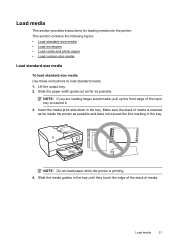
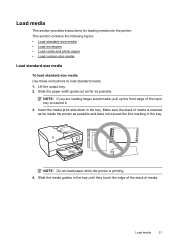
... as possible. This section contains the following topics: • Load standard-size media • Load envelopes • Load cards and photo paper • Load custom-size media
Load standard-size media
To ...load standard-size media Use these instructions to extend it. 3. Insert the media print-side down in the tray until they touch the edge of the stack of media.
Lift the ...
User Guide - Page 26
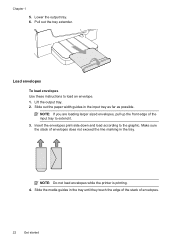
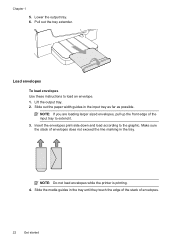
Insert the envelopes print-side down and load according to extend it.
3.
Lower the output tray. 6.
NOTE: If you are loading larger sized envelopes, pull up the front edge of the input tray to the graphic. Slide the media guides in the tray until they touch the edge of the stack of envelopes does not...
User Guide - Page 33


... documents on your documents, see Select print media. Choose a print job to change print quality, print on special and custom-size paper
Print borderless documents
Print documents
Follow the instructions for your HP ePrint-enabled printer anytime, from HP that allows you want to continue:
Print documents
Print brochures
Print on envelopes
Print photos
Print on specific types of paper, or...
User Guide - Page 35


... File menu in your operating system. • Print on envelopes (Windows) • Print on envelopes (Mac OS X)
Print on envelopes
Avoid envelopes with the software program you do not see these options, click the disclosure triangle next to begin printing. NOTE: If you want , and then click Print to begin printing.
c. Print on envelopes
31 Follow the instructions for your...
User Guide - Page 93


... for the printer. If the paper is raised, wrinkled, or very thick, such as a mailing envelope. Solution 4: Check the paper type Solution: HP recommends that you use HP papers or any unused photo... in its original packaging inside a resealable plastic bag on is flat. When you are printing on a flat surface in a cool, dry place. This prevents the photo paper from curling. Therefore,...
User Guide - Page 95


... 2, clean the printhead. If you see white lines in any of your
Print quality troubleshooting
91 For more information, see Clean the printhead.
3. If you... For more information, see Align the printhead.
Cause: Print quality problems can have many causes: software settings, a poor image file, or the printing system itself. 6700
If defects are unhappy with the quality of the color ...
User Guide - Page 119


...the call is not long enough, you do not print Cause: The Incoming Fax Printing option is correct. You also need another phone cord to answer, both devices answer the call , the answering machine records the... directly to the printer as recommended, fax tones might already have in your home or office. The number of rings to extend the length. Color faxes do not connect the answering...
User Guide - Page 147
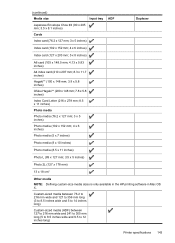
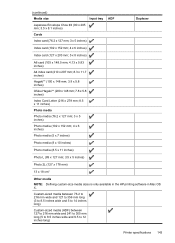
... wide and 241 to 305 mm long (5 to 8.5 inches wide and 9.5 to 12 inches long)
Printer specifications 143
(continued)
Media size
Input tray
Japanese Envelope Chou #4 (90 x 205 mm; 3.5 x 8.1 inches)
Cards
Index card (76.2 x 127 mm; 3 x 5 inches)
ADF
Duplexer
Index card ...x 18 cm*
Other media
NOTE: Defining custom-size media sizes is only available in the HP printing software in Mac OS X.
User Guide - Page 148
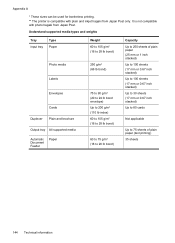
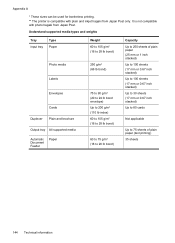
... be used for borderless printing. ** The printer is not compatible with plain and inkjet hagaki from Japan Post. Understand supported media types and weights
Tray Input tray
Type Paper
Photo media
Labels
Envelopes
Cards
Duplexer Plain and ...to 28 lb bond)
250 g/m2 (66 lb bond)
75 to 90 g/m2 (20 to 24 lb bond envelope) Up to 200 g/m2 (110 lb index) 60 to 105 g/m2 (16 to 28 lb bond)
60 ...
User Guide - Page 149
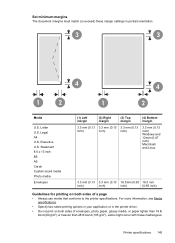
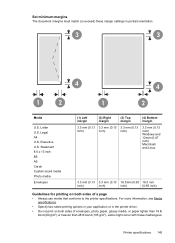
... and 12mm (0.47 inch) Macintosh and Linux
3.3 mm (0.13 3.3 mm (0.13 16.5 mm (0.65 16.5 mm
inch)
inch)
inch)
(0.65 inch)
Guidelines for printing on both sides of envelopes, photo paper, glossy media, or paper lighter than 16 lb bond (60 g/m2) or heavier than 28 lb bond (105 g/m2). For more...
User Guide - Page 199


...and you have completed setting up the printer for more information on the display and prints a report. 5. Set up the printer for an active phone line • Tests the status of...faxing.
• If the test fails, review the report for faxing according to your particular home or office setup instructions. 2. The printer displays the status of the test. If the test fails, review the...
User Guide - Page 219


...204 opening 205 system requirements 141 troubleshoot, cannot be
opened 126 Webscan 39 envelopes sizes supported 142 tray supporting 144 environmental specifications 147 environmental sustainability program 157 error...up (parallel phone systems) 177 line condition test, failed 109 log, clear 66 log, print 66 manual receive 51 modem and answering machine, shared with (parallel phone systems) 189 modem...
User Guide - Page 220


...23 load custom-size media 24 load envelopes 22 load media 21 log, fax print 66
M
Mac OS custom-size paper 34, 35 Print borderless 36 Print photos 33 print settings 30
Mac OS X HP Utility...supported 144 memory
reprint faxes 52 save faxes 52 specifications 140 memory cards insert 24 memory devices troubleshoot 117 missing or incorrect information, troubleshoot 86 MMC memory card insert 24 model number...
User Guide - Page 221


...devices 118 poll to receive fax 53 ports, specifications 139 power
specifications 148 troubleshoot 83 power input, locating 12 print...print quality report 90 printer status report 130 troubleshoot 82 Print borderless Mac OS 36 Windows 35 Print brochures print 31 Print envelope 32 Print envelopes Mac OS 32 Print photos Mac OS 33 Windows 33 print quality report 90 print settings print quality 87 print...
Similar Questions
Office Jet 6600 6700 How Do You Change From Printing 2 Pages To Printing 1 Page
(Posted by Xanekbla 10 years ago)
How To Print Envelopes On Hp Officejet 6700 Premium Printer
(Posted by satyg 10 years ago)

