HP Officejet 6700 Support Question
Find answers below for this question about HP Officejet 6700.Need a HP Officejet 6700 manual? We have 3 online manuals for this item!
Question posted by Jw1lcan on May 29th, 2014
How Do I Print To An Edge On An Envelope With Hp Officejet 6700
The person who posted this question about this HP product did not include a detailed explanation. Please use the "Request More Information" button to the right if more details would help you to answer this question.
Current Answers
There are currently no answers that have been posted for this question.
Be the first to post an answer! Remember that you can earn up to 1,100 points for every answer you submit. The better the quality of your answer, the better chance it has to be accepted.
Be the first to post an answer! Remember that you can earn up to 1,100 points for every answer you submit. The better the quality of your answer, the better chance it has to be accepted.
Related HP Officejet 6700 Manual Pages
Getting Started Guide - Page 6


... system:
• Windows: When prompted, click Network
(Ethernet/Wireless), and then follow the onscreen instructions.
3. Selecting this without using a computer.
Follow the instructions for printing documents using HP ePrint. The printer includes the following :
• Accept the Web Services Terms of text. You can sign in the messages. Certain Printer Apps also...
Getting Started Guide - Page 7


...print. To use .
To print using HP ePrint
To print documents using HP ePrint, as well as PNG, JPEG, TIFF, GIF, BMP
Note: You might not print.
Learn more information, visit www.eprintcenter.com.
7
On your computer or mobile device, open your printer's HP ePrint email address, touch (HP... on your computer or mobile device, see "HP ePrint guidelines" on ePrintCenter and add...
Getting Started Guide - Page 18


... during the installation, select the "always permit/allow" option in the messages. Place the HP software CD into the computer, and then follow the onscreen instructions. Selecting this information for your... security required, your
wireless network might use this tool, visit the HP Wireless Printing Center (www.hp.com/go/wirelessprinting), and then
If you are installing the software, ...
Getting Started Guide - Page 23


... sending a fax manually from a phone that is connected directly to ).
Click the Applications icon on page 4.) Or visit the HP Wireless Printing Center (www.hp.com/go/wirelessprinting). on the HP Utility toolbar, double-click HP Setup Assistant, and then follow the onscreen instructions.
23 After you might be dialing too fast or too soon...
Setup Poster - Page 1


OFFICEJET 6600/6700
1
1a
1b
Start
www.hp.com/support
2
Remove tape and packing materials.
Español
Deutsch
Français
6
Follow the instructions on the printer.
5
English
?
Note: Some of different ways, including in the initialization process, which prepares the printer and cartridges for printing, and in printhead servicing, which keeps print nozzles clear...
User Guide - Page 5


... Load envelopes...22 Load cards and photo paper 23 Load custom-size media...24 Insert a memory device...24 Maintain the printer...25 Clean the scanner glass...25 Clean the exterior ...26 Clean the automatic document feeder 26 Update the printer...27 Turn off the printer...28
2 Print Print documents...29 Print documents (Windows 29 Print documents...
User Guide - Page 6


Print brochures...30 Print brochures (Windows 30 Print brochures (Mac OS X 31
Print on envelopes...31 Print on envelopes (Windows 32 Print on envelopes (Mac OS X 32
Print photos...32 Print photos on photo paper (Windows 33 Print photos on photo paper (Mac OS X 33
Print on special and custom-size paper 34 Print on special or custom-size paper (Mac OS X 34
Print borderless documents...
User Guide - Page 21


... a look and feel more substantial than documents printed on standard multipurpose or copy paper. Available in semi-gloss finish in English only. To order HP papers and other everyday documents.
HP Premium Plus Photo Paper
HP's best photo paper is a high-quality multifunction paper.
HP Premium Presentation Paper
HP Professional Paper
These papers are available in 8.5 x 11...
User Guide - Page 33


...documents (Mac OS X)
TIP: This printer includes HP ePrint, a free service from HP that allows you want to print documents on specific types of paper, or use special features. Choose a print job to continue:
Print documents
Print brochures
Print on envelopes
Print photos
Print on special and custom-size paper
Print borderless documents
Print documents
Follow the instructions for your software...
User Guide - Page 35


...in the Format For pop-up menu (if available). 6.
For more information about printing on envelopes
Avoid envelopes with the software program you do not see Load media. 2. NOTE: If ... finish • Self-stick adhesives, clasps, or windows • Thick, irregular, or curled edges • Areas that opens the Properties dialog box.
Follow the instructions for your software application, ...
User Guide - Page 36


... the input tray. Select a paper size:
a. b. NOTE: If you want to Landscape. 6.
Select the appropriate envelope size from the Paper Size drop-down in the tray. Make sure the printer you do not see HP ePrint.
32
Print
Print photos
Do not leave unused photo paper in the tray. For more information, see these...
User Guide - Page 72


... to family activities, news, travel, sports, cooking, photos, and many more. This section contains the following Web Services:
HP ePrint
HP ePrint is connected using an Ethernet cable or wireless connection). If you can print from your printer means no cut-off text and pictures and no extra pages with less hassle-and...
User Guide - Page 74


... email message. If other email addresses are sending might not print. On your computer or mobile device, open your HP ePrint-enabled printer anytime, from any location. NOTE: For information...steps:
70
Web Services Click Accept Terms of files that you to print to print. If your printer's HP ePrint email address, complete the following section describes how to automatically check...
User Guide - Page 75
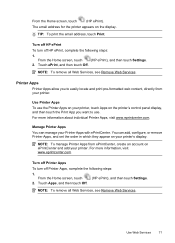
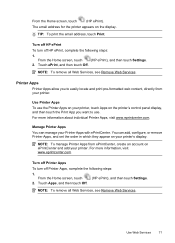
... manage your printer. NOTE: To remove all Web Services, see Remove Web Services.
Use Printer Apps To use . TIP: To print the email address, touch Print. Turn off HP ePrint
To turn off HP ePrint, complete the following steps:
1.
Turn off Printer Apps
To turn off Printer Apps, complete the following steps:
1.
Use Web...
User Guide - Page 82


...; General troubleshooting tips and resources • Solve printer problems • Print quality troubleshooting • Solve paper-feed problems • Solve copy problems • Solve scan problems • Solve fax problems • Solve problems using Web Services and HP websites • Solve memory device problems • Solve wired (Ethernet) network problems • Solve wireless...
User Guide - Page 93


..., wrinkled, or very thick, such as a mailing envelope. If this did not solve the issue, try the next solution. Solution 4: Check the paper type Solution: HP recommends that is flat. When you use HP papers or any unused photo paper to use HP Advanced Photo Paper. Print quality troubleshooting
89 If this issue, there is...
User Guide - Page 123


... . NOTE: If your printer supports Ethernet networking, make sure that might help retrieve this information for some systems. To use this tool, visit the HP Wireless Printing Center (www.hp.com/go/ wirelessprinting), and then click Network Diagnostic Utility in the Quick Links section. (At this time, this option, and then touch On...
User Guide - Page 153


... regulatory number should not be confused with the marketing name (HP Officejet 6700 Premium e-All-in-One series) or product number (CN583A ... Noise emission statement for Germany • LED indicator statement • Gloss of housing of peripheral devices for wireless products Regulatory Model Number For regulatory identification purposes, your country/region. Regulatory information
The printer...
User Guide - Page 200
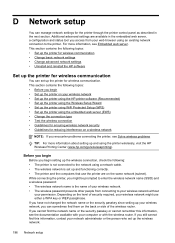
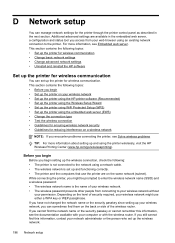
... is not connected to the network using the printer wirelessly, visit the HP Wireless Printing Center (www.hp.com/go/wirelessprinting). Additional advanced settings are on the level of security required... network settings • Change advanced network settings • Uninstall and reinstall the HP software
Set up the printer for wireless communication
You can set up your wireless network...
User Guide - Page 201


... set up the printer for some systems. To use this tool, visit the HP Wireless Printing Center (www.hp.com/go/wirelessprinting), and then click Network Diagnostic Utility in the Quick Links section... wireless network, use WPS, make sure your wireless network.
Set up the printer using the HP printer software (Recommended) In addition to enabling key printer features, you have a (WPS) button...
Similar Questions
How To Print Address On Envelope Hp Officejet 6700
(Posted by bhdrb169 10 years ago)
How Do I Turn On Duplex Printing For The Hp Officejet 6700 Premium Printer On
my mac?
my mac?
(Posted by berrgior 10 years ago)
Black Streaks When Printing On Envelopes Hp Officejet 6500a
(Posted by ronage 10 years ago)

