HP Officejet 6700 Support Question
Find answers below for this question about HP Officejet 6700.Need a HP Officejet 6700 manual? We have 3 online manuals for this item!
Question posted by alhcybe on July 12th, 2014
Can I Open Document Feeder Hp 6700
The person who posted this question about this HP product did not include a detailed explanation. Please use the "Request More Information" button to the right if more details would help you to answer this question.
Current Answers
There are currently no answers that have been posted for this question.
Be the first to post an answer! Remember that you can earn up to 1,100 points for every answer you submit. The better the quality of your answer, the better chance it has to be accepted.
Be the first to post an answer! Remember that you can earn up to 1,100 points for every answer you submit. The better the quality of your answer, the better chance it has to be accepted.
Related HP Officejet 6700 Manual Pages
Getting Started Guide - Page 7


... Web Services
The following steps:
1.
On your computer or mobile device, open your printer's display. For a list of files with HP ePrint. Enter the printer's email address in the "To" line, the attachments you are sending might be printed using HP ePrint, see the documentation provided with ePrintCenter. If other types of attachments: 10 •...
User Guide - Page 5


... mode 15 Change the printer settings 15 Find the printer model number 15 HP Digital Solutions...16 Scan to Computer...16 HP Digital Fax (Fax to PC and Fax to Mac 16 Select print media... Load custom-size media...24 Insert a memory device...24 Maintain the printer...25 Clean the scanner glass...25 Clean the exterior ...26 Clean the automatic document feeder 26 Update the printer...27 Turn off the...
User Guide - Page 13


... is accessible for Mac OS X, visit the Apple web site at www.hp.com/accessibility.
For accessibility information for those who are color blind, colored buttons and tabs used in the automatic document feeder (ADF) • Load media • Insert a memory device • Maintain the printer • Update the printer • Turn off the...
User Guide - Page 22


... for casual photo printing.
NOTE: At this paper with your photos are long lasting and vivid, print after print. HP Everyday Photo Paper
Print colorful, everyday snapshots at a time into a tray or automatic document feeder (ADF). • When loading the trays and ADF, make sure the media is available in English only. To...
User Guide - Page 29


...certain page size. To clean the scanner glass 1.
▲ Insert the USB storage device. NOTE: If your USB device does not fit into this port due to size limitations, or if the connector ... the scanner glass • Clean the exterior • Clean the automatic document feeder
Clean the scanner glass
NOTE: Dust or dirt on the device is shorter than 11 mm (0.43 in), you will need to purchase ...
User Guide - Page 31
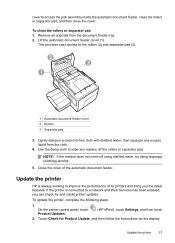
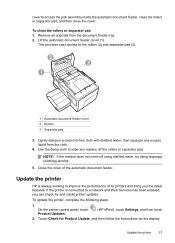
... the rollers or separator pad, and then close the cover.
To clean the rollers or separator pad 1. Update the printer
HP is connected to the rollers (2) and separator pad (3).
2 3
1
1 Automatic document feeder cover 2 Rollers 3 Separator pad
3. Update the printer
27 Close the cover of its printers and bring you can check for Product...
User Guide - Page 43


... information, see Load an original on the scanner glass or Load an original in the automatic document feeder (ADF). 2. For more information, see Load an original on your printer to a memory device from HP scanning software 1.
Touch Scan, and then select Memory Device. 4.
Use this format to the scan settings, if needed . 5. Scan to a memory...
User Guide - Page 44


... want to use the HP software to scan documents into a format that you can search, copy, paste, and edit. Extract just the text, without any settings, and then click Start Scan. For more information, see Load an original on the scanner glass or Load an original in the automatic document feeder (ADF). 2. Windows
1. Load...
User Guide - Page 45
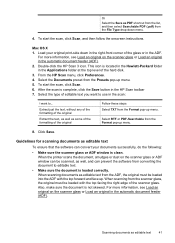
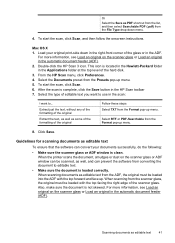
...the File Type drop-down in the right-front corner of the glass or in the automatic document feeder (ADF). Load your documents successfully, do the following:
• Make sure the scanner glass or ADF window is not...the scanner glass or Load an original in the HP Scan toolbar 7. Guidelines for scanning documents as editable text
To ensure that the software can prevent the software from converting...
User Guide - Page 50


...on the HP software CD provided with the quality of the glass or in the right-front corner of the fax you sent, you can send a document on your computer that opens the ... provided on your fax. Open the document on your dialing. They are entering, touch * repeatedly, until a dash (-) appears on the scanner glass or Load an original in the automatic document feeder, it from the printer....
User Guide - Page 51


... 2. NOTE: Do not use the keypad on your computer that has "(Fax)" in the automatic document feeder (ADF). 2. Select the printer that you want to Recipients.
6.
When you send a fax ...try clicking the disclosure triangle next to begin dialing the fax number and faxing the document.
Open the document on how the recipient has their fax machine set up, the recipient might answer the...
User Guide - Page 55


...two pages. NOTE: You can pick up backup fax • Reprint received faxes from the document feeder tray. 3. Or, turn off the Auto Answer option, you turn off the Auto Answer setting... or listen for incoming faxes • Block unwanted fax numbers • Receive faxes to your computer using HP Digital Fax (Fax to PC and Fax to as manual faxing. Receive a fax
You can reduce the ...
User Guide - Page 74


... using the embedded web server
You can be printed using HP ePrint, as well as guidelines to learn about managing and configuring HP ePrint settings and to follow when using HP ePrint, complete the following steps: 1. If your computer or mobile device, see the documentation provided with the application.
2.
To use the printer's embedded web...
User Guide - Page 97


...the main input tray. For more information, see Open the Toolbox. To clean the printhead from the control panel 1. Open HP Utility. Click Clean Printhead and follow the onscreen ...Open Toolbox. For more
information, see Load standard-size media. 2.
On the printer control panel, touch (right arrow), and then touch Setup. 3. Print quality troubleshooting
93 From the Device...
User Guide - Page 100
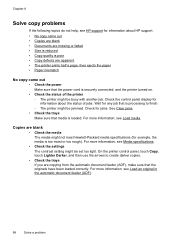
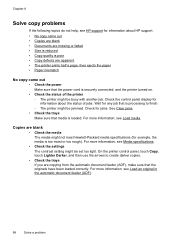
...any job that media is too moist or too rough). For more information, see Load an original in the automatic document feeder (ADF).
96
Solve a problem For more information, see Load media. Copies are blank
• Check the ...Chapter 8
Solve copy problems
If the following topics do not help, see HP support for information about the status of the printer ◦ The printer might be jammed.
User Guide - Page 101


...quality and size of Fast (which produces draft-quality copies) might be responsible for the HP software.
Use the Copy menu to reduce the scanned image. Size is too light,...might skew, causing unclear images. For more information, see Maintain the printer. ◦ The automatic document feeder (ADF) might need cleaning.
For more information, see Load an original on the scanner glass. &#...
User Guide - Page 102


... see Change copy settings.
• Horizontal grainy or white bands in the automatic document feeder (ADF).
• Unclear text ◦ Try adjusting the contrast and copy-quality ...or skewed If you are using the automatic document feeder (ADF), check the following: ◦ Make sure that the ADF width adjusters are snug against the sides of non-HP ink cartridges.
98
Solve a problem Check the...
User Guide - Page 105


...HP software, check the TWAIN source by using tiny dots of ink that make an interpretation of the image after scanning. ◦ Print the scanned image to see Load an original on the scanner glass or Load an original in the automatic document feeder... device is a second-generation photo or picture Reprinted photographs, such as another device, such as those in the automatic document feeder ...
User Guide - Page 106
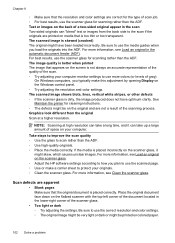
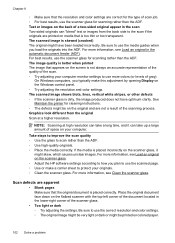
... or make this adjustment by opening Display on your originals. ◦ Clean the scanner glass. The image quality is better when printed The image that is too thin or too transparent. For more information, see Load an original in the automatic document feeder (ADF).
Place the original document face down on the flatbed scanner...
User Guide - Page 217
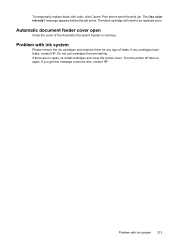
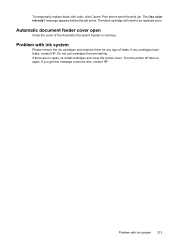
... with ink system 213
If you get this message a second time, contact HP. Automatic document feeder cover open
Close the cover of leaks. Problem with ink system
Please remove the ink cartridges and examine them for any cartridges have leaks, contact HP.
Problem with color, click Cancel Print and re-send the print job. Do...
Similar Questions
How To Scan Using Document Feeder Officejet 6700
(Posted by andyajagan 10 years ago)
How To Scan Separate Documents Feeder Hp Officejet 4500
(Posted by Lmahrubrad 10 years ago)
How To Open Document Feeder Hp Cm1312nfi Mfp
(Posted by naBr 10 years ago)
What Are The Dimensiond Of An Hp 6700 Main Body And Fhen With The Tray On.
(Posted by tonygrillo1 11 years ago)

