HP Officejet 6700 Support Question
Find answers below for this question about HP Officejet 6700.Need a HP Officejet 6700 manual? We have 3 online manuals for this item!
Question posted by hoharry on October 9th, 2013
Hp Officejet 6700 Keeps Giving Me An Error Report When I Fax
The person who posted this question about this HP product did not include a detailed explanation. Please use the "Request More Information" button to the right if more details would help you to answer this question.
Current Answers
There are currently no answers that have been posted for this question.
Be the first to post an answer! Remember that you can earn up to 1,100 points for every answer you submit. The better the quality of your answer, the better chance it has to be accepted.
Be the first to post an answer! Remember that you can earn up to 1,100 points for every answer you submit. The better the quality of your answer, the better chance it has to be accepted.
Related HP Officejet 6700 Manual Pages
Getting Started Guide - Page 16


... memory, whether the printer has an error condition or not.
3.
Touch right arrow , and then touch Setup.
2. Touch right arrow and then touch Setup.
the user guide. Touch Clear Fax Log.
16 Set up and use fax
Reprint received faxes from which they were received with reports and logs
You can also view the call...
Getting Started Guide - Page 21


... running Windows,
• If you might experience problems when sending faxes, receiving faxes, or both. You can print a fax
test report to Step 2. Perform this test after you can also download the HP
Problems setting up fax
This section contains information about solving problems you are closed. Windows Device Manager.
• If the computer cannot recognize the...
Setup Poster - Page 1


...Imprimé en Chine In addition, some sounds. www.hp.com
EN FR
ES
Printed in printhead servicing, which keeps print nozzles clear and ink flowing smoothly.
If you did...
?
Register the printer. For more efficient support, and printer support alerts. OFFICEJET 6600/6700
1
1a
1b
Start
www.hp.com/support
2
Remove tape and packing materials. Lift up the printer, including...
User Guide - Page 7


...
Fax and digital phone services 63 Fax over Internet Protocol...64 Use reports...64
Print fax confirmation reports 65 Print fax error reports...66 Print and view the fax log 66 Clear the fax log...66 Print the details of the last fax transaction 67 Print a Caller ID Report...67 View the Call History...67
6 Web Services What are Web Services?...68 HP...
User Guide - Page 9


... cannot be edited...100 Error messages appear...101 Scanned image quality is poor 101 Scan defects are apparent 102
Solve fax problems...103 The fax test failed...103
Solve problems using Web Services and HP websites 116 Solve problems using Web Services 116 Solve problems using HP websites 117
Solve memory device problems 117 The printer...
User Guide - Page 21


...-quality multifunction paper made with no showthrough, which makes it ideal for easy handling without smudging. It is available in several sizes, including A4, 8.5 x 11 inch, 10 x 15 cm (4 x 6 inch), 13x18 cm (5 x7 inch), and two finishes - HP Advanced Photo Paper
This thick photo paper features an instant-dry finish for newsletters, reports...
User Guide - Page 54
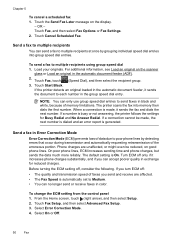
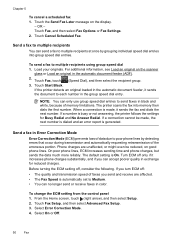
... the automatic document feeder (ADF). 2. To send a fax to multiple recipients at once by detecting errors that occur during transmission and automatically requesting retransmission of faxes you send and receive are unaffected, or might even be made, the next number is dialed and an error report is made, it sends the document to multiple recipients...
User Guide - Page 58


... then select Setup. 2. Touch Automatic Reduction, and then select On or Off. If you receive a fax, the fax does not print and an error message appears on one page, if possible. Touch OK to print error reports for received faxes from the printer control panel 1.
If this feature is turned off, information that is too large...
User Guide - Page 64


..., and then touch Done.
Enter your personal or company name, and then touch Done. 5. HP recommends that you want to the incoming fax call and the printer
60
Fax Touch Fax Setup, and then touch Basic Fax Setup. 3. You can specify how many rings occur before answering
If you turn on the top of every...
User Guide - Page 68


... with the telephone company directly for each transaction. Use reports
You can also manually print system reports as required; Chapter 5
NOTE: HP does not guarantee that the printer will be compatible with all digital service lines or providers, in Error Correction Mode.
When you experience problems faxing, try using ECM, see Printer management tools. It...
User Guide - Page 69
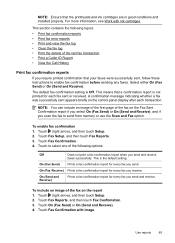
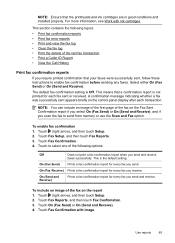
... an image of the first page of the following topics: • Print fax confirmation reports • Print fax error reports • Print and view the fax log • Clear the fax log • Print the details of the fax on the Fax Sent Confirmation report if you select On (Fax Send) or On (Send and Receive), and if you receive. Touch...
User Guide - Page 70


...the printer. Touch Fax Setup, and then touch Fax Reports. 3. Touch Fax Log. Or -
• Touch Fax Setup, and then touch Fax Tools. 3.
On (Send and Receive)
Prints whenever a fax error occurs. On (Fax Receive) Prints whenever a receiving error occurs. Touch Fax Error Report. 4. NOTE: Clearing the fax log also deletes all faxes stored in memory.
Chapter 5
Print fax error reports
You can...
User Guide - Page 127


...that the symptoms persist as the default printer driver (Windows only) If you install the HP software again, the installer might be interfering. Or Click Start, click Control Panel, and...printer over the network, continue to the next section for your Printers or Printers and Faxes or Devices and Printers folder. For more information, see the documentation provided with your firewall might ...
User Guide - Page 128


...Start, and then click Printers or Printers and Faxes or Devices and
Printers. - On the computer desktop, click Start, select Programs or All Programs, click HP,
select your network administrator or the person who...connected wirelessly: a. For more than one icon in the Printers or Printers and Faxes or Devices and Printers folder is connected to the printer, disconnect from the VPN. Right-click...
User Guide - Page 133


... page.
Touch Restore
Network Defaults, and then touch Yes. Understand the Printer Status Report 129 If the IP addresses are different, change the IP address in the installation program...the network configuration page. ◦ Click Start, and then click Printers or Printers and Faxes or Devices and Printers. - Also use the printer.
◦ If the installation program cannot discover...
User Guide - Page 153


...fax statement • European Union Regulatory Notice • Regulatory information for wireless products Regulatory Model Number For regulatory identification purposes, your product is SDGOB-1052 or SDGOB-1053. Regulatory information 149
This regulatory number should not be confused with the marketing name (HP Officejet 6700... of housing of peripheral devices for your country/region.
User Guide - Page 211


...properly. For more
information, see www.hp.com/go/inkusage. Errors (Windows) 207 G Errors (Windows)
Fax memory full
If Backup Fax Reception or HP Digital Fax (Fax to PC or Fax to Mac) is enabled and the printer...8226; The cable connecting the printer, such as a paper jam), the printer saves incoming faxes to memory until prompted to do so.
When you receive a low ink warning message, consider...
User Guide - Page 213


..., and then double-click Printers. 2. Click Start, and then click Printers or Printers and Faxes or Devices and Printers.
- Try using the printer again. Press (Power) button to turn on clearing jams, as well as more information, see HP support. Printer Offline
The printer is currently paused. Press (Power) button to turn off...
User Guide - Page 218


... print 85 scan 102
blocked fax numbers set up modem
shared with fax (parallel phone systems) 181
shared with fax and answering machine (parallel phone systems) 189
shared with fax and voice line (parallel phone systems) 184
shared with fax and voice mail (parallel phone systems) 193 Configure firewall 125 confirmation reports, fax 65 connectors, locating 12...
User Guide - Page 219


... to receive 53
print last transaction details 67
receive 51 receive, troubleshoot 110,
113 redial options 62 reduction 54 reports 64 reprint 52 rings to activate TWAIN
source 101 error reports, fax 66 EWS. See error correction mode edit
text in OCR program 40 electrical specifications 148 embedded web server
about 204 opening 205 system...
Similar Questions
What Do I Plug Into The Printer To Make The Fax Work On Hp Officejet 6700?
(Posted by joanvwood 10 years ago)
Hp Officejet 4500 Wireless Printer Error States Cannot Send Or Receive Faxes
(Posted by Sharbilli 10 years ago)
Hp Officejet 6700 Premium How To Stop Fax Logs From Printing
(Posted by Vicjimmmy 10 years ago)

