HP Officejet 6700 Support Question
Find answers below for this question about HP Officejet 6700.Need a HP Officejet 6700 manual? We have 3 online manuals for this item!
Question posted by van34jalee on December 3rd, 2013
How To Email Automatically Incoming Faxes In Officejet 6700
The person who posted this question about this HP product did not include a detailed explanation. Please use the "Request More Information" button to the right if more details would help you to answer this question.
Current Answers
There are currently no answers that have been posted for this question.
Be the first to post an answer! Remember that you can earn up to 1,100 points for every answer you submit. The better the quality of your answer, the better chance it has to be accepted.
Be the first to post an answer! Remember that you can earn up to 1,100 points for every answer you submit. The better the quality of your answer, the better chance it has to be accepted.
Related HP Officejet 6700 Manual Pages
Getting Started Guide - Page 5


... the printer's control-panel display, you simplify and streamline your HP software's scan function on the destination computer. Use Fax to PC and Fax to Mac to automatically receive faxes and save faxes directly to your faxes easily and also eliminate the hassle of dealing with business partners as helping reduce paper consumption and waste.
5
Scan...
Getting Started Guide - Page 7


... the Printer App you want to print. Learn more information, visit www.eprintcenter.com.
7
Enter the printer's email address in the "To" line of files with ePrintCenter. To obtain your computer or mobile device, see "HP ePrint guidelines" on your Printer Apps with HP ePrint. However, HP cannot guarantee that you want...
Getting Started Guide - Page 10


... for faxing, you must be sure to turn off the Auto
printer to your telephone wall jack. additional devices or ... person to
provided for your country/region to connect the
incoming fax calls, be available to respond in the tray
information about...
Set up and use fax
Step 1: Connect the printer to the phone line
Before you want to receive faxes automatically instead, contact your telephone...
Getting Started Guide - Page 12


... to meet your needs after the number of your computer, you can configure fax settings using these tools or settings, see "Problems setting up arrow or down arrow to automatically receive incoming faxes. You can I change the number of rings to answer
Note: If an answering machine is connected to the printer, the rings...
Getting Started Guide - Page 15


... default setting) from the printer's control panel, the printer automatically answers incoming calls and receives faxes after the number of fax pages that can receive faxes automatically or manually. Receive a fax automatically If you turn off so that you have disabled the Automatic Reduction feature, the printer prints the fax on page 12. Learn more information about the following topics...
User Guide - Page 7


... received faxes 54 Set automatic reduction for incoming faxes 54 Block unwanted fax numbers 54 Add numbers to the junk fax list 55 Remove numbers from the junk fax list 55 Print a Junk Fax Report 56 Receive faxes to your computer using HP Digital Fax (Fax to PC and Fax to Mac)..........56 Fax to PC and Fax to Mac requirements 56 Activate Fax to...
User Guide - Page 20


... files.
For more information, see Scan. Use Fax to PC and Fax to Mac to automatically receive faxes and save faxes directly to Mac)
Never lose important faxes misplaced within a stack of paper pages again!
HP Digital Fax (Fax to PC and Fax to your computer. For more information, see Receive faxes to your computer using HP papers that can...
User Guide - Page 55


...; Set up the handset to talk or listen for incoming faxes • Block unwanted fax numbers • Receive faxes to your computer using HP Digital Fax (Fax to PC and Fax to answer the incoming
call before the printer answers. You can receive faxes automatically or manually. If you to Mac)
Receive a fax manually
When you are on the phone, the...
User Guide - Page 56


... becomes full of paper).
After the printer begins to resend any unprinted faxes that prevents the printer from printing the faxes (for example, if the printer runs out of unprinted faxes, the printer stops answering incoming fax calls. Touch Fax Setup, and then select Advanced Fax Setup. 3.
You must contact the senders to ask them to receive...
User Guide - Page 58


... is useful when you select should match what the printer does if it also prints an error report.
5. Touch Automatic Reduction, and then select On or Off. When an incoming fax call is still On. Touch OK to the list of the following prompts: start date, start time, end date, and end time...
User Guide - Page 64


... answering machine on the top of every fax you want the printer to answer faxes
automatically. Touch Fax Header. 4. The printer answers all incoming calls and faxes. • Turn off the Auto Answer setting if you send. Touch Fax Setup, and then touch Basic Fax Setup. 3. For example, set up the fax header from the printer control panel, as...
User Guide - Page 74


... on the Web Services information sheet to automatically check for and install product updates. 5.
Create a new email message, and then attach the file that you are listed in the "To" line of the email message. Follow the instructions on your computer or mobile device, see the documentation provided with the application.
2. Find the printer...
User Guide - Page 117
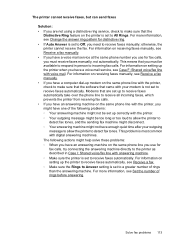
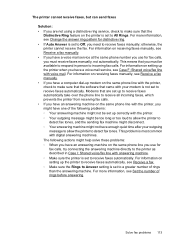
... setting up the printer to receive faxes automatically, see Receive a fax. ◦ Make sure the Rings to Answer setting is set to receive faxes manually; The printer cannot receive faxes, but can send faxes
Solution: • If you are set up to receive faxes automatically take over the phone line to receive all incoming faxes, which prevents the printer from...
User Guide - Page 119


...to the same number of rings to answer, both devices answer the call and fax tones are recorded on my answering machine
Solution: ...the answering machine and the printer are set to receive faxes automatically and that came with it with the printer, connect ...for the printer should be a standard phone cord that the Incoming Fax Printing option in the printer control panel is correct. To extend...
User Guide - Page 184
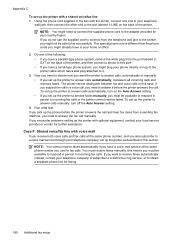
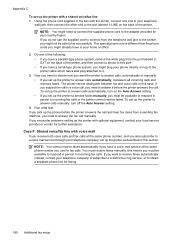
... answer calls manually, turn on top of the printer. You must be available to respond in person to incoming fax calls or the printer cannot receive faxes. If you want the printer to answer calls, automatically or manually: • If you set up the printer to this means you encounter problems setting up the...
User Guide - Page 190
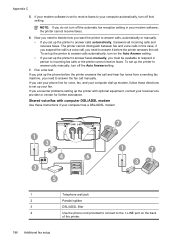
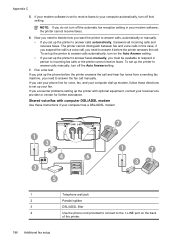
... modem software is a voice call is set up the printer to answer faxes manually, you need to incoming fax calls or the printer cannot receive faxes. Now you set up the printer to answer calls automatically, turn off the Auto Answersetting.
7. Shared voice/fax with optional equipment, contact your computer has a DSL/ADSL modem
1 3
4
6
2
5
7
1
7
3
1
Telephone wall...
User Guide - Page 193
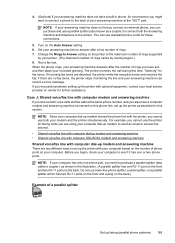
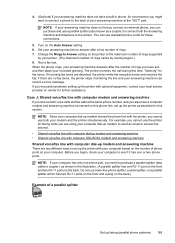
... for further assistance. You can use both the answering machine and telephone to send an email or access the Internet. • Shared voice/fax line with computer dial-up the printer with your computer based on this section. When... computer has only one phone port, you can record a voice message. If incoming fax tones are detected, the printer emits fax reception tones and receives the...
User Guide - Page 195
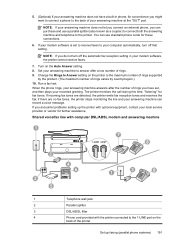
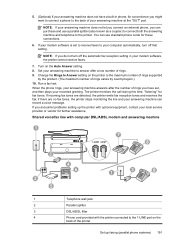
... to Answer setting on the printer to the 1-LINE port on the Auto Answer setting. 8. If incoming fax tones are no fax tones, the printer stops monitoring the line and your computer automatically, turn off that setting. Shared voice/fax line with computer DSL/ADSL modem and answering machine
1 7
8
3
2 5
4 6
1
3
8
1
Telephone wall jack
2
Parallel splitter
3
DSL...
User Guide - Page 197


...incoming fax calls. If you must receive faxes manually; There are two different ways to a voice mail service through your telephone company, set up the printer as described in this means you want to receive faxes automatically.../fax line with optional equipment, contact your computer dial-up modem and voice mail If you need to send an email or access the Internet.
If you are no fax...
User Guide - Page 198


... for your country/region.
3
Computer with modem
4
Telephone
To set to receive faxes to your computer automatically, turn off that connects from the phone cords you might already have in your... setting. 7.
Disconnect the cord from the telephone wall jack to incoming fax calls, or the printer cannot receive faxes. Run a fax test. If you might not be available to respond in person ...
Similar Questions
Incoming Faxes Going Straight To My Computer
Is there a way to have my incoming faxes go straight to my laptop
Is there a way to have my incoming faxes go straight to my laptop
(Posted by tdebold308 9 years ago)
How To Designate Print Tray For Incoming Faxes Officejet Pro 8600
(Posted by WligMARY 10 years ago)
What Is The Email Address Assigned To My 6700 Hp Printer
(Posted by Jump2miloo 10 years ago)
How To Scan And Email Directly From Hp Officejet 6700
(Posted by dotanIH 10 years ago)

