HP Officejet 6700 Support Question
Find answers below for this question about HP Officejet 6700.Need a HP Officejet 6700 manual? We have 3 online manuals for this item!
Question posted by Crpa on August 6th, 2014
Does Hp 6700 Have A Reader Card
The person who posted this question about this HP product did not include a detailed explanation. Please use the "Request More Information" button to the right if more details would help you to answer this question.
Current Answers
There are currently no answers that have been posted for this question.
Be the first to post an answer! Remember that you can earn up to 1,100 points for every answer you submit. The better the quality of your answer, the better chance it has to be accepted.
Be the first to post an answer! Remember that you can earn up to 1,100 points for every answer you submit. The better the quality of your answer, the better chance it has to be accepted.
Related HP Officejet 6700 Manual Pages
Getting Started Guide - Page 7


Note: Make sure that you want to use Web Services.
You can manage your computer or mobile device, see "HP ePrint guidelines" on this page.
3. For more ! Note: For information about using HP ePrint, complete the following section describes how to use. Create a new email message, and then attach the file that the printer...
Getting Started Guide - Page 10


...Before you use the phone cord that carries phone accessories to your telephone wall jack. additional devices or services with the printer, see the boxes in the box with the printer.
Using...different from the one end to extend the length.
printer, connect one provided with the printer, HP recommends that you begin... Note: If the phone cord that came with the printer is not ...
Getting Started Guide - Page 21


.../region, and then type "fax error codes" in the CD drive, inspect the HP software CD for faxing, you might have completed setting up the printer for faxing.
Windows Device Manager.
• If the computer cannot recognize the HP software
CD in the Search box. If you are having problems setting up fax...
Getting Started Guide - Page 25


... visit www.eprintcenter.com.
• Make sure that the printer's email address is connected using HP ePrint, check the following :
connecting to the Internet
settings you are sending documents that uses the...who set up the wireless network. Make sure your computer is not connected to access local devices (like your printer) on the printer. However, most VPN services do not allow you...
Setup Poster - Page 1


OFFICEJET 6600/6700
1
1a
1b
Start
www.hp.com/support
2
Remove tape and packing materials.
Lift up the printer, including:
Setting the language and location
Installing the ink cartridges
Loading paper
Installing the printer software
While the printer initializes, you can enjoy quicker service, more information see www.hp...register later at http://www.register.hp.com.
*CN583-90039* *...
User Guide - Page 4


... readers, and voice-to qualified service personnel. For those with the printer.
2. For accessibility information for those with visual impairments or low Unplug this product and HP's commitment to product accessibility, visit HP's web site at www.apple.com/accessibility. Install the product in the express warranty statements accompanying such products and services...
User Guide - Page 5


...a mode 15 Change the printer settings 15 Find the printer model number 15 HP Digital Solutions...16 Scan to Computer...16 HP Digital Fax (Fax to PC and Fax to Mac 16 Select print media...... media...21 Load standard-size media 21 Load envelopes...22 Load cards and photo paper 23 Load custom-size media...24 Insert a memory device...24 Maintain the printer...25 Clean the scanner glass...25 Clean ...
User Guide - Page 9


...HP websites 116 Solve problems using Web Services 116 Solve problems using HP websites 117
Solve memory device problems 117 The printer cannot read the memory device 117 The printer cannot read photos on the memory device... opened 126 Troubleshoot installation issues 127
Hardware installation suggestions 127 HP software installation suggestions 128 Solve network problems 128 Understand the...
User Guide - Page 10


...146 Copy specifications...146 Fax specifications...146 Scan specifications...147 Web Services specifications 147 HP ePrint...147 Printer Apps...147 HP website specifications 147 Environmental specifications 147 Electrical specifications...148 Acoustic emission specifications 148 Memory device specifications 148 USB flash drives...148
Regulatory information...149 Regulatory Model Number 149...
User Guide - Page 13


... Starter Edition, some features might not be available. The HP software also supports Windows accessibility options such as screen readers, Braille readers, and voice-to-text applications. Support
For more information... in the automatic document feeder (ADF) • Load media • Insert a memory device • Maintain the printer • Update the printer • Turn off the printer
NOTE...
User Guide - Page 28


... sure the stack of media. 5. Lower the output tray. 6.
You can safely remove a memory card only when the status light is being accessed can connect a USB storage device.
For more information about memory devices that is printing.
4. Slide the media guides in the tray until they touch the edge of the stack of...
User Guide - Page 42


...on the scanner glass, not the ADF.
• Scan to a computer • Scan to a memory device
Scan to a computer
To scan an original to a computer from the printer control panel
NOTE: If your ... From the computer desktop, click Start, select Programs or All Programs, select the folder for your HP printer, and then select the option for your computer using Webscan • Scanning documents as a ...
User Guide - Page 43


... the ADF. Make changes to a memory card. 1. 1. To scan an original from your HP printer, and then select HP Scan. • Mac OS X: Double-click the HP Scan 3 icon. Load your computer using Webscan
Webscan is in the automatic document feeder (ADF). 2.
To scan an original to a memory device from the printer control panel without...
User Guide - Page 50


... automatic document feeder, it from the printer. For more information, see Load an original on the HP software CD provided with the quality of the fax you sent, you can try changing the resolution ...Load an original in the name. 4. TIP: To add a pause in your dialing.
To use a calling card to charge the call and you want to send the document as a fax, without printing a copy and ...
User Guide - Page 74


... the printer's email address in the Web Services Settings section. 3. Use Web Services
The following : • An Internet-
and email-capable computer or mobile device • An HP ePrint-capable printer on which Web Services has been enabled
TIP: For more information, see Embedded web server. 2. NOTE: For information about the latest...
User Guide - Page 122


... it touches another pin, replace the memory card reader or have the printer serviced. Clean the contacts with a lint-free cloth and small amounts of the following tasks. For more information, see HP support.
See if any of isopropyl alcohol.
◦ Make sure that the memory device is off, you are bent. If a pin...
User Guide - Page 147
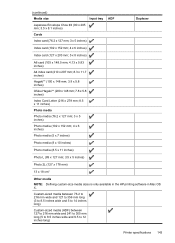
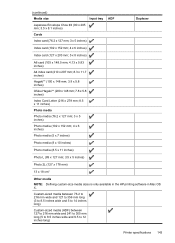
... #4 (90 x 205 mm; 3.5 x 8.1 inches)
Cards
Index card (76.2 x 127 mm; 3 x 5 inches)
ADF
Duplexer
Index card (102 x 152 mm; 4 x 6 inches)
Index card (127 x 203 mm; 5 x 8 inches)
A6 card (105 x 148.5 mm; 4.13 x 5.83 inches)
A4 index card (210 x 297 mm; 8.3 x 11.7 inches)
Hagaki...cm*
Other media
NOTE: Defining custom-size media sizes is only available in the HP printing software in Mac OS X.
User Guide - Page 153


...; LED indicator statement • Gloss of housing of the U.S. This regulatory number should not be confused with the marketing name (HP Officejet 6700 Premium e-All-in Japan • Notice to users of peripheral devices for wireless products Regulatory Model Number For regulatory identification purposes, your country/region. This section contains the following topics: •...
User Guide - Page 220


... supported 142 media types and weights
supported 144 installation
hardware installation suggestions 127
HP software installation suggestions 128
troubleshooting issues 127 Internet Protocol
fax, using 64 IP...52 save faxes 52 specifications 140 memory cards insert 24 memory devices troubleshoot 117 missing or incorrect information, troubleshoot 86 MMC memory card insert 24 model number 130 modem ...
User Guide - Page 223


... 84 jams, paper 135 media not picked up from
tray 94
memory devices 117 missing or incorrect
information 86 multiple pages are
picked 95 network configuration...pages 95 tips 82 troubleshooting general network
troubleshooting 118 hardware installation
suggestions 127 HP software installation
suggestions 128 installation issues 127 solve network problems 128 wired network... memory card insert 24
219
Similar Questions
Hp 6700 - How To Turn On Digital Fax Wizard?
HP 6700 - how to turn on digital fax wizard?
HP 6700 - how to turn on digital fax wizard?
(Posted by h1934 10 years ago)
What Are The Dimensiond Of An Hp 6700 Main Body And Fhen With The Tray On.
(Posted by tonygrillo1 11 years ago)

