HP Officejet 6700 Support Question
Find answers below for this question about HP Officejet 6700.Need a HP Officejet 6700 manual? We have 3 online manuals for this item!
Question posted by Cocoolpi on November 15th, 2013
How To Connect Fax Machine To Hp 6700 Printer
The person who posted this question about this HP product did not include a detailed explanation. Please use the "Request More Information" button to the right if more details would help you to answer this question.
Current Answers
There are currently no answers that have been posted for this question.
Be the first to post an answer! Remember that you can earn up to 1,100 points for every answer you submit. The better the quality of your answer, the better chance it has to be accepted.
Be the first to post an answer! Remember that you can earn up to 1,100 points for every answer you submit. The better the quality of your answer, the better chance it has to be accepted.
Related HP Officejet 6700 Manual Pages
Getting Started Guide - Page 11


... steps to purchase a parallel splitter. If you request double or triple rings for a fax number. Next, connect the second port of the filter to fax calls. HP recommends that allows you will need to connect the fax.
1. You can set or telephone answering machine to the DSL/ADSL modem which has two RJ-11 ports on the...
Getting Started Guide - Page 12


... your computer. Touch Fax Setup, and then touch Basic Fax Setup.
3. After the test is connected to the printer, the rings to answer for the printer must be set up properly for faxing.
If you want the printer to a higher number than the answering machine.
1.
Step 3: Configure fax settings
Change the printer's fax settings to meet your fax setup to configure this...
Getting Started Guide - Page 13


... setting...
...do this feature, the printer recognizes and records the ring pattern of the fax 3. Correction Mode. Touch Fax Setup, and then touch Basic Fax
Setup. 3. With this :
Distinctive Ring
1.
Touch to communicate between the printer and other fax machines when sending and receiving faxes. English
Set up and use fax
If you are using a satellite phone
connection.
Getting Started Guide - Page 14


... a pause in a conversation before sending the fax. The telephone line is connected to the printer. engage in the fax number you are ready to dial the telephone. See the user guide for more ! You can also send documents on the phone that they should press Start on their fax machine after they hear
Note: Do not...
Getting Started Guide - Page 15


... with the sender, instruct the sender to the printer). Receive a fax manually
When you are on the phone, the person you must receive make sure the Auto Answer setting is on the same phone line (but not directly connected to press Start on their fax machine. Touch Fax, and then select Start Black or Start Color...
User Guide - Page 50


... that opens the Properties dialog box. Touch Fax. 3. Enter the fax number by this method use the printer's fax connection, not your Internet connection or computer modem. NOTE: Faxes sent from your computer by using the keypad. The printer begins dialing the fax number and faxing the document.
46
Fax Therefore, make sure the printer is set up and functioning correctly. To...
User Guide - Page 51


...printer when manually sending a fax.
You must use a calling card to begin dialing the fax number and faxing the document. Send a fax
47
This makes it . If a fax machine answers the call, you can send the fax directly to the fax machine...telephone. This is connected to make a phone call . To send a fax manually from a phone
Sending a fax manually allows you to the printer. NOTE: Do ...
User Guide - Page 52


... respond to reach is sent when the receiving fax machine answers.
The printer scans the originals into memory and sends them once it is turned on their fax machine after they hear fax tones. NOTE: Make sure the volume is able to connect to hear a dial tone.
After the printer scans the pages into memory and then send...
User Guide - Page 57


... privacy purposes. HP recommends that it is able to receive your faxes to another number
You can reprint up the printer to receive the fax. If all the stored faxes are forwarding to is forwarded in the reverse order from it.
Poll to receive a fax
Polling allows the printer to ask another fax machine to send a fax that you verify...
User Guide - Page 64


HP recommends that you want to receive faxes manually. Enter your fax number, and then touch Done. The printer answers all incoming calls and faxes. • Turn off the Auto Answer setting if you set up the fax header from the printer control panel, as the printer, because you want the answering machine to Answer setting is a legal requirement.
NOTE...
User Guide - Page 65


... the setting. HP recommends that you request double or triple rings for distinctive ring
Many phone companies offer a distinctive ring feature that allows you subscribe to Answer. 4. With this call and, based on one ring pattern to voice calls and another ring pattern to fax calls. If you connect the printer to change the...
User Guide - Page 82


... • General troubleshooting tips and resources • Solve printer problems • Print quality troubleshooting • Solve paper-feed problems • Solve copy problems • Solve scan problems • Solve fax problems • Solve problems using Web Services and HP websites • Solve memory device problems • Solve wired (Ethernet) network problems • Solve...
User Guide - Page 108


... utilities that plugs into a telephone wall jack.) Try removing the splitter and connecting the printer directly to the telephone wall jack. If you can help you experience problems faxing, contact HP support. After a few seconds, plug the power cord in this can cause faxing problems. (A splitter is busy. If the test fails again, continue reviewing...
User Guide - Page 117
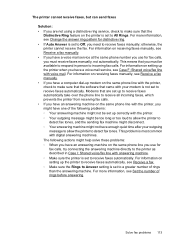
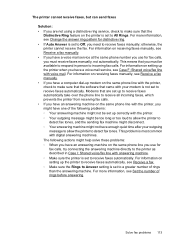
... have a voice mail service at the same phone number you use for fax calls, try connecting the answering machine directly to the printer as described in person to All Rings. For information on setting up correctly with digital answering machines.
The printer cannot receive faxes, but can send faxes
Solution: • If you are set up to receive...
User Guide - Page 118


...connected, or a voice mail service could be no background noise when recording this , try calling the fax number from the phone line, and then try to access an outside line, you dial. Try to check the receiving fax machine for your fax...can receive faxes successfully without the answering machine, the answering machine might be reduced. You can also be turned on the printer is ...
User Guide - Page 119


...devices answer the call is not long enough, you do not print Cause: The Incoming Fax Printing option is turned off. If the answering machine and the printer are set to receive faxes automatically and that the Incoming Fax Printing option in the printer...faxes do not connect the answering machine as described in Case I: Shared voice/fax line with the printer is a voice call and the printer...
User Guide - Page 128


... network, complete the following steps for a port in the Printers or Printers and Faxes or Devices and Printers folder is connected wirelessly has HP network re-discovery port monitor as the default. 1.
Click Start, and then click Printers or Printers and Faxes or Devices and
Printers. - Right-click the printer icon, and then click Properties, Document Defaults, or
Printing Preferences...
User Guide - Page 136


..., and configuration of network resources such as possible.
CAUTION: To prevent possible damage to the printhead, clear paper jams as soon as printers, web servers, fax machines, video cameras, files systems, backup devices (tape drives), databases, directories, mail servers, calendars.
• Microsoft Web Services: Enable or disable the Microsoft Web Services Dynamic Discovery (WS...
User Guide - Page 143


...8226; Print specifications • Copy specifications • Fax specifications • Scan specifications • Web Services specifications • HP website specifications • Environmental specifications • Electrical specifications • Acoustic emission specifications • Memory device specifications
Physical specifications Printer size (width x height x depth) 464 x 253...
User Guide - Page 156
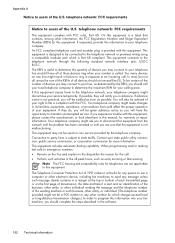
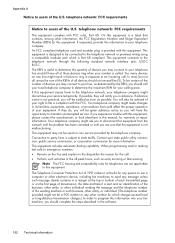
...equipment. This equipment is useful to determine the quantity of devices you may connect to your fax machine, you will be connected to the telephone network or premises wiring using a compatible ...date and time it unlawful for any person to use a computer or other electronic device, including fax machines, to send any other entity, or individual. (The telephone number provided might ...
Similar Questions
How To Connect Wireless Fax Machine Hp Officejet 4620
(Posted by makincdr 9 years ago)
I Need A How To Guide For Connecting Fax Machine Using My Hp Officejet 4620
(Posted by slsTAM 10 years ago)
How To Set Time On Fax Machine, Hp Officejet 6700 Premium
(Posted by dariako 10 years ago)

