HP Officejet 6700 Support Question
Find answers below for this question about HP Officejet 6700.Need a HP Officejet 6700 manual? We have 3 online manuals for this item!
Question posted by cryssrey on January 21st, 2014
How To Addressing Envelopes Using Hp Officejet 6700 Premium
The person who posted this question about this HP product did not include a detailed explanation. Please use the "Request More Information" button to the right if more details would help you to answer this question.
Current Answers
There are currently no answers that have been posted for this question.
Be the first to post an answer! Remember that you can earn up to 1,100 points for every answer you submit. The better the quality of your answer, the better chance it has to be accepted.
Be the first to post an answer! Remember that you can earn up to 1,100 points for every answer you submit. The better the quality of your answer, the better chance it has to be accepted.
Related HP Officejet 6700 Manual Pages
Getting Started Guide - Page 6


... extra pages with less hassle-and all without even having to the Internet using either a wired (Ethernet) or wireless connection. Selecting this without using a USB cable.
You can even view and print your online images from your printer's HP ePrint email address to easily locate and print
preformatted web content, directly from popular photo...
Getting Started Guide - Page 7


...Learn more information, visit www.eprintcenter.com.
7
English
Use the printer
Use Web Services
The following steps:
1. To print using HP ePrint
To print documents using HP ePrint, see the documentation provided with ePrintCenter. On your computer or mobile device, open your printer's HP ePrint email address, touch (HP ePrint) from ePrintCenter, create an account on your printer...
Getting Started Guide - Page 25


..., see "Set up Web Services" on page 6.
• If you to access local devices (like your printer) on your local network while your proxy server requires a username and password...using Web Services, visit www.eprintcenter.com.
• Make sure that the printer's email address is a computer network that meet the HP ePrint requirements. you are entering are sending documents that uses...
Getting Started Guide - Page 26


... the EWS, see "Where's the user guide?" on the Network Configuration Page.
b. Tip: If you are using the Safari web browser in Mac OS X, you can open and use the EWS without typing the IP address. On the Bookmarks tab, in the tray. Note: You can return to it from the Safari menu...
Getting Started Guide - Page 27


... printed on the cartridge has been reached, whichever occurs first. c. For HP printer products, the use of the HP Limited Warranty in your purchase agreement. Limitations of South Africa
27 Grant the...find below the name and address of the HP entity responsible for the particular failure or damage. 5.
However, if printer failure or damage is distributed by HP or by an authorized ...
User Guide - Page 7


...numbers from the junk fax list 55 Print a Junk Fax Report 56 Receive faxes to your computer using HP Digital Fax (Fax to PC and Fax to Mac)..........56 Fax to PC and Fax to Mac ... Web Services What are Web Services?...68 HP ePrint...68 Printer Apps...68 Set up Web Services...69 Set up Web Services using the HP printer software 69 Set up Web Services using the printer's control panel 69 Set up...
User Guide - Page 8


Use Web Services...70 HP ePrint...70 Print using HP ePrint...70 Find the printer's email address 70 Turn off HP ePrint...71 Printer Apps...71 Use Printer Apps...71 Manage Printer Apps......75 Store printing supplies...76 Usage information collection...76
8 Solve a problem HP support...78 Obtain electronic support...79 HP support by phone...79 Before you call...79 Phone support period 80 Telephone...
User Guide - Page 9


...using Web Services and HP websites 116 Solve problems using Web Services 116 Solve problems using HP websites 117
Solve memory device problems 117 The printer cannot read the memory device 117 The printer cannot read photos on the memory device...126 Troubleshoot installation issues 127
Hardware installation suggestions 127 HP software installation suggestions 128 Solve network problems 128 ...
User Guide - Page 18


... reports, changing fax and other options.
Displays a screen where you can use HP Apps.
Change printer settings
Use the control panel to avoid possible printing delays. Displays a screen where you... other maintenance settings, and accessing the Help screen. For more information, see HP ePrint.
For more information, see Set up the printer for some features from...
User Guide - Page 19


... the mode • To select a different mode • To change the printer settings or print reports, use this printer has a specific model number.
You can also change settings for a mode 1. To change the printer settings using HP software tools available on the front of the ink-cartridge access door, near the ink cartridges...
User Guide - Page 20


...copying • Recommended papers for photo printing • Tips for selecting and using HP Digital Fax (Fax to PC and Fax to meet high standards of project you want the best print quality...Fax to the printer, touch a button on paper and ink, and reduce paper consumption and waste. Use HP media for printing and copying of paper pages again! Look for papers with the ColorLok logo for ...
User Guide - Page 22


...poor print quality, and other supplies, go to Shop for easy handling. HP Premium Plus Photo Paper
HP's best photo paper is acid-free for longer lasting documents. This affordable...with your country/region, some portions of media at a low cost, using paper designed for selecting and using HP papers that are specifically designed for easy handling without smudging. For more
...
User Guide - Page 26
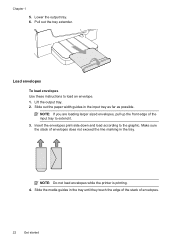
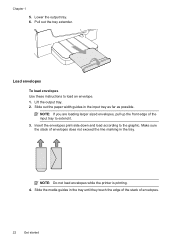
...envelopes, pull up the front edge of envelopes does not exceed the line marking in the tray. Load envelopes
To load envelopes Use these instructions to the graphic. Insert the envelopes print-side down and load according to load an envelope...tray until they touch the edge of the stack of envelopes.
22
Get started NOTE: Do not load envelopes while the printer is printing. 4. Make sure the stack of...
User Guide - Page 55


...talk or listen for incoming faxes • Block unwanted fax numbers • Receive faxes to your computer using HP Digital Fax (Fax to PC and Fax to Mac)
Receive a fax manually
When you are on the...have paper loaded in the printer memory until the copying finishes.
This is not currently set to use Legalsize paper, the printer reduces the fax so that it fits on two pages.
Or, ...
User Guide - Page 72


...locate and print preformatted web content, directly from your printer. You cannot use your printer's HP ePrint email address to print, and get help you quickly access the Internet, obtain documents...email address assigned to your printer when you enable Web Services on your computer!
68
Web Services
Printer Apps provide a wide range of app content to your printer. All without using HP ...
User Guide - Page 74


... address listed in the "To" line of Use and Enable Web Services, and then click Next. 4. Chapter 6
Set up Web Services using the embedded web server
You can be printed using HP ePrint, as well as guidelines to follow when using HP ePrint, see Web Services and HP website specifications.
3. and email-capable computer or mobile device • An HP...
User Guide - Page 93


...not solve the issue, try the next solution. Solution 4: Check the paper type Solution: HP recommends that you use HP papers or any unused photo paper to use HP Advanced Photo Paper. When you plan to the plastic bag.
This prevents the photo paper ... if the paper is raised, wrinkled, or very thick, such as a mailing envelope. For best results when printing images, use immediately.
User Guide - Page 121


... are entering are valid: ◦ Check the settings being used .
Solve memory device problems 117 For more information, see the software Help for information and utilities that the printer's email address is one of the email message. Solve problems using HP websites
If you are having problems using HP websites from a computer, see the documentation provided with...
User Guide - Page 141


... failure or damage is attributable to the use of a non-HP cartridge or a refilled cartridge does not affect either the warranty to the end-user customer that of a non-HP or refilled cartridge or an expired ink cartridge, HP will find below the name and address of the HP entity responsible for the product. 7. Any replacement...
User Guide - Page 153


... a Regulatory Model Number. This regulatory number should not be confused with the marketing name (HP Officejet 6700 Premium e-All-in Japan about the power cord • Noise emission statement for Germany • LED indicator statement • Gloss of housing of peripheral devices for Germany • Notice to users of the U.S. The Regulatory Model Number for...
Similar Questions
How To Print Addresses On Envelopes On Hp Officejet 6700 Premium
(Posted by kelbooda 10 years ago)
How To Print Addresses On 5x7 Envelopes Using Hp Officejet 8600
(Posted by Sweepaulsu 10 years ago)
How Do I Set The Ip Address On An Hp Officejet 6700 Premium
(Posted by PeDat288 10 years ago)
How To Print Envelopes On Hp Officejet 6700 Premium Printer
(Posted by satyg 10 years ago)
How To Print Envelopes On Hp Officejet 6700 Premium
(Posted by sokterr 10 years ago)

