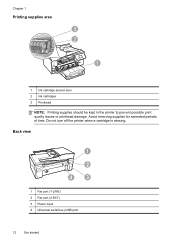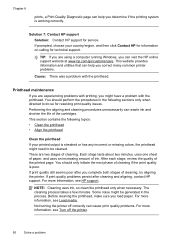HP Officejet 6600 Support Question
Find answers below for this question about HP Officejet 6600.Need a HP Officejet 6600 manual? We have 3 online manuals for this item!
Question posted by joholben on February 3rd, 2015
Missing Or Failed Printhead On My Hp6600
The person who posted this question about this HP product did not include a detailed explanation. Please use the "Request More Information" button to the right if more details would help you to answer this question.
Current Answers
Related HP Officejet 6600 Manual Pages
Similar Questions
How To Fix Hp Office Ject 8600 Failed Printhead Message
(Posted by jarwl 10 years ago)
Hp Officejet 6700 Premium Error When Printing Missing Or Failed Printhead Or
incorectly installed
incorectly installed
(Posted by kitdawg2 10 years ago)
How To Remove The Printhead On An Hp Offiejet 6600 Printer
(Posted by m0zhchri 10 years ago)
How Do I Remove The Printhead From An Officejet 6600?
Error message states that it is missing the printhead, but it worked after unboxing unit.
Error message states that it is missing the printhead, but it worked after unboxing unit.
(Posted by phconrad 11 years ago)