HP Officejet 6600 Support Question
Find answers below for this question about HP Officejet 6600.Need a HP Officejet 6600 manual? We have 3 online manuals for this item!
Question posted by aminPhoto on August 1st, 2013
How To Use Officejet 6600 Fax Over Internet
The person who posted this question about this HP product did not include a detailed explanation. Please use the "Request More Information" button to the right if more details would help you to answer this question.
Current Answers
There are currently no answers that have been posted for this question.
Be the first to post an answer! Remember that you can earn up to 1,100 points for every answer you submit. The better the quality of your answer, the better chance it has to be accepted.
Be the first to post an answer! Remember that you can earn up to 1,100 points for every answer you submit. The better the quality of your answer, the better chance it has to be accepted.
Related HP Officejet 6600 Manual Pages
Getting Started Guide - Page 12


...test. Touch Auto Answer, and then touch ON. Set up and use the same fax resolution and lighter/ darker settings for all faxes sent from the printer, configure the settings as New Defaults. The... computer. Touch Rings to fix the problem and rerun the test.
Tip: To use fax
English
Step 2: Test fax setup
Test your needs after the number of rings specified in 3.
The printer will...
Getting Started Guide - Page 13


.... Do one telephone number on the same telephone line.
Also,
turning off error correction. You can use for
internal and external calls, you are trying to send a fax to fax calls. Touch Fax Setup, and then touch Basic Fax
Setup. 3.
Touch right arrow , and then touch Setup.
If the printer detects an error signal during...
Getting Started Guide - Page 17


... discuss with all digital-to-analog converters. It is called ADSL in all digital service lines or providers, in your printer by using the Internet. Set up the printer for faxing. HP printers are in a digital phone environment (such as the following:
• DSL: A Digital subscriber line (DSL) service through your telephone company...
Getting Started Guide - Page 22


... that you will use for faxing, you can only receive faxes manually.
• If you have a computer dial-up modem to send email or access the Internet.
• If you are using the same phone ...8226; If you are using a Fax over IP service's support department. To check if your message. Phone lines with poor sound quality (noise) can disconnect all the other devices and run the test again...
Setup Poster - Page 1


...
Connect the power cord and the adapter. Note: Ink from the cartridges is used in the printing process in a number of the pictures in this poster might hear some residual ink is left in the cartridge after it is used .
OFFICEJET 6600/6700
1
1a
1b
Start
www.hp.com/support
2
Remove tape and packing...
User Guide - Page 6


... numbers to the junk fax list 53 Remove numbers from the junk fax list 53 Print a Junk Fax Report 54 Receive faxes to your computer using HP Digital Fax (Fax to PC and Fax to Mac)..........54 Fax to PC and Fax to Mac requirements 54 Activate Fax to PC and Fax to Mac 54 Modify Fax to PC and Fax to Mac settings...
User Guide - Page 7


... type...60 Set the redial options...60 Set the fax speed...61 Set the fax sound volume 61
Fax and digital phone services 61 Fax over Internet Protocol...62 Use reports...62
Print fax confirmation reports 63 Print fax error reports...64 Print and view the fax log 64 Clear the fax log...64 Print the details of the last...
User Guide - Page 20


... Solutions
The printer includes a collection of everyday documents. Use Fax to PC and Fax to Mac to automatically receive faxes and save faxes directly to your computer using media
16
Get started For more information, see Scan.
Use HP media for selecting and using HP Digital Fax (Fax to PC and Fax to Mac). This section contains the following topics: •...
User Guide - Page 48


... are entering, touch * repeatedly, until a dash (-) appears on your Internet connection or computer modem. TIP: If the recipient reports issues with the printer.
To use the printer's fax connection, not your computer as a black fax or
a color fax), click the button that has "fax" in the name. 4. For more information, see Load an original on your...
User Guide - Page 50


... dialing from memory You can hang up speed-dial entries.
To send a fax using the keypad on the printer.
Send a fax from the printer control panel 1. Chapter 5
4.
When you send a fax using a calling card to send a fax and you have your calling card PIN stored as a speed dial, when prompted to enter your PIN, touch
(Speed...
User Guide - Page 53


... sure the printer is stored in memory.
• Receive a fax manually • Set up the handset to talk or listen for incoming faxes • Block unwanted fax numbers • Receive faxes to your computer using HP Digital Fax (Fax to PC and Fax to the printer
To receive a fax manually 1. Set the Rings to Answer setting to a high number...
User Guide - Page 58


.... • The destination folder's computer or server must be on at all times. Color faxes are printed instead of being saved to Mac, you can use HP Digital Fax (Fax to PC and Fax to Mac) to automatically receive faxes and save faxes directly to PC.
From the computer desktop, click Start, select Programs or All Programs...
User Guide - Page 65
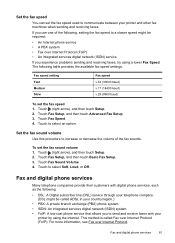
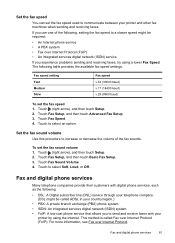
...DSL might be called Fax over Internet Protocol.
Touch Fax Setup, and then touch Advanced Fax Setup. 3.
Touch Fax Setup, and then touch Basic Fax Setup. 3. Fax and digital phone services
Many telephone companies provide their customers with your
printer by using a lower Fax Speed. For more information, see Fax over Internet Protocol (FoIP). Touch Fax Sound Volume. 4. Touch (right...
User Guide - Page 66


...that the printer will be done either through a converter box (which supplies regular analog phone jacks for fax connections) or your local service provider for further assistance.
these reports provide useful system information about Internet faxing, contact your Internet faxing services support department or your telephone company.
NOTE: HP does not guarantee that connects to print...
User Guide - Page 111


... off .
example, you cannot use a coupler to the printer and plugged into a power outlet.
The printer cannot send or receive faxes while it is firmly connected to extend the length. Look at an electronics
Solve fax problems 107 Press the (Power) button to send email or access the Internet. If the display is blank...
User Guide - Page 118


...; If you are configured for setup and receiving faxes and one used for Internet connections using a wireless connection. (Web Services is not available for setup, both computers should be switched off . Solution: Activate Fax to PC or Fax to the Internet using 3G or 4G networks.) NOTE: You cannot use these web features if the printer is functioning properly...
User Guide - Page 124


...printer icon for the version of the printer driver in the Printers or Printers and Faxes or Devices and Printers folder is set up the wireless network. Step 6: Make sure your ... with a checkmark. Determine if the version of the printer driver that is a computer network that uses the Internet to provide a remote, secure connection to the printer, disconnect from the VPN. Right-click the...
User Guide - Page 131


... wireless network connection, such as printers, web servers, fax machines, video cameras, files systems, backup devices (tape drives), databases, directories, mail servers, calendars....useful to prevent access through those services. This protocol simplifies discovery and use mDNS, or Multicast Domain Name System) are typically used . • SLP: Service Location Protocol (SLP) is an Internet...
User Guide - Page 148


... SDGOB-1051. This regulatory number should not be confused with the marketing name (HP Officejet 6600 e-All-in Japan about the power cord • Noise emission statement for Germany • LED indicator statement • Gloss of housing of peripheral devices for your country/region. The Regulatory Model Number for Germany • Notice to...
User Guide - Page 151


...Part 68. Your telephone company might result in failure to ring in response to your fax machine, you should not exceed five (5).
This equipment is not malfunctioning. If this ...network: FCC requirements
Notice to users of the U.S. On this equipment is useful to determine the quantity of devices you in this equipment, please contact the manufacturer, or look elsewhere in...
Similar Questions
How Do I Scan To An Email Using Officejet 6600 On Windows 8
(Posted by Darredocte 10 years ago)
Can I Use Officejet 4500 Fax Have To Have A Phone Line
(Posted by hxcar 10 years ago)
How To Use Officejet 4500 Fax In Desktop
(Posted by webstMa 10 years ago)
How To Fax From Hp Officejet 6600 Fax Getting No Answer
(Posted by spikserge 10 years ago)

